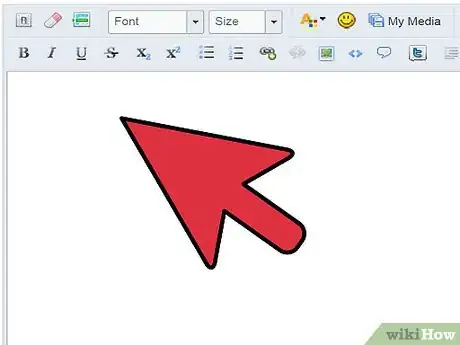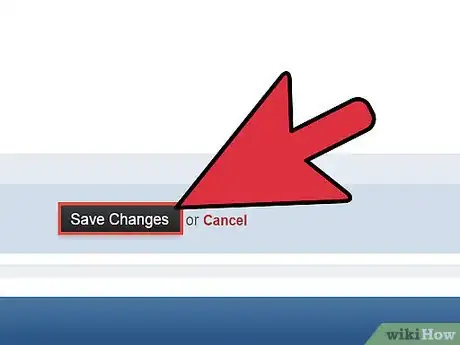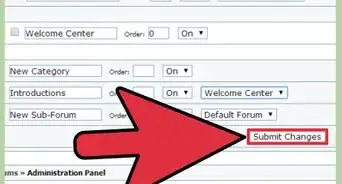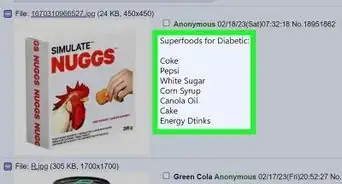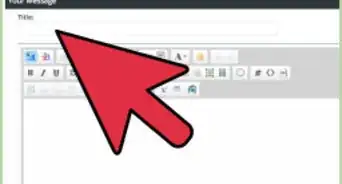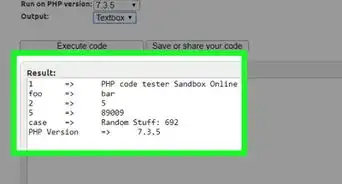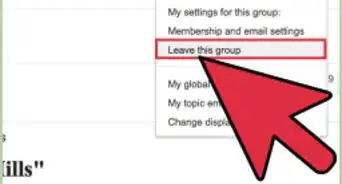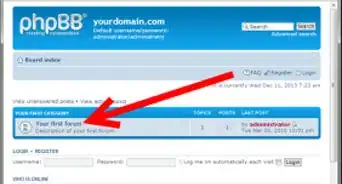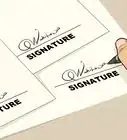X
wikiHow is a “wiki,” similar to Wikipedia, which means that many of our articles are co-written by multiple authors. To create this article, 26 people, some anonymous, worked to edit and improve it over time.
This article has been viewed 220,537 times.
Learn more...
Have you been on an internet forum and noticed someones post with a rectangular picture at the bottom with their name? Have you ever wanted to be the envy of your fellow forum members? Have you ever just wanted to keep your posts from looking just plain boring? Look no further!
Steps
-
1Find out the rules your forum may have about image signatures. They may typically disallow images wider than 500 pixels, or ones with a file size of around 1 MB. For some other forums, they automatically adjust the size of your image to their specific file size.
-
2Choose the image that you want for your signature. It may be a funny screenshot you found, an animation from a TV show, a humorous snippet from a web comic, or even gif format images are great. (be sure to follow attribution rules to avoid copyright infringement)Advertisement
-
3Upload your image. You can Upload it on a photo-sharing site, such as Photobucket, Imgur, or Tinypic, etc. Forums only have limited Bandwidth so they don't allow direct uploading of images.
-
4Copy the appropriate URL to your image.
-
5Go to the 'Account settings' section of the forum and click "Edit signature" or something along that sort.
-
6Insert the link into the text box.
-
7Now enjoy your new signature!
Advertisement
Warnings
- Some forums do not allow you to put your signature in your posts if you are a new member, and some forums do not allow signatures at all.⧼thumbs_response⧽
- Watch out about placing stuff in your signature space that may offend.⧼thumbs_response⧽
- Again, check with the rules before creating your signature. You don't want to get in trouble by the administrators.⧼thumbs_response⧽
Advertisement
About This Article
Advertisement