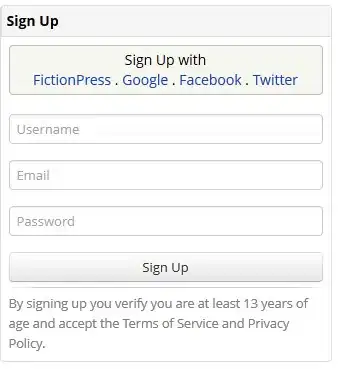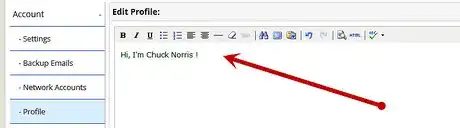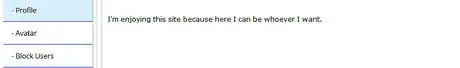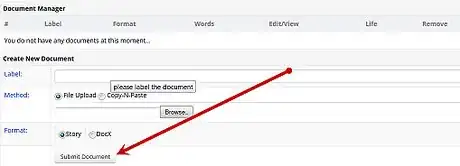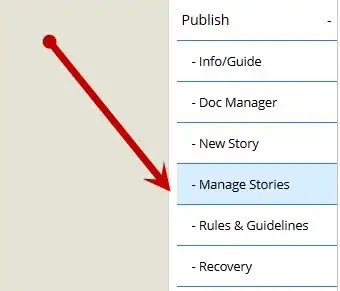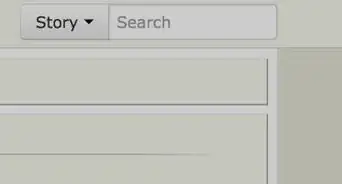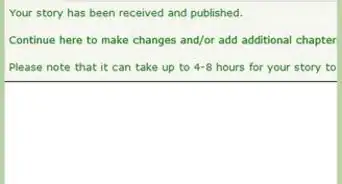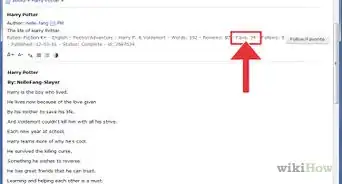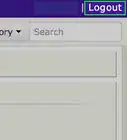X
wikiHow is a “wiki,” similar to Wikipedia, which means that many of our articles are co-written by multiple authors. To create this article, 14 people, some anonymous, worked to edit and improve it over time.
This article has been viewed 55,893 times.
Learn more...
Fanfiction is a website where you can upload your fanfictions for people to see. One of the features of the website is a profile, and it can be really tricky to fill in, even as a pro. Here are some tips to fill in your Fanfiction profile.
Steps
-
1Sign up for an account. You can register just on the site or connect your Facebook, Twitter, or Google account. When you have registered, go to the options and to Profile.
- If you do sign up using a Facebook Twitter or Google account, your username for that site will be automatically used. If you don't like it, you can change your username in the settings.
-
2First, write something along the lines of 'Hi, I'm [your name]'. If you don't want to put your real name, put down a nickname or even an abbreviation of your user name. You can just put your user name, but it's nice to be a little more personal, because then other writers will feel like they know you a bit better.Advertisement
-
3Now write a sort of things you are interested in. This can be anything from 'I like basketball, writing, reading, and Pokemon' to 'I am interested in a wide range of things, from swimming to Harry Potter. I also love to write.'
-
4The next thing you should say is what you enjoy doing on the site. You can say more than one thing, but here are a few examples:
- I am a writer.
- I read and review stories.
- I love reading Naruto fics.
-
5Your profile is the perfect place to write any announcements. If you've written a new story, have abandoned a story, are taking part in a competition, have had a story beta-ed or anything else like that, post it on your profile. Remember to keep this part up to date!
-
6
Advertisement
Community Q&A
-
QuestionHow do I upload fan fiction?
 Community AnswerGo to your account, click Publish, go to Document Manager and select the story. Save the document and click in the Story option. Go to New Story, read the guidelines, click in the button saying you accepted the rules. Then choose the category and type, language, rating, and title.
Community AnswerGo to your account, click Publish, go to Document Manager and select the story. Save the document and click in the Story option. Go to New Story, read the guidelines, click in the button saying you accepted the rules. Then choose the category and type, language, rating, and title. -
QuestionHow do I change my profile pic?
 Community AnswerUpload your desired image to the Image Manager, then go into Account Settings and select that image as your profile picture.
Community AnswerUpload your desired image to the Image Manager, then go into Account Settings and select that image as your profile picture. -
QuestionHow do I add flashbacks in my fanfiction stories?
 Community AnswerWhen the right moment comes to create a flashback, simply italicize it, as well as the entire flashback.
Community AnswerWhen the right moment comes to create a flashback, simply italicize it, as well as the entire flashback.
Advertisement
Warnings
- Remember to be safe online and don't give out personal information to strangers. Like Fanfiction said, they take security seriously, but your account can only be secure by your actions.⧼thumbs_response⧽
- Try not to include too many copy and pastes because these can leave your profile looking too long and put people off from reading it by clicking "Hide Biography" and skipping to the stories.⧼thumbs_response⧽
Advertisement
About This Article
Advertisement