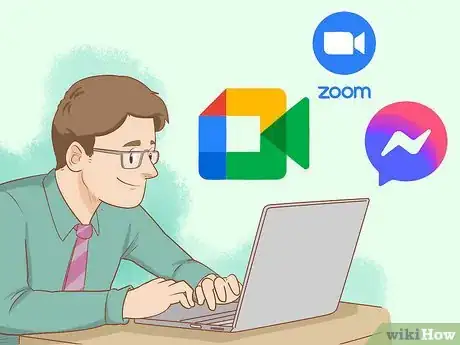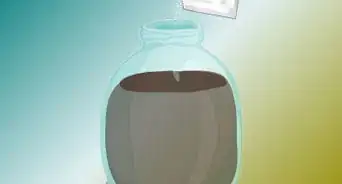This article was co-authored by wikiHow staff writer, Nicole Levine, MFA. Nicole Levine is a Technology Writer and Editor for wikiHow. She has more than 20 years of experience creating technical documentation and leading support teams at major web hosting and software companies. Nicole also holds an MFA in Creative Writing from Portland State University and teaches composition, fiction-writing, and zine-making at various institutions.
This article has been viewed 3,202 times.
Learn more...
Whether you're an established sommelier looking to broaden your services, or a novice looking to expand your palette, hosting a wine tasting is a great way to share your love of wine with others. When it's not possible to meet in person, you can use free video conferencing software like Zoom, Facebook Messenger Rooms, or Google Meet to sample and discuss a variety of wines. All you'll need to get started is an internet connection, a computer or mobile device, and some wine!
Steps
-
1Choose an online platform. When selecting an online platform, you'll want to choose one that's common and easy for people to use, such as Zoom, Facebook Messenger Rooms, or Google Meet. There are plenty of other options, but these three are recognizable and easy to use.
- Zoom: Free for up to 100 participants, and pretty easy to use. Meetings can be up to 40 minutes long on the free plan, but if you upgrade to a Pro plan ($14.99/month), you can host a meeting that's up to 30 hours long.[1] That's a lot of wine!
- Facebook Messenger Rooms: This video chat service is free for up to 50 people and there are no time limits.[2] Members will need to have Facebook accounts to join, and can access the meeting in Facebook Messenger on pretty much any device.
- Google Meet: As long as everyone has a Google account (or is willing to create one), you can use Google Meet to taste wine with up to 100 participants for up to 60 minutes at a time.[3] All members will need is a web browser or the Google Meet mobile app.
-
2Select a theme. Once you know how you'll host the tasting, you'll want to choose a theme, which can be as refined or loose as you want, as long as you can come up with four to six wines that fit the theme well, depending on the length of your tasting. Some ideas to get you started:
- Trying wines from a particular region or a specific winery.
- A horizontal tasting, which focuses on one type of wine from a single year, but made by different vineyards.
- A vertical wine tasting, which involves tasting the same wine from different years.
- Exploring wineries by demographics, such as Black-owned or woman-owned wineries.
- Sticking to certain price ranges, such as a tasting of the best under-$20 wines.
- Sampling celebrity-made wines.
- Wine pairings with chocolate, cheese, and other flavors.
Advertisement -
3Decide which wines to sample. Once you've decided on a theme, you'll need to choose a selection of wines that are easy for all participants to acquire.[4] Before choosing a date and time for the event, decide on a supplier. Food and Wine magazine recommends online retailers like Compass Wines, Domestique, Helen's Wines, and Astore Wines, to name a few.[5]
- You'll also need to choose whether you'll ship (or deliver) the wines to attendees yourself or if you'd prefer attendees place their own orders directly.
- Ordering enough wine for everyone can get expensive, so be sure to contact the winery or retailer you're ordering from to see if they offer deals on bulk orders. If up-front costs are prohibitive, request a buy-in fee from attendees.
- No matter which you choose, be sure to check shipping times—everyone will need to get their wine in time for the tasting.
-
4Set a time and date. Choose a time that's appropriate for wine consumption—evenings and weekends are great for most people, although a lunch tasting could be fun! If you already know who is attending, you could send out a poll to find out which times work best for everyone.
-
5Invite people to the tasting. If you're a sommelier, start with your list of customers, or create an ad campaign to attract new people. If you're just hosting an event for friends, gather everyone's email addresses so you can send invitations, along with instructions for purchasing the wines you've selected, and any fees you plan to charge for the event.
- Scheduling the meeting in a calendar app like Gmail, Outlook, or Apple Calendar allows you to set up RSVP features—this will make it easy to gauge how many participants will be in attendance.
- You can also schedule the meeting in Zoom or Google Meet in advance, which will allow you to generate a meeting link and set a password. Include this information in the invitation so guests know how to sign in when it's time for tasting.
-
6Write down your agenda. How much time would you like to spend discussing each wine? Will the discussion be open or do you want people to mute their microphones until you "call" on them? You'll want to know this in advance so the tasting goes smoothly.
- Include some extra time at the beginning to account for latecomers, as well as an introduction.
- When planning your agenda, write down some of the points you'd like to discuss about each wine, such as history, terroir, and notes. This ensures that you don't leave anything out at the tasting.
- Leave time in the agenda for participants to record their tasting notes in their own journals, and, perhaps share their thoughts with others.
- If you're using a free Zoom account, the maximum meeting length is 40 minutes. However, you could include a break after 40 minutes in your agenda, and then create a new meeting after the break to get another 40 minutes!
-
7Practice using the video conferencing software before the meeting. If you're not comfortable using online conferencing apps like Zoom and Google Meet, go through a practice run with a friend or two before it's time for your tasting. You'll be able to test out the software and its features, iron out kinks with your webcam and/or audio, and see how your setup looks on camera.
-
8Start your tasting on time. Just before the scheduled time of your tasting, begin the meeting in the app you selected. It's also a good idea to send a reminder email to participants about an hour before the meeting begins, which should include a link to the meeting and its password (if there is one). Once your participants are online, give everyone a brief synopsis of the agenda and expectations, and enjoy your tasting!
References
About This Article
1. Choose a video conferencing option, like Zoom, Facebook Messenger Rooms, or Google Meet.
2. Select a theme and the wines you'd like to taste.
3. Choose a date and time.
4. Send invitations to your guests with instructions on purchasing the wines.
5. Write down your agenda and practice before the tasting.
6. Send a reminder and start your tasting.