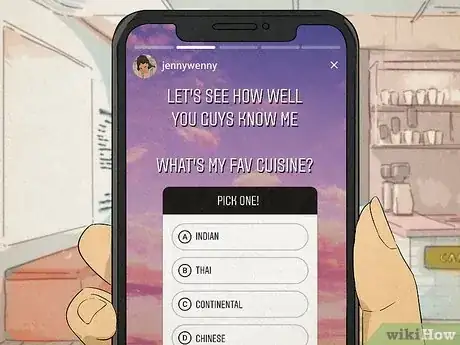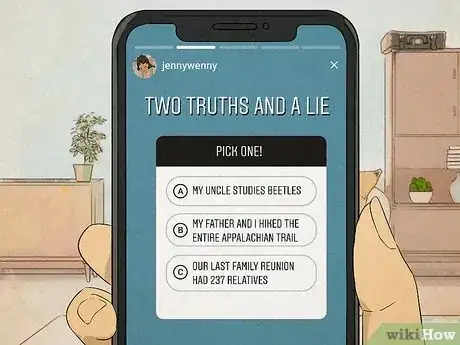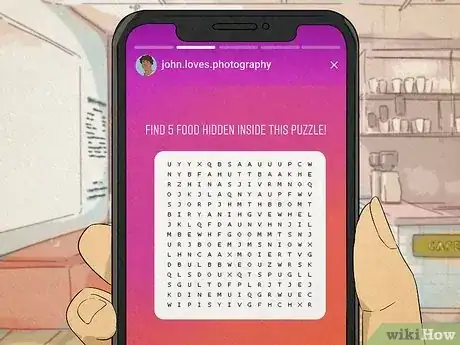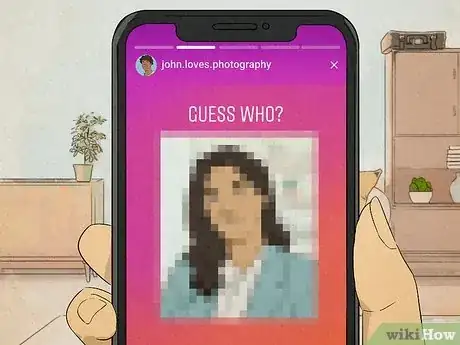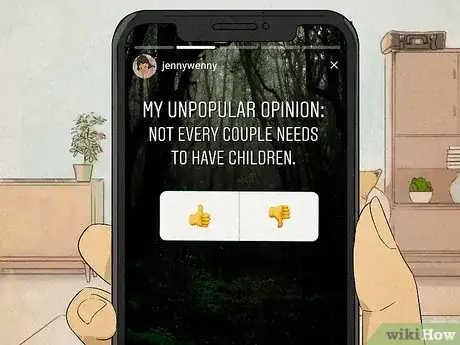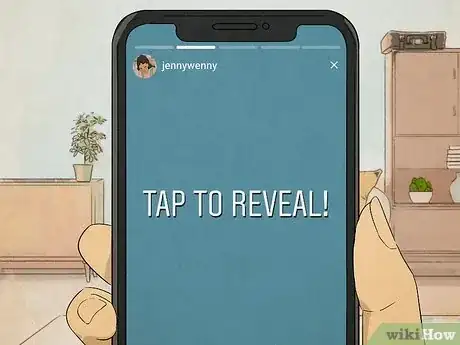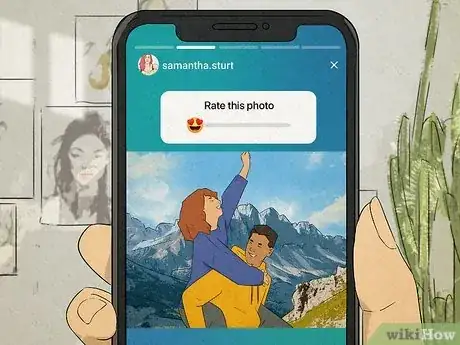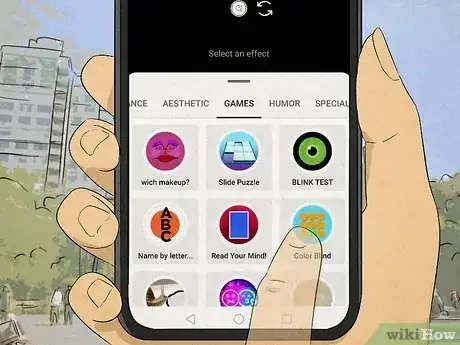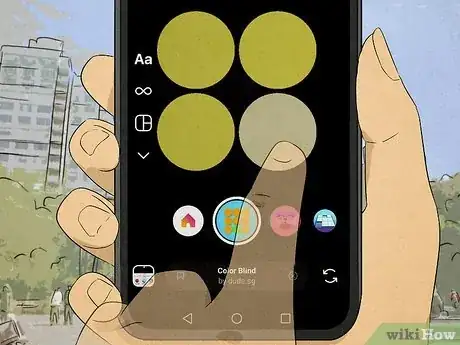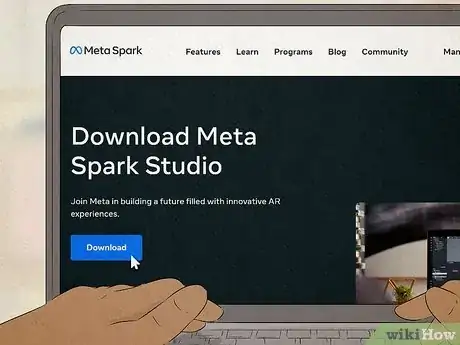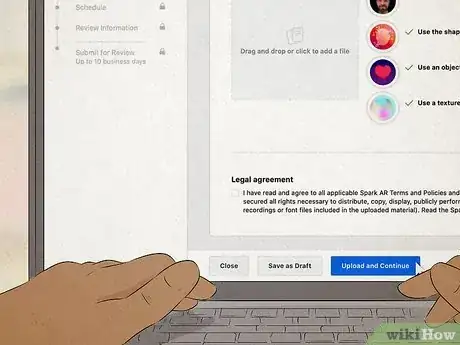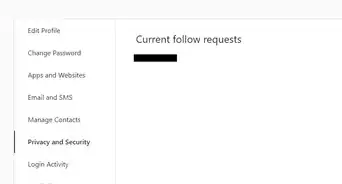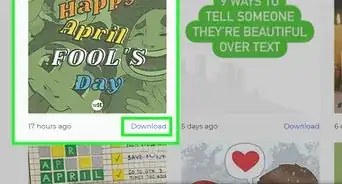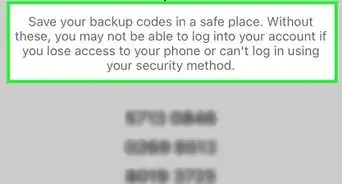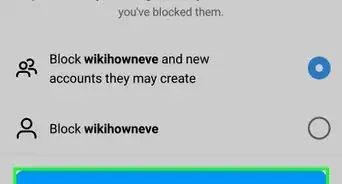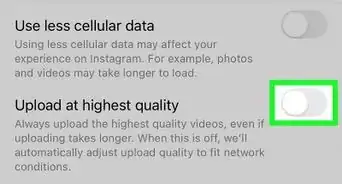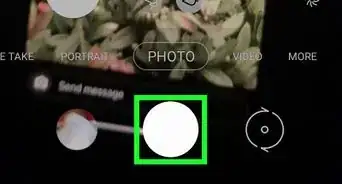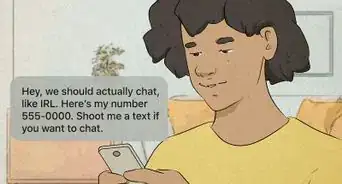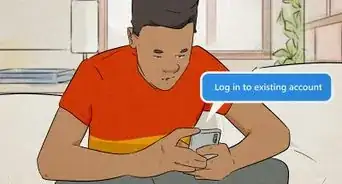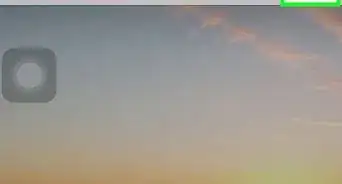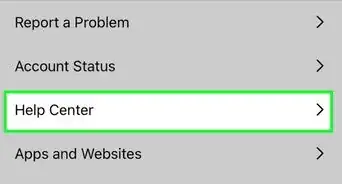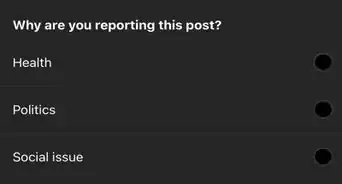This article was co-authored by wikiHow staff writer, Cory Stillman. Cory Stillman is a Technology Writer for wikiHow. Cory has experience writing about Film and TV for several online publications, including Screen Rant and Film Cred. He earned a degree in Film and Media Studies with a minor in Creative Writing and certificates in Global Studies and Children’s Literature from the University of Pittsburgh.
Learn more...
Increasing your engagement on Instagram can be difficult, but incorporating games into your stories can be a great way to do so! Whether you want to create a guessing game, a fun multiple-choice quiz, a contest, or a challenge, you can do so using interactive stickers in Create Mode. If you're more interested in playing games on Instagram stories yourself, you can AR filters to do puzzles, play Never Have I Ever, do a blink test, and more! You can even create your own AR game filters using Meta Spark Studio and encourage your followers to play them. Whether you want to create or play games on Instagram stories, this wikiHow article has you covered.
Things You Should Know
- Create interactive games in Instagram stories using the Quiz, Poll, Questions, and emoji slider stickers in Create Mode.
- There are AR filters that make it easy to play Instagram story games like "Which one are you?" and "This or That."
- Scroll through the filters on the Instagram Story page to find the option to "Browse effects," then choose a game from the Games tab.
Steps
Instagram Story Game Ideas
-
1Make a trivia quiz. Start posting a story, tap the Aa button, then tap the sticker icon at the top to bring up more options. Scroll to the end of the options until you see Quiz. Fill in the given template to create a fun game of trivia for your followers to fill out!
- You may add as many options as you want, but aim for 3-5 so your followers can engage in some healthy debate in the comments.
- You may also use this format to set up a fun game of "true or false" or any other form of trivia.
- If you would like, you can post several stories in a row using this feature, offering up several questions for your followers to engage with.
- Consider posting a follow-up story at a later point in time sharing the quiz's results with your followers.
-
2Play "two truths and a lie." Another great use for the Quiz function on Instagram stories is to teach your followers about yourself or your brand. Share two truths and one lie, and invite your followers to spot the lie.Advertisement
-
3Create a word search or crossword puzzle. Use an online crossword or word search generator to make your own word puzzle, incorporating terms that are relevant to your brand! Take a screenshot and upload it to your stories and invite your followers to repost it.
-
4Play a game of "Guess Who." Using Canva or another design tool, create an Instagram story centered around the silhouette or distorted image of a famous figure, character, or celebrity relating to your brand. Include a few statements about this individual, and invite your followers to guess who this person is!
- Consider adding Instagram's "Questions" panel here, which you'll find on the Stickers option in Stories. Doing so allows you to answer the question publicly on your story when you're ready to announce the winning response.
- You can tailor this idea to fit your needs! Play a game of "guess the dish" if you run a food account, or "guess the movie" if you run a film account.
- If you run a music account, you can simply share some audio and invite users to guess the song.
-
5Start a caption contest. Create a new Story, tap Aa, then tap the sticker to open the menu. Select the Questions option, and post a meme or funny picture. Invite your followers to respond with the best caption, and offer an award or prize for the most fun or descriptive response. Repost several options, and then use the Quiz option to invite everyone to vote for their favorite!
-
6Create a poll for your followers. Add a sticker to your story and select the Poll option. This is similar to the "Quiz" option, only there is no right or wrong answer. This is a great way to get feedback on your content, or to ask for your follower's opinions on fashion, art, and more.
-
7Share an unpopular opinion. Hot takes are always a great way to drive engagement. Post a wild opinion to your story, and use the Questions feature to request feedback from your followers. Then, you can share people's outrageous responses!
- Likewise, you can simply ask your followers to respond with their own unpopular takes.
-
8Host a reveal. This Instagram story game requires you to post at least two stories. On the first one, post a "before" or blank picture. Include text instructing your followers to tap to reveal. Then, on the second story post, offer up a picture of some exciting content. This can be a great way to reveal a new project, or your outfit of the day!
-
9Run a drawing or design challenge. Invite your followers to draw a design (it can be something original, or inspired by a famous piece of art) using only the tools available on Instagram stories. Make sure they tag you so you can repost your favorites!
-
10Ask a question with the emoji slider. Think of a question that could elicit an emotional response from your followers, such as rating the deliciousness of a meal you prepared on your food blog. Find the emoji slider sticker in the Stickers option and attach it to your story. Invite your followers to gauge their emotional response to a prompt, or to aim for a specific range.
-
11Create a game of "picture down the lane." Under the Instagram Stickers panel, find the ADD YOURS sticker. This sticker allows you to share a picture, and then instruct your followers to share a similar one. Create a long line of funny cat photos, landscape photos, or beautiful selfies!
-
12Create a GIF challenge. This is a great way to encourage your followers to add their own GIFs to your sample template and repost their own responses! Just make sure to encourage your followers to tag you in their own stories. Here's how it works:
- Create a template in Create Mode or using a third-party app like Canva.
- On your template, label some categories that would be fun for people to add GIFs to, like:
- Morning Mood, Afternoon Mood, and Night Mood.
- Me 10 years ago, me today, Me 10 years from now.
- What my dog thinks of me, What I think of My Dog.
- Add your own GIFs to the template to give people ideas.
- Post the template to your story and encourage your followers to screenshot and repost the template with their own GIFs!
-
13Run a nomination challenge to motivate your followers. If you run a fitness, food, or health related Instagram, a nomination challenge can be a great way to drive engagement. Post a story challenging your followers to something, and encourage them to repost the story and challenge at least 3 others in their life to do the same.
-
14Create AR filter games. If you've never played with Instagram's AR filters, you'll have to give them a try. These filters make it easy for anyone to play a game using augmented reality filters and share them to their stories. If you're an influencer or run a brand, you can really boost your reach by creating AR filter games that people can play. Skip down to Creating Your Own AR Story Games to learn how!
Playing AR Games on Stories
-
1Start creating an Instagram Story. If you'd rather play a game on your own Instagram story rather than create one for your followers, you can play with Instagram's AR (augmented reality) game filters. To get started, tap the icon in the top-right corner of Instagram and select STORY.
-
2Scroll to the end of your filters. The bottom of your camera display includes several filters, represented by small circular icons. These include several popular and recommended filters, some of which may be games. To find all of Instagram's available games, however, scroll to the magnifying glass icon labeled "Browse effects" and tap on it.[1]
-
3Scroll to the GAMES section. The filter menu includes countless filters/effects you can add to your story. Scroll through the menu atop the pop-up to find the GAMES tab.
- If you know a specific game you would like to play, tap the magnifying glass instead and search for its name.
-
4Select a game. Sift through the available games, and tap on one to add it to your story. Then, tap the camera display sitting above the menu to open the game in your story and begin playing.
- Some popular types of games on Instagram stories are:
- Racing games - From bike racing to car racing, several Instagram story games allow you to tilt your device and dodge obstacles as you pursue a new high score!
- This or that - Many Instagram story games will present you with a set of options, allowing you to record yourself and tilt your head towards the one you prefer.
- Which one are you? - These games will rotate through a deck of characters/items until settling on the one that has been assigned to you.
- Some popular types of games on Instagram stories are:
-
5Record your story. With the game/filter in place, hold down the button at the bottom of your screen to start recording yourself playing the game. Be sure to follow any onscreen instructions as well!
- If the game requires recognition of an individual person's face, your camera will pick up on the closest person.[2]
-
6Post your story. Congratulations! You have added your first game to your Instagram story.
- The game/filter that you used should be more easily accessible in the menu along the bottom of your "STORY" page the next time you open it.
Creating Your Own AR Story Games
-
1Download Meta Spark Studio from https://sparkar.facebook.com/ar-studio/download. Anyone can create their own filters/games for Instagram. You just need to use Meta's Spark AR software. Download it to get started.
- There is a bit of a learning curve to using Spark AR, so be sure to familiarize yourself with the platform. It will likely come easier to those who already familiar with comparable software like Photoshop or Cinema 3D.[3]
- Meta Spark Studio is available to Windows 10 and macOS Mojave 10.14 and higher.
-
2Click Create Project. The button is located in the bottom-right corner of the program.
-
3Create an interactive AR filter. If you are interested in creating a game for Instagram stories, you may want to begin by taking scripting course, as you will need a fairly firm grasp in order to code these filters into Spark Studio.
- Once you are comfortable with the tools and skills necessary to create an interactive AR filter, continue with your project and bring your game to life!
-
4Upload your game to the Spark AR Hub. Once your game is done, click the Publish icon and follow the pop-up's instructions. Spark Studio will bring you directly to the Spark AR Hub, where you can upload your new game.[4]
- When publishing your game, you will be asked a number of questions. Be ready to think of a fun name for your creation, and to decide whether you want your game to be available to the public or not.[5]
-
5Await Instagram's approval. Meta must first ensure your game fits with their community guidelines. This can take up to 10 days, but you will be notified as soon as your game has gone live!
References
- ↑ https://help.instagram.com/1660923094227526/?helpref=search&query=story%20filters&search_session_id=021a7dd8b67a4a53b91a146090d13174&sr=1
- ↑ https://help.instagram.com/306123283174782
- ↑ https://www.popsci.com/make-an-instagram-filter/
- ↑ https://sparkar.facebook.com/ar-studio/learn/publishing/exporting-spark-ar-effects#upload-directly
- ↑ https://sparkar.facebook.com/ar-studio/learn/publishing/publishing-your-spark-ar-effect/#selecting-categories-and-keywords