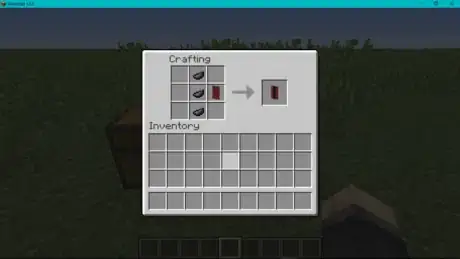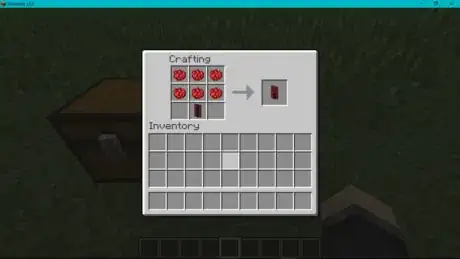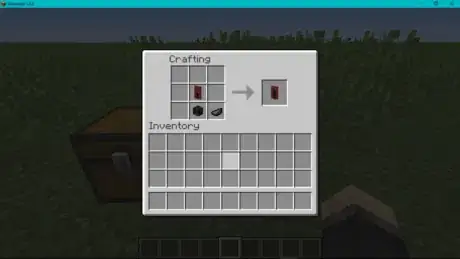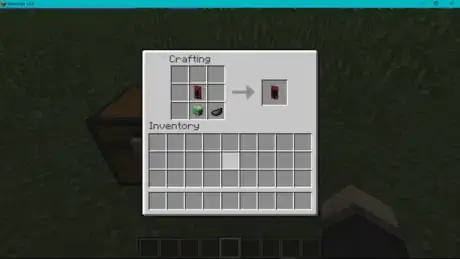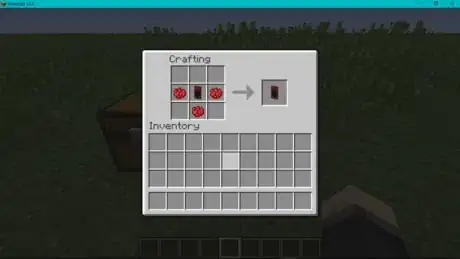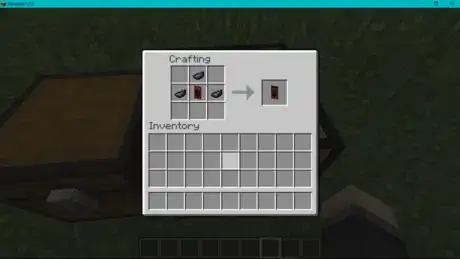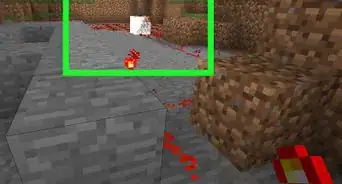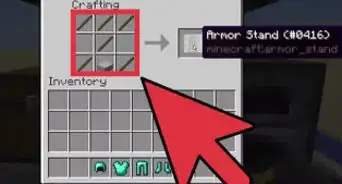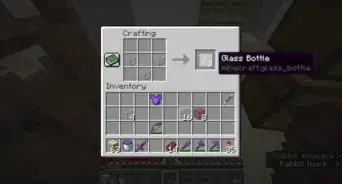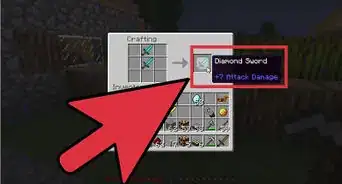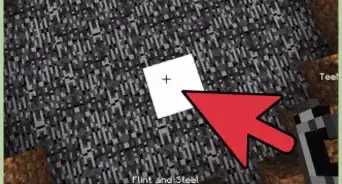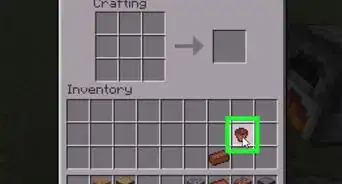X
wikiHow is a “wiki,” similar to Wikipedia, which means that many of our articles are co-written by multiple authors. To create this article, volunteer authors worked to edit and improve it over time.
This article has been viewed 32,140 times.
Learn more...
Have you ever wanted to make a banner that looks like the Wither in Minecraft? It's an awesome craft! Learn how to make it in a few simple steps.
Steps
-
1Place your Red Banner In the Middle-right slot inside the crafting table. Now make a vertical line of 3 Ink Sacs to the Red Banner's left.
-
2Put your Red Banner with a vertical black line in the middle-bottom slot. Now put 6 Red Dye above it.Advertisement
-
3Place your Red Banner with a vertical black line on the bottom half in the middle slot. Add a Wither Skeleton Skull below, and an Ink Sac next to it.
-
4Place your Banner in the middle slot. Put the Creeper Head and an Ink Sac in the crafting table, in the same formation as above.
-
5Place the Banner the in the middle slot. Put two Red Dye (one on either side of the Banner) and another below.
-
6Place two Ink Sacs beside the banner with one on either side. The banner should be in the middle slot. Put last one directly above the banner. You don't have to do this, but you can if you'd like to add more decoration.
-
7Be proud of yourself! You have now successfully created a Wither in the Nether Banner.
Advertisement
Warnings
- Collecting the Wither Skeleton Skulls and Creeper Heads are dangerous tasks, so be prepared to die!⧼thumbs_response⧽
Advertisement
Things You'll Need
- 1 Red Banner
- 8 Ink Sacs
- 9 Red Dye
- 1 Wither Skeleton Skull
- 1 Creeper Head
- 1 Crafting Table
About This Article
Advertisement