X
wikiHow is a “wiki,” similar to Wikipedia, which means that many of our articles are co-written by multiple authors. To create this article, 10 people, some anonymous, worked to edit and improve it over time.
This article has been viewed 103,566 times.
Learn more...
If your BMW 3 Series is at least a 2006 or newer, and has the CD radio and the Premium Package, it's easy to pair your Bluetooth-enabled cell phone with it. See Step One for specific instructions.
Steps
-
1Enable Bluetooth on your cell phone, if needed.
-
2Place the Comfort Access remote control into the ignition slot, but DO NOT press the Start/Stop button.Advertisement
-
3Press the knob in on the left side of the radio to power on the radio.
-
4Press the MENU button on the radio.
-
5Turn the knob on the right side of the radio and scroll to PHONE. Press in on this knob.
-
6Turn the knob on the right side of the radio to scroll down to the bottom of the screen, and press in on it to select PAIR.
-
7Go to the Bluetooth menu in your cell phone, and select your BMW (starting with the letters BMW, and ending with the last eight characters of your BMW's VIN).[1]
-
8When your cell phone asks for a passcode, enter an easy-to-remember passcode from one to sixteen digits and confirm it.[2]
-
9Enter the same passcode on your BMW'S CD radio using the soft keys, and press the soft key labeled CONFIRM.[3]
-
10Your Bluetooth-enabled cell phone is now paired with your BMW 3 Series.
-
11Remove the Comfort Access remote control from the ignition slot. You are done.
Advertisement
Community Q&A
-
QuestionHow do I know the password for my Bluetooth device?
 Community AnswerIt's usually 1234, 0000, etc. (check the manual). You can change it once you know it.
Community AnswerIt's usually 1234, 0000, etc. (check the manual). You can change it once you know it. -
QuestionCan you pair an older model BMW?
 Community AnswerIf the BMW has sync ability and Bluetooth, then yes. If it's very old, though (earlier than 2005 or so), it probably doesn't.
Community AnswerIf the BMW has sync ability and Bluetooth, then yes. If it's very old, though (earlier than 2005 or so), it probably doesn't. -
QuestionHow do I find out what my pass code is in 325 i?
 Community AnswerCheck the IP address of your phone and CD radio. This works for Apple products.
Community AnswerCheck the IP address of your phone and CD radio. This works for Apple products.
Advertisement
References
About This Article
Advertisement

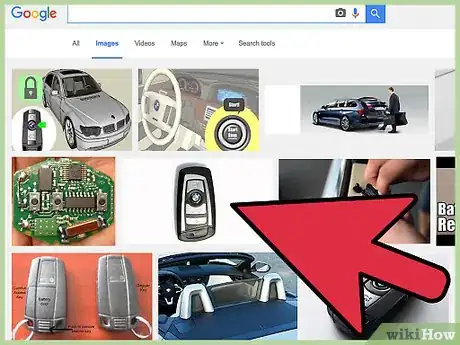

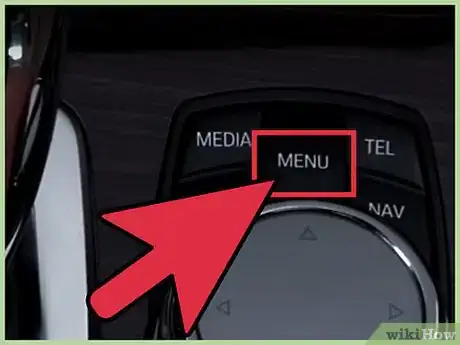
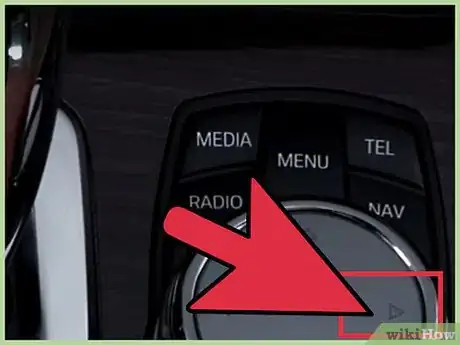





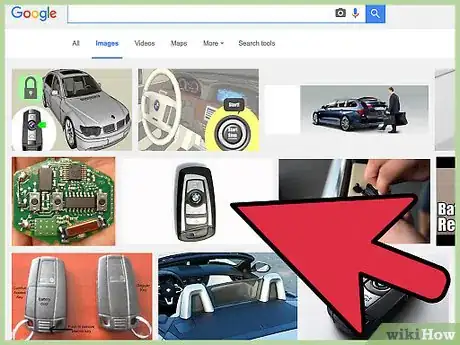



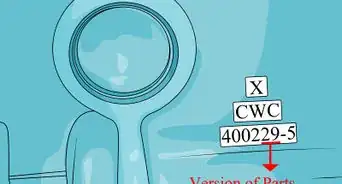
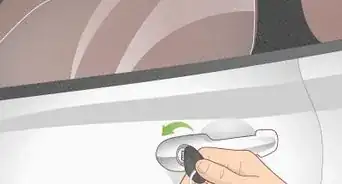


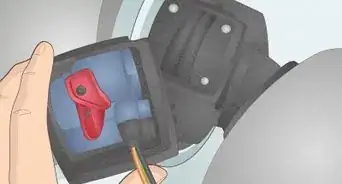
-Beetle-Step-5-Version-3.webp)

















































