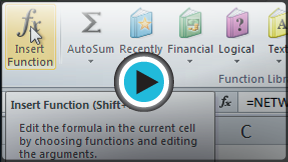Excel 2010
Working with Basic Functions
Basic functions
A function is a predefined formula that performs calculations using specific values in a particular order. One of the key benefits of functions is that they can save you time since you do not have to write the formula yourself. Excel has hundreds of different functions to assist with your calculations.
In order to use these functions correctly, you need to understand the different parts of a function and how to create arguments in functions to calculate values and cell references.
The parts of a function
The order in which you insert a function is important. Each function has a specific order, called syntax, which must be followed for the function to work correctly. The basic syntax to create a formula with a function is to insert an equals sign (=), a function name (SUM, for example, is the function name for addition), and an argument. Arguments contain the information you want the formula to calculate, such as a range of cell references.
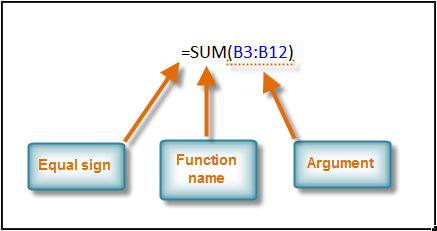 Syntax of a basic function
Syntax of a basic functionWorking with arguments
Arguments must be enclosed in parentheses. Individual values or cell references inside the parentheses are separated by either colons or commas.
- Colons create a reference to a range of cells.
For example, =AVERAGE(E19:E23) would calculate the average of the cell range E19 through E23.
- Commas separate individual values, cell references, and cell ranges in the parentheses. If there is more than one argument, you must separate each argument by a comma.
For example, =COUNT(C6:C14,C19:C23,C28) will count all the cells in the three arguments that are included in parentheses.