Excel 2010
Working with Basic Functions
Challenge!
- Open an existing Excel 2010 workbook. If you want, you can use this example.
- Create a function that contains more than one argument.
- Use AutoSum to insert a function. If you are using the example, insert the MAX function in cell E15 to find the highest-priced supply.
- Insert a function from the Functions Library. If you are using the example, find the PRODUCT function (multiply) to calculate the Unit Quantity times the Unit Price in cells F19 through F23.
- Use the Insert Function command to search and explore functions.