OneDrive and Office Online
Upload, Sync, and Manage Files
Uploading files on the Web
If you don't have access to the OneDrive desktop application, you can upload files using the web uploader. The process takes a little more time than uploading files with the OneDrive application, but it's still an easy way to upload files from anywhere.
To upload files to OneDrive on the Web:
- Navigate to OneDrive. Locate and select the Upload button.
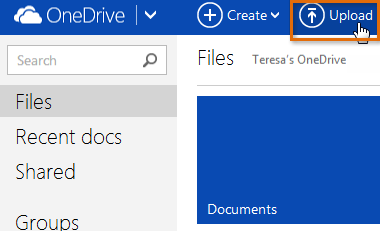 Uploading files
Uploading files - Locate and select the desired file. You can select multiple files by holding down the Ctrl key.
- Click Open.
 Selecting files to upload
Selecting files to upload - Your files will be uploaded to OneDrive. (This may take a few moments.)