Windows 8
Getting Started with the Desktop
Using Desktop effects
Windows 8 uses several Desktop effects that make it easier to multi-task and work with multiple windows. These were known as Aero effects in older versions of Windows. The desktop effects include Snap, Peek, Shake, and Flip.
Snap
Snap allows you to resize open windows quickly, which is especially convenient whenever you're working with multiple windows at the same time.
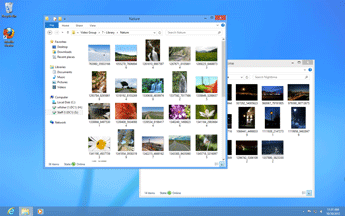 Overlapping windows
Overlapping windows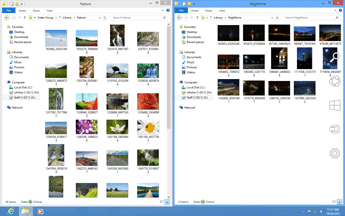 Side-by-side Snap view
Side-by-side Snap view- Click, hold, and drag the desired window to the left or right until the cursor reaches the edge of the screen.
- Release the mouse. The window will snap into place.
- To unsnap a window, click and drag the window down, then release the mouse.
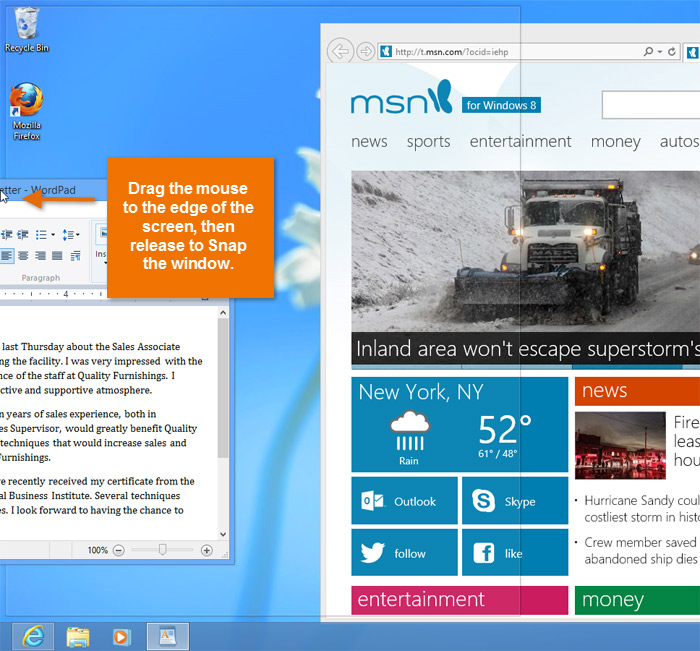 Snapping a window to one side of the screen
Snapping a window to one side of the screenYou can also use Snap to maximize a window. Simply click and drag the window until the cursor reaches the top of the screen, then release the mouse.
Peek
You can view your open windows on the taskbar by using Peek. Simply hover the mouse over an icon in the taskbar, and a thumbnail preview of open windows will appear.
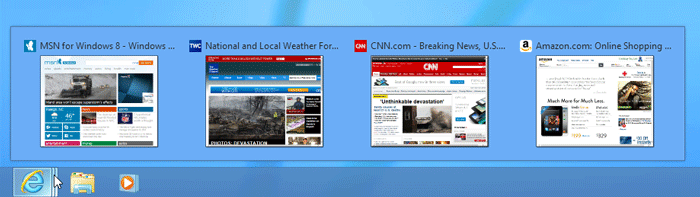 Viewing a thumbail preview with Peek
Viewing a thumbail preview with Peek- Hover the mouse over the window in the thumbnail preview. A full-sized version of the window will appear.
- Select the thumbnail preview to open the window, or click the X to close the window from Peek view.
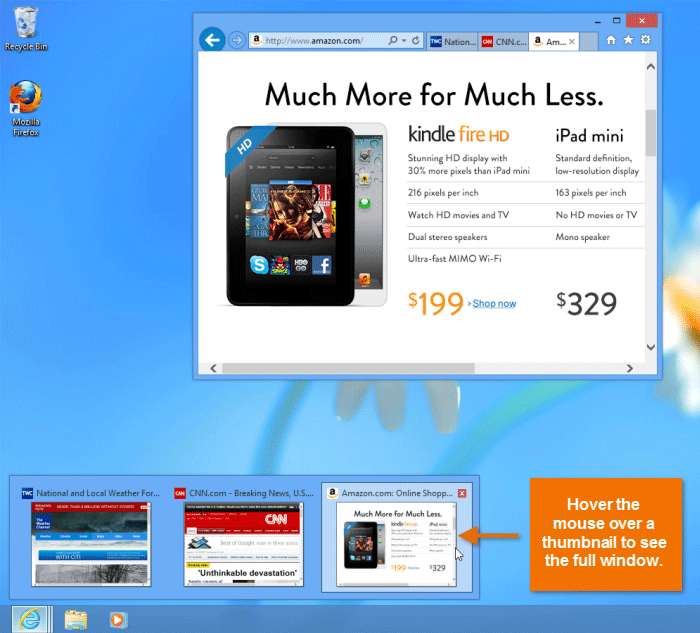 Previewing a full-sized window from Peek view
Previewing a full-sized window from Peek viewShake
When your desktop is cluttered with open windows, you can use Shake to select a single window and minimize the rest.
 Multiple windows cluttering the desktop
Multiple windows cluttering the desktop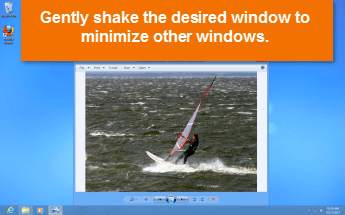 Shaking to view a single window
Shaking to view a single window- Locate and select the window you wish to focus on.
- Gently shake the window back and forth. All other windows will be minimized.
- Shake the window again, and the minimized windows will reappear.
Flip
You can use Flip to scroll through a preview of your open windows. Any apps open on the Start screen will also appear in the Flip preview. While Snap, Peek, and Shake are designed to work exclusively in the Desktop view, Flip works the same way in both the Start screen and Desktop views.
- Press and hold the Alt key, and then press Tab. The Flip preview will appear.
- While holding the Alt key, scroll through the open windows by pressing Tab.
- Stop on the window or app you wish to select. The chosen window or app will appear.
 Flipping through open apps
Flipping through open apps