Windows 8
Using the Mail App
Modifying account settings
If you want to control how often email will be downloaded to the Mail app, change your email signature, or choose additional options for your connected email accounts, you'll need to modify your account settings.
To modify account settings:
- In the Mail app, hover the mouse in the lower-right corner to access the Charms bar, then select Settings.
- The Settings pane will appear. Select Accounts.
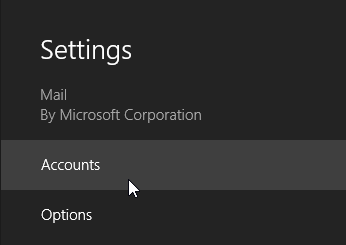 Clicking Accounts
Clicking Accounts - The Accounts pane will appear. Select the account you wish to modify. In our example, we'll choose Gmail.
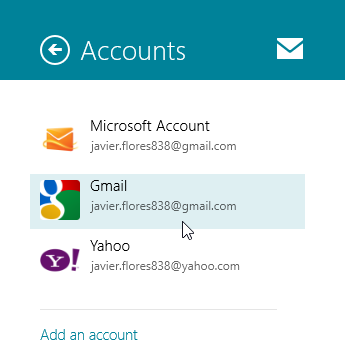 Selecting an account
Selecting an account - The account settings will appear. You may have to scroll down to see all of the settings. Change the settings as desired.
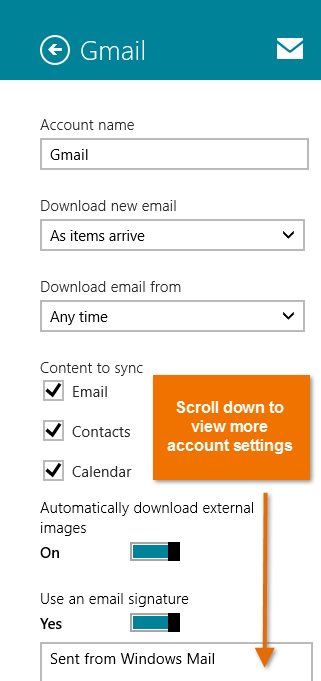 Account settings for Gmail
Account settings for Gmail