Word 2013
Printing Documents
Custom printing
Sometimes you may find it unnecessary to print your entire document, in which case custom printing may be more suited for your needs. Whether you're printing several individual pages or a range of pages, Word allows you to specify exactly which pages you'd like to print.
To custom print a document:
If you'd like to print individual pages or page ranges, you'll need to separate each entry with a comma (for example, 1, 3, 5-7, 10-14).
- Navigate to the Print pane.
- In the Pages: field, enter the pages you wish to print.
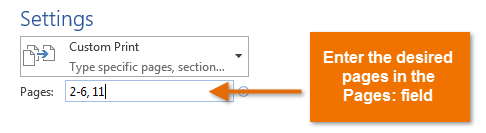 Entering pages to print
Entering pages to print - Click Print.
 Clicking print
Clicking print