Word 2013
Printing Documents
Challenge!
- Open an existing Word document. If you want, you can use our Lesson 10 Practice Document.
- Preview the document in the Print pane.
- Print one copy of the document.
- Try adjusting the print settings so the document prints on two sides.
- Try custom printing a selection of pages in the document. If you're using our example, try printing only page two.