Public Health Agency Onboarding Guidebook
Table of Contents
- Introduction & Purpose
- Preparation
- Execution of NMI Onboarding
- Pre-Onboarding Preparation
- SAMS Training and Access
- MVPS (Message Validation and Processing Services) Training and Access
- Implementation Spreadsheet
- Test Case Scenario Worksheet and Test Messages
- METS
- Initiate Onboarding
- Onboarding Kickoff
- Onboarding Kickoff Call
- Send Test Messages
- Cutover to Production
- System Check.
- Send year-to-date transmission through legacy format
- Send year-to-date transmission through HL7 format to MVPS
- Start sending production messages to MVPS.
- Appendix
Introduction and Purpose
As part of the Centers for Disease Control and Prevention (CDC) Surveillance Strategy, the National Notifiable Diseases Surveillance System (NNDSS) Modernization Initiative (NMI) is enhancing NNDSS capabilities to provide more comprehensive, timely, and higher quality data than ever before for public health decision making.
Through this multi-year initiative, CDC seeks to increase the robustness of the NNDSS technological infrastructure so that it is based on interoperable, standardized data and exchange mechanisms.
NMI has three key components:
- Developing prioritized message mapping guides (MMGs) for Health Level 7 (HL7) case notifications;
- Developing, maintaining, and upgrading the Message Validation, Processing, and Provisioning System (MVPS), software that validates and processes nationally notifiable disease case notification messages sent by jurisdictions and provisions the data to CDC programs; and
- Providing technical assistance for implementation of HL7 case notification messages in jurisdictions submitting case notifications to NNDSS.
One of the most important processes in the NMI effort is the successful onboarding of public health agencies (PHAs) onto MVPS for each of the new HL7 MMGs developed through NMI. Onboarding is the process CDC uses to ensure that jurisdictions transmit data to MVPS that are based on the final NNDSS HL7 MMG requirements. This process helps to ensure that CDC disease-specific programs can be confident in the quality of data submitted by the PHA and provisioned to them by MVPS.
This guidebook describes the NMI onboarding process (Figure 1) and provides a checklist for tracking the steps during onboarding (outlined in Table 1 below).
Figure 1: The phases in the public health agency onboarding process for the National Notifiable Diseases Surveillance System Modernization Initiative
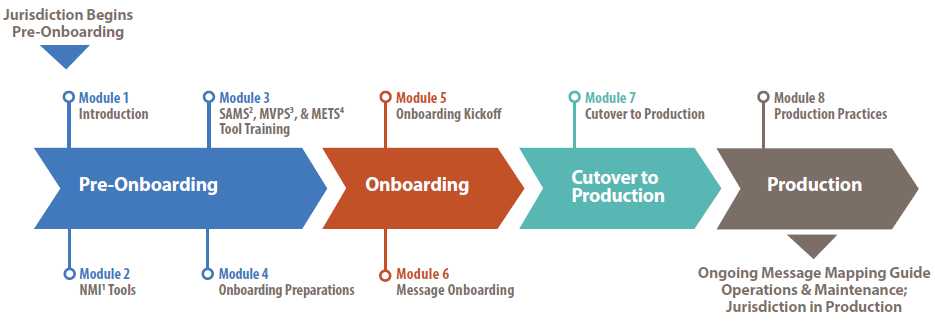
1 NMI (National Notifiable Diseases Surveillance System Modernization Initiative)
2 SAMS (Secure Access Management Services)
3 MVPS (Message Validation, Processing, and Provisioning System)
4 METS (Message Evaluation and Testing Service)
Preparation
Public Health Agency Onboarding Checklist
To prepare for onboarding, PHAs should familiarize themselves with the onboarding expectations, responsibilities, and process that the NMI team has identified in the four onboarding phases: pre-onboarding, onboarding, cutover to production, and production. Table 1 below shows a quick-reference checklist of the high-level milestones and steps that PHAs must meet during each phase to successfully implement HL7 case notification messages. PHAs may want to refer to this checklist periodically as they move through the process of NMI onboarding. Each phase is discussed in detail later in this section.
Table 1: Public health agency (PHA) onboarding checklist for the National Notifiable Diseases Surveillance System (NNDSS) Modernization Initiative (NMI)
Pre-Onboarding Preparation
- Ensure surveillance information system (SIS) meets all requirements for sending HL7 case notifications.
- Obtain CDC Secure Access Management Services (SAMS) Level 2 access for all users who will need access to the Message Validation, Processing, and Provisioning System (MVPS) Dashboard.
- Prepare implementation spreadsheet and test case scenario worksheet
- Prepare test messages associated with the test case scenario worksheet.
- Validate test messages in the CDC Message Evaluation and Testing Service (METS) and confirm that they have passed with no errors.
- Prepare the required documents to send to the NMI Onboarding Specialist at the CDC Electronic Data Exchange Mailbox at edx@cdc.gov:
- implementation spreadsheet summary tab,
- test case scenario worksheet,
- verification of access to MVPS Dashboard,
- contact list of key stakeholders, and
- list of identified NNDSS diseases that are state reportable for the message mapping guide (MMG) to be onboarded.
Onboarding
- Participate in onboarding kickoff call with CDC.
- Update PHIN Messaging System (PHINMS) instance with MVPS onboarding service action pair.
- Send test messages from PHA test environment to MVPS onboarding.
- Address test message issues found during CDC validation.
- Once all issues have been addressed, CDC will email approval to start cutover to production.
Cutover to Production
- Make changes to send HL7 production messages for the MMG from the PHA system (e.g., update SIS, update integration engine).
- System check: Send a limited number of case notifications from the production environment of the PHA surveillance system to MVPS onboarding.
- Address message issues found during CDC validation.
- Once all issues have been addressed, CDC will email approval to send year-to-date messages.
- Send year-to-date transmission in legacy format for Morbidity and Mortality Weekly Report (MMWR) year(s) that have not been finalized to MVPS onboarding.
- Update PHINMS instance with MVPS production service action pair.
- Send those same year-to-date messages for MMWR year(s) that have not been finalized to the MVPS production environment.
- Address message issues found during CDC validation.
- Once all issues have been addressed, CDC will email approval to move fully into production.
Production
- Turn off legacy feed for newly onboarded conditions.
- Start sending production messages to MVPS.
Execution of NMI Onboarding
Building on Figure 1, this section details the onboarding process from start to finish and presents the available resources, technical assistance, and documents that PHAs will use during each phase of onboarding.
Pre-Onboarding Preparation
SAMS Training and Access
Prior to the onboarding phase, PHAs will need to request a CDC Secure Access Management Services (SAMS) user ID and have MVPS access. For NMI implementation, PHAs will need to obtain SAMS Level 2 access for all users who will be involved in sending case notifications (e.g., program epidemiologists, project lead/NMI Champion, integrated surveillance system leads, individuals responsible for creating and configuring electronic message transport, and individuals responsible for reviewing messages in the MVPS Dashboard). Users who already have SAMS Level 1 access must re-apply to receive Level 2 access. NMI Onboarding staff will assist with any issues related to SAMS and MVPS access. SAMS training is available on the NMI website at https://www.cdc.gov/nmi/ta-sams.html.
MVPS Training and Access
CDC uses the Message Validation, Processing, and Provisioning System to receive, process, and provision HL7 case notification messages. The MVPS Dashboard provides PHAs with feedback on messages received and information on any warnings or errors generated. PHA staff can request access to MVPS by sending the names and e-mail addresses for all users who will be involved in sending or managing case notifications to the CDC Electronic Data Exchange (EDX) Mailbox at edx@cdc.gov. CDC will add MVPS users with SAMS Level 2 access to the MVPS Dashboard as a PHA user or data manager. More information about MVPS is available on the NMI website at https://www.cdc.gov/nmi/mvps.html.
Implementation Spreadsheet
The implementation spreadsheet is a tool that compiles information from the PHIN Messaging Guide, PHIN HL7 Case Notification Message Specification, and message mapping guides into one reference. It offers a comprehensive view of the message content and functions as a worksheet for jurisdictions to document local mappings and other implementation notes.
For PHA program subject matter experts, the implementation spreadsheet serves as the worksheet to perform gap analysis, which is the process to determine a PHA’s existing data vs. CDC’s requested data, and to document which data elements in the surveillance system should be mapped to data elements in the message. For PHA IT implementers, it serves as the underlying structure for the integration engine, provides mapping from local to standardized data elements, and links to the bound value set for vocabulary validation.
Please note that PHAs must complete the summary tab to the implementation spreadsheet and include it as part of the request submitted to edx@cdc.gov to initiate the onboarding process.
Test Case Scenario Worksheet and Test Messages
CDC publishes test case scenario documents for each MMG, which explain each data element in detail and provide examples of the structure and content of a valid case notification. PHAs should construct test messages based on 7–10 test case scenarios provided by CDC. These test messages demonstrate that a PHA’s system is capable of populating data fields with the appropriate values in various instances, creating valid messages. Published test case scenarios and supplemental resources for each MMG can be found at the NNDSS HL7 Case Notification Resource Center.
METS
PHAs can use the CDC Message Evaluation and Testing Service (METS) to validate their messages to ensure that they adhere to applicable messaging, vocabulary, and programmatic standards. METS allows jurisdictions to evaluate test messages as they develop their systems to send HL7 messages to CDC, ensuring that their systems are generating messages that conform to the proper message type structure, business rules, and content. METS allows PHAs to perform independent validation of messages prior to sending messages to CDC and to troubleshoot messages during the onboarding process.
Initiate Onboarding
PHAs are asked to submit an onboarding package to edx@cdc.gov and include the name of their specific PHA as the first component in the subject line of the email (i.e., Michigan NMI Onboarding Package for Gen v2). When CDC receives the PHA onboarding package, the NMI Onboarding Specialist will review the materials. CDC will contact the PHA if any items from the documentation checklist are missing or additional information is needed for the onboarding package and provide the approximate timeframe that CDC will contact the PHA to schedule the kickoff call.
The PHA onboarding package will include:
- required summary tab of the implementation spreadsheet,
- submission of the test case scenarios worksheet with PHA-specific data to show mappings and which elements are in the surveillance system,
- list of contact information for the key stakeholders, and
- list of all NNDSS diseases that are state reportable for the guide to be onboarded.
Along with the onboarding package, the PHA will confirm in the email to exd@cdc.gov that SAMS and MVPS training has been completed and that the PHA is able to access and use the MVPS Dashboard. The PHA also will confirm that their test messages have been created and have passed METS with no errors.
Onboarding Kickoff
Onboarding Kickoff Call
Once the PHA’s onboarding materials are confirmed, the NMI Onboarding Specialist will inform the relevant CDC programs that the PHA is ready to start onboarding. The jurisdiction and CDC will participate in an onboarding kickoff call with the NMI Onboarding Specialist, the NMI TA team, and relevant CDC program to do the following:
- Review steps for onboarding.
- Resolve any questions or issues with documentation from the onboarding package.
- Review expectations for stakeholders.
- Identify expected timeframe for onboarding.
- Schedule time to send test messages to onboarding environment.
- Provide PHINMS onboarding service action pair, which will be provided to the PHA by CDC.
- Confirm that the appropriate PHA staff will be involved in the onboarding process. The PHA should confirm that all needed staff resources are available to work on the project, understand the project’s objectives and timeline, and are committed to its success. Roles for this team may come from various areas of the PHA. These roles include:
- project lead/NMI Champion,
- lead for integrated surveillance system,
- individual responsible for gap analysis,
- individual(s) responsible for creating electronic messages,
- individual(s) responsible for configuring message transport, and
- individual(s) responsible for data administration of the PHA’s surveillance system for conditions covered by the MMG.
Send Test Messages
- PHA ensures that MVPS Onboarding service action pair provided by the NMI Onboarding Specialist is in place.
- PHA sends test messages to the MVPS onboarding environment.
- PHA sends an email to edx@cdc.gov to notify CDC when the messages are sent.
- PHA checks MVPS onboarding dashboard (mvpsonboard.cdc.gov) to see when messages arrive.
- The NMI Onboarding Specialist and CDC program will review the submitted test messages.
- The onboarding specialist will request that the CDC program indicate whether the test messages are approved.
- If messages do not pass validation, the NMI Onboarding Team will provide feedback to the PHA on how to solve messaging issues. In certain instances, PHAs may be referred for technical assistance.
When the NMI Onboarding Team and CDC program approve the test messages, the NMI Onboarding Specialist will send the PHA official permission to cutover to production and specific instructions on how to begin the process.
Cutover to Production
System Check
The jurisdiction will migrate from the test/staging/development environment to the production environment of their surveillance system and conduct appropriate system tests. Once the production environment is ready, the PHA will send a limited set of production messages to the MVPS onboarding environment to ensure that no problems emerge because of the move from the test environment to production.
- PHA sends 10 production messages for each MMG being onboarded to the MVPS onboarding environment.
- PHA sends an email to edx@cdc.gov to notify CDC when the limited production messages are sent.
- PHA checks MVPS onboarding dashboard (mvpsonboard.cdc.gov) to see when messages arrive.
- The NMI Onboarding Specialist and program will review the production messages and provide either:
- feedback to address any problems identified or
- instructions to begin sending production messages.
- If errors are identified, the NMI team will continue to work with the PHA, potentially including technical assistance, to address these issues.
When the onboarding team approves the limited production messages, the PHA will receive official permission to cutover to production and will be sent specific instructions on how to begin the process.
Send Year-to-Date Transmission through Legacy Format
The PHA sends a year-to-date (YTD) transmission in the legacy format (through the legacy transmission route) for Morbidity and Mortality Weekly Report (MMWR) year(s) that have not been finalized.
Send Year-to-Date Transmission through HL7 Format to MVPS
The PHA should send a year-to-date transmission in the new format to MVPS production for MMWR year(s) that have not been finalized. The PHA will send those same year-to-date messages, for MMWR year(s) that have not been finalized, to the MVPS production environment. The YTD for MVPS and the legacy format should occur as close together as possible to ensure that all messages sent in the legacy format are included in the HL7 format in MVPS.
- PHA ensures that MVPS onboarding service action pair provided by the NMI Onboarding Specialist is configured.
- PHA sends HL7 YTD messages to the MVPS production environment.
- PHA sends an email to edx@cdc.gov to notify CDC when the messages are sent.
- PHA checks MVPS production dashboard (mvps.cdc.gov) to see when messages arrive.
- CDC will work with the PHA to ensure that all messages have arrived.
Production
Start sending production messages to MVPS
The NMI Onboarding Specialist will send an email to the PHA indicating that they are in production. At this point, the PHA would turn off the legacy feeds for newly onboarded conditions and begin sending any updates and new case notification messages to MVPS. Once the PHA is in production, the PHA and CDC programs will maintain communication to resolve any ongoing minor issues. The NMI team encourages PHAs to share feedback about their onboarding experience by contacting edx@cdc.gov.
Appendix
Contacts
If you would like to contact CDC regarding NMI, including troubleshooting, training, and additional questions, email the CDC EDX Mailbox at edx@cdc.gov or visit the NMI FAQs website at http://www.cdc.gov/nmi/faq.html.
- Page last reviewed: February 3, 2017
- Page last updated: February 3, 2017
- Content source:


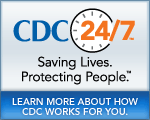
 ShareCompartir
ShareCompartir