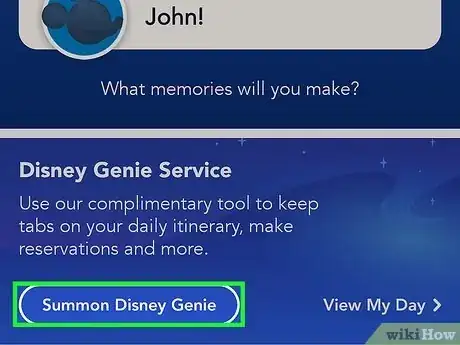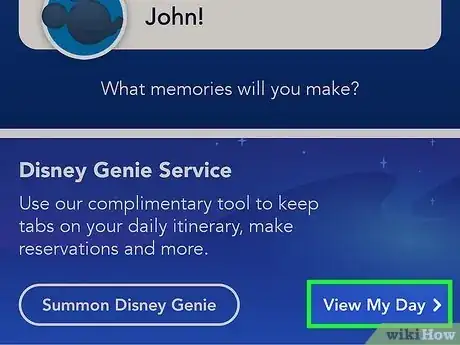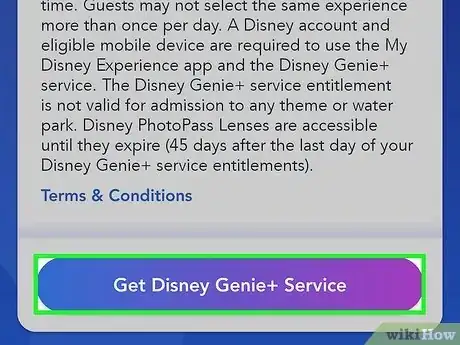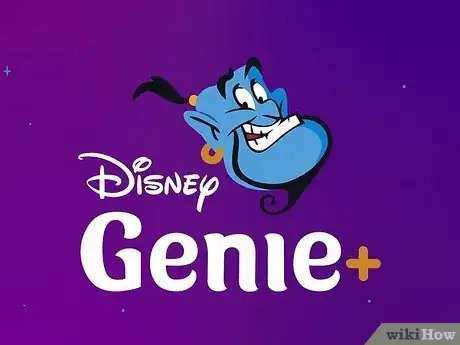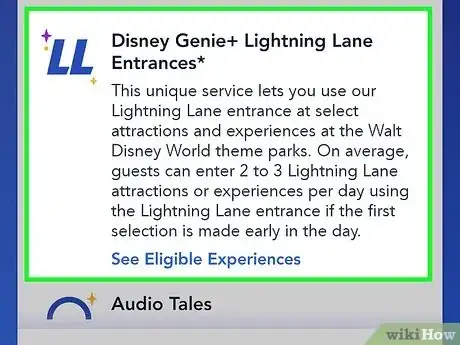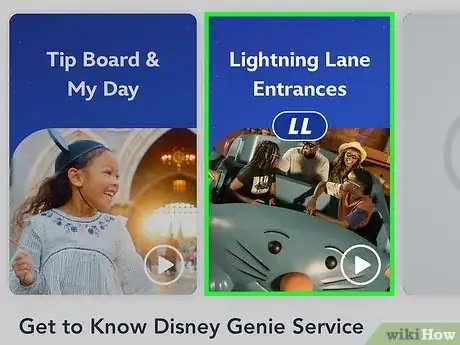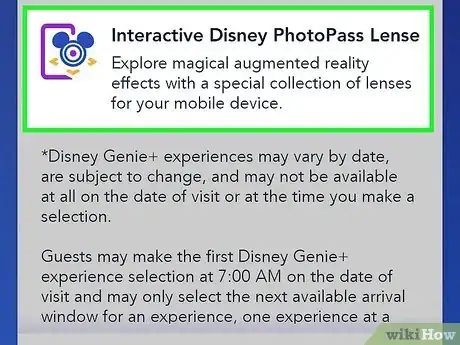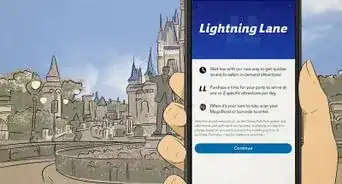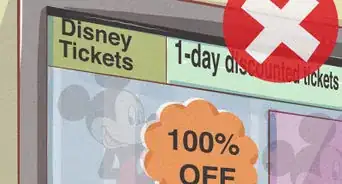This article was co-authored by wikiHow staff writer, Cory Stillman. Cory Stillman is a Technology Writer for wikiHow. Cory has experience writing about Film and TV for several online publications, including Screen Rant and Film Cred. He earned a degree in Film and Media Studies with a minor in Creative Writing and certificates in Global Studies and Children’s Literature from the University of Pittsburgh.
This article has been viewed 6,618 times.
Learn more...
Want to skip the lines at your favorite Disney attractions? Disney's Genie+ upgrade offers guests unprecedented control over their Disney experience, including the ability to reserve your family a spot in the Lightning Lane! This wikiHow guide will teach you how to add Genie+ to your Disney World or Disney Land tickets in the My Disney Experience app. We'll also explain the benefits of the Genie+ upgrade and how the features differ at each park.
Things You Should Know
- Disney Genie is complimentary for all guests. Genie+ (Plus) is a paid upgrade that grants guests access to the Lightning Lanes at several attractions.
- If you're visiting Disney World, Genie+ must be purchased on the day of your visit. At Disney Land, you can add Genie+ in advance.
- Download the My Disney Experience app to access your park tickets and add Genie+ to each ticket.
Steps
Adding Genie+ to Tickets
-
1Install the My Disney Experience app. The app is a must-have for any Disney vacation, as it is first and foremost where you will access your tickets. You can find the app in the Google Play (Android) or Apple App Store (iPhone/iPad), or visit https://disneyworld.disney.go.com/plan/my-disney-experience/mobile-apps and tap the Download button for device.
-
2Open the app on the day of your visit. Disney World attendees can only add Genie+ to their tickets on the day of their visit, beginning at 12 AM.[1] If you're visiting Disney Land in California, you can also add Genie+ to your single or multi-day tickets before your visit.
- This change at Disney World went into effect in June of 2022. If you or your family purchased tickets prior to that date which included Genie+, the add-on is still valid.
- Even those with multi-day tickets or Annual Passes must still add Genie+ on each individual day they attend Disney World.
- Genie+ purchases become available at midnight on the day of your visit. Guests should aim to purchase the service anytime before 7am, at which point Lightning Lane reservations for that day open up.[2]
Advertisement -
3Summon the Disney Genie. From the home page of the My Disney Experience app, tap the blue Disney Genie Service button.
- If you haven't already, sign in to your Disney account.
-
4Tap View My Day. This allows you to view your personalized Genie itinerary and upgrade to Genie+.
-
5Tap Get Disney Genie+ for Today. This button allows you to purchase Genie+ for that day's visit. Genie+ costs $15 per ticket per day at Disney World, and $20 per ticket per day at Disneyland.[3]
- Disneyland is a bit more expensive because it includes unlimited Disney PhotoPass as well.
- Children under 3 years old (who do not need a ticket to enter the park) do not need to have Genie+ to join you in any Lightning Lane reservations.
-
6Start booking your Genie+ experiences! Once you have officially added Genie+ to each ticket in your party for that day, you can start reserving spots in Lightning Lanes.
- You may only reserve one Genie+ attraction at a time. The window to make a new Genie+ reservation opens up once you tap in for your existing reservation, or after a 120 minute span.
What is the difference between Genie and Genie+?
-
1Both services offer tailored restaurant and attraction recommendations. The My Disney Experience app will ask you and your group what you are interested in doing while in the park. The app will then offer you additional recommendations based on those interests.
- Disney Genie will even recommend the best times to visit certain attractions, and remind you when you are eligible to make reservations.[4]
- Each suggestion will include an estimated wait time, as well as the opportunity to join a virtual queue (if applicable).
-
2Both services offer a personalized itinerary. Park guests can use Disney Genie to create a custom itinerary, which is then updated live with nearby suggestions or ride closures.
- All of your hotel bookings and restaurant reservations are reflected in this itinerary.
- You may also chat live with a Disney "Cast Member" (customer support rep) at any time to ask any questions you may have about the park or your itinerary.
-
3Only Genie+ Includes Lightning Lane access. Disney's Lightning Lanes allow guests to skip the line at certain rides by joining an exclusive queue. Many Lightning Lane attractions are only offered through Genie+.
- The Lightning Lanes that are not included as part of Genie+ can be purchased a la carte.
- Genie+ includes over 40 attractions at Walt Disney World and 15 attractions at Disneyland.
- Park guests may combine a la carte Lightning Lane purchases with a Genie+ subscription.
What does Genie+ include?
-
1Lightning Lane access. Lightning Lanes are the signature feature of Genie+. The service includes everything you get with Disney Genie for free, as well as access to Lightning Lane reservations, which can also be made through the My Disney Experience app.
- Lightning Lanes through Genie+ have replaced FastPass+ and MaxPass as Disney's "skip the line" service. All previous services are now defunct.
- Of course, standby lines, dinner reservations, and mobile ordering all remain intact.
- Disney Resort Hotel guests may book a la carte Lightning Lanes each day at 7am, but can also purchase Genie+ to cover all the other attractions covered by that service.
-
2Unlimited PhotoPass downloads (Disneyland only). Disneyland guests get unlimited access to the PhotoPass photographers throughout the park. Genie+ at Disneyland is a bit more expensive for this reason.[5]
- Disney World guests do unlock a few exclusive AR lenses to use in the background of any photos taken in the park, but must also purchase Disney Memory Maker in order to take advantage of these.[6]
References
- ↑ https://www.sfgate.com/disneyland/article/disney-genie-plus-17312289.php
- ↑ https://disneyworld.disney.go.com/genie/lightning-lane
- ↑ https://disneyworld.disney.go.com/genie/
- ↑ https://disneyworld.disney.go.com/genie/
- ↑ https://disneyworld.disney.go.com/guest-services/photopass-service
- ↑ https://disneyparks.disney.go.com/blog/2018/02/have-questions-about-memory-maker-let-this-information-be-your-guide/