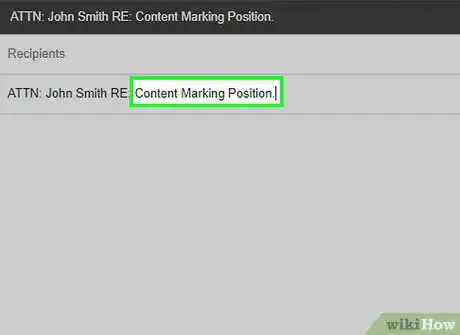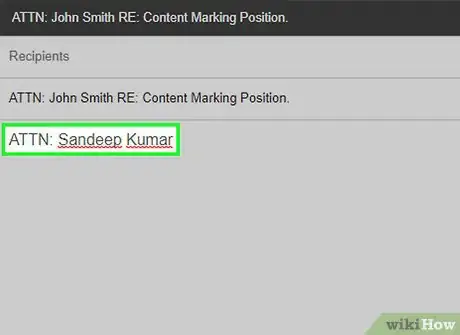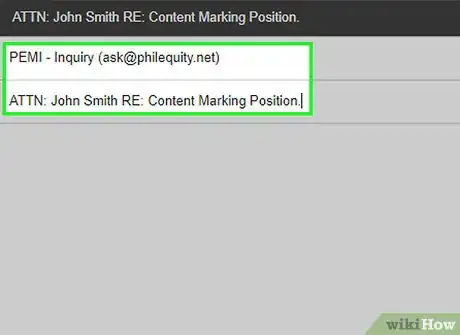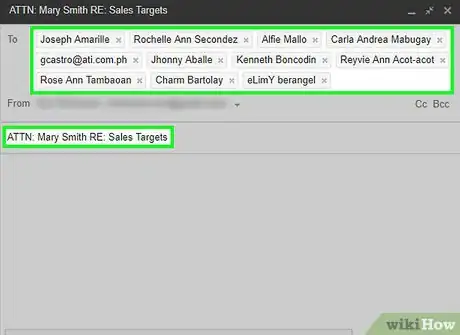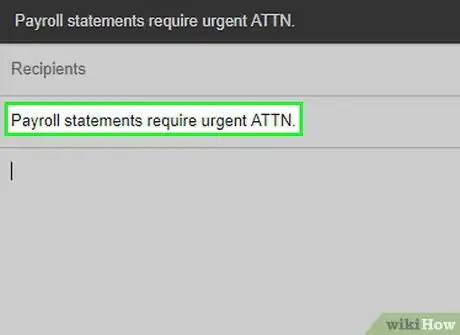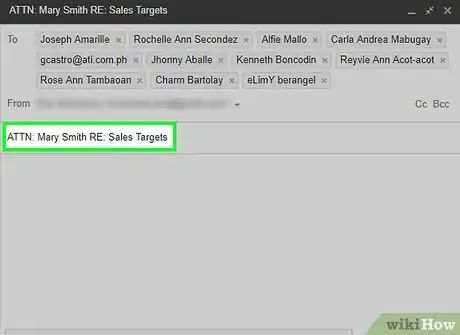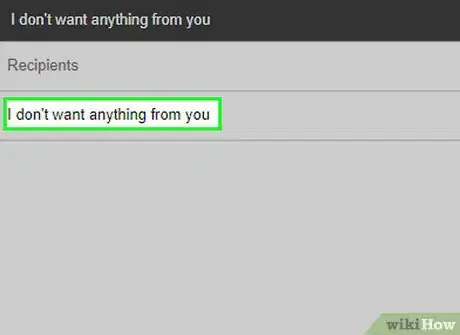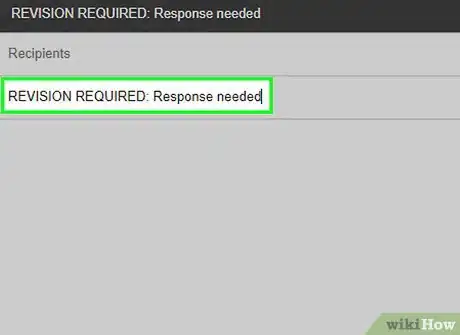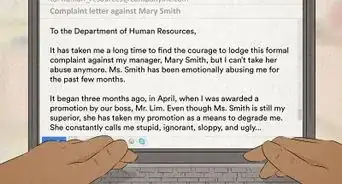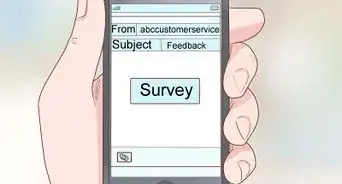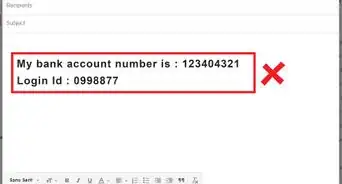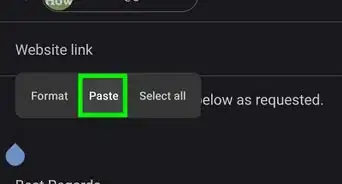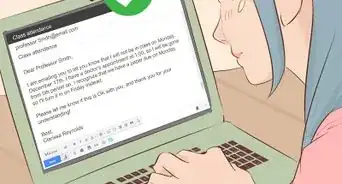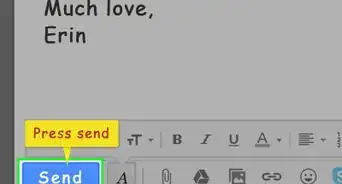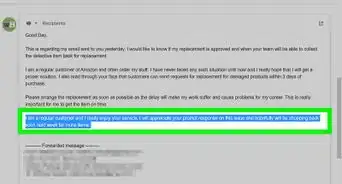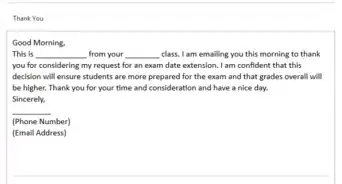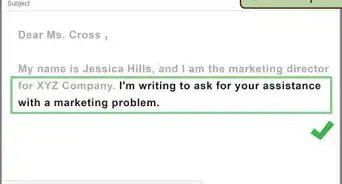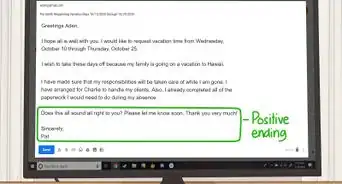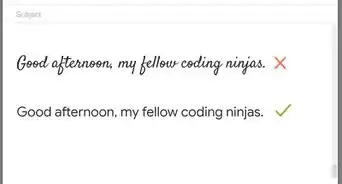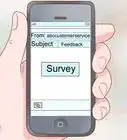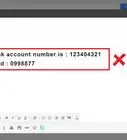This article was co-authored by wikiHow Staff. Our trained team of editors and researchers validate articles for accuracy and comprehensiveness. wikiHow's Content Management Team carefully monitors the work from our editorial staff to ensure that each article is backed by trusted research and meets our high quality standards.
This article has been viewed 361,528 times.
Learn more...
ATTN is a short form of the word “attention” and is commonly used in emails and written correspondence to indicate the intended recipient. The best way to use ATTN in email correspondence is by including this in the subject line. This way it is clear who the message is for and it is more likely that your email will be read by the correct recipient.
Steps
Adding ATTN to an Email
-
1Begin the subject line with ATTN. In some cases, such as a job application, you may only have a generic email for a company, but want to gain the attention of a particular person or department. The best way to do this is to write in the subject line as “ATTN: John Smith.”[1]
- Alternatively, if you do not know any names, you could write “ATTN: Hiring Manager” or “ATTN: Marketing Department.”
-
2Include other pertinent information in the subject line. Along with gaining the attention of a particular person or group of people, you should also include a few important details about the content of your email. This will make it more pertinent and it will likely be opened and read faster.
- For instance, you could say “ATTN: John Smith re: Content Marking Position.”
Advertisement -
3Start the body of the email with ATTN when the subject line full. You could also include an ATTN message in the body of an email or in an attached document. This way you are still communicating who the message is intended for and you can use the subject line solely to indicate the purpose of the email. This may be necessary when you are replying to an email and the subject line has already been created.
- For example, you could start the body of the email by saying "ATTN: Sandeep Kumar"
- You may want to include the ATTN indicator in both the subject line and body of the email.
Determining When to Use ATTN in Emails
-
1Use ATTN when you don’t have the email address of the desired recipient. If you do not known the direct email address of the person or department that you need to reach, you can send an email to the contact address provided on a company website. Then, you should indicate in the subject line, using ATTN, who the message should be directed to.
-
2Include ATTN on internal communication. Use ATTN when you are writing an internal memo that may be relevant to a number of people within your department or group, but requires the direct attention of one or two people. This way you are still keeping everyone informed, but are also prioritizing who the message directly speaks to.
- You could write “ATTN: Mary Smith re: sales targets” but send the message to the entire sales team.
-
3Indicate that your email is important by using ATTN. You could also indicate that something needs immediate attention by using the acronym ATTN in your subject line. For example, you could write “Payroll statements require urgent ATTN.”
Ensuring Your Emails Gain Attention
-
1Include a subject line. When you are sending an email it is very important that you always include a subject line. This is an opportunity for you to make your email stand out and also provide some details about the content of the email. An email that doesn’t include a subject line is more likely to get deleted or lost in the inbox, or it will irritate the recipient because they are forced to open the email to find out what it is about.[2]
-
2Keep the subject line short. Most email inboxes will only reveal about 60 characters from the subject line and a mobile phone will only show around 25 to 30 characters. As a result, you should keep the subject line short and write the most important information first.[3]
- Short forms, such as “ATTN” and “RE” make it easier to include more information in the subject line.
-
3Write something catchy. Inboxes are often flooded with spam and promotional material and many people delete emails before they are even opened. If you are emailing someone you don’t know directly, it is important for your email to stand out. You can catch the recipients attention by writing a catchy and creative subject line.[4]
- You could write “I do not want anything from you” if you are reaching out to someone you admire, but have never met personally. For example, this could be a favourite author or someone you look up to in your industry.
- Alternatively, you could say “earn more money by expanding your client base.” This would be useful if you are looking to make business connections and want your emails to be opened.
-
4Include important details. It is very important that you always include important information about the content of the email. If you are writing an email to a co-working about a project, make sure to put the title of the project in the subject line. That way your co-worker will know what it is about and can prioritize it as necessary.[5]
- You can also say something like “response needed.” This will likely make your email more of a priority.
- Alternatively, writing “quick question re: lunch meeting” will likely get attention because it indicates that it will be an easy response.
Community Q&A
Did you know you can get answers researched by wikiHow Staff?
Unlock staff-researched answers by supporting wikiHow
-
QuestionWhat is the meaning of ATTN?
 wikiHow Staff EditorThis answer was written by one of our trained team of researchers who validated it for accuracy and comprehensiveness.
wikiHow Staff EditorThis answer was written by one of our trained team of researchers who validated it for accuracy and comprehensiveness.
Staff Answer wikiHow Staff EditorStaff Answer
wikiHow Staff EditorStaff Answer -
QuestionWhere do you put the attention line in a letter?
 wikiHow Staff EditorThis answer was written by one of our trained team of researchers who validated it for accuracy and comprehensiveness.
wikiHow Staff EditorThis answer was written by one of our trained team of researchers who validated it for accuracy and comprehensiveness.
Staff Answer wikiHow Staff EditorStaff AnswerUsually the Attn is placed on the envelope (see How to Address Envelopes with Attn) but if you want an Attn line in your actual letter, then place your name and address in the top left corner first, followed by the date and then the recipient’s address. The Attn line is then placed immediately after the recipient’s address. This will make it clear who should be reading the letter if someone else opens the mail and prepares it for reading, especially if you only know the person’s position in a company and not their actual name.
wikiHow Staff EditorStaff AnswerUsually the Attn is placed on the envelope (see How to Address Envelopes with Attn) but if you want an Attn line in your actual letter, then place your name and address in the top left corner first, followed by the date and then the recipient’s address. The Attn line is then placed immediately after the recipient’s address. This will make it clear who should be reading the letter if someone else opens the mail and prepares it for reading, especially if you only know the person’s position in a company and not their actual name. -
QuestionHow do you start an email when you don’t know the recipient?
 wikiHow Staff EditorThis answer was written by one of our trained team of researchers who validated it for accuracy and comprehensiveness.
wikiHow Staff EditorThis answer was written by one of our trained team of researchers who validated it for accuracy and comprehensiveness.
Staff Answer wikiHow Staff EditorStaff AnswerIn the context of a business email, you could write something like: "To Whom It May Concern" or "Dear Sir/Madam." For detailed help on starting the email off, check out the wikiHow How to Compose a Business Email to Someone You Do Not Know. For more personal emails, such as when a friend has suggested you contact another friend or family member of theirs, start by saying "Dear X," and then explain yourself with something like: "My friend Gigi suggested I contact you about XYZ, so I am emailing in the hope you may be able to help me." This gives the reader immediate context about who you are and why you're contacting them.
wikiHow Staff EditorStaff AnswerIn the context of a business email, you could write something like: "To Whom It May Concern" or "Dear Sir/Madam." For detailed help on starting the email off, check out the wikiHow How to Compose a Business Email to Someone You Do Not Know. For more personal emails, such as when a friend has suggested you contact another friend or family member of theirs, start by saying "Dear X," and then explain yourself with something like: "My friend Gigi suggested I contact you about XYZ, so I am emailing in the hope you may be able to help me." This gives the reader immediate context about who you are and why you're contacting them.
References
- ↑ https://english.stackexchange.com/questions/131405/how-to-indicate-the-attn-person-in-an-email
- ↑ http://www.businessinsider.com/how-to-write-an-email-subject-line-2015-1
- ↑ http://www.businessinsider.com/how-to-write-an-email-subject-line-2015-1
- ↑ http://www.huffingtonpost.com/adam-grant/cold-email-tips_b_3495308.html
- ↑ http://www.businessinsider.com/how-to-write-an-email-subject-line-2015-1