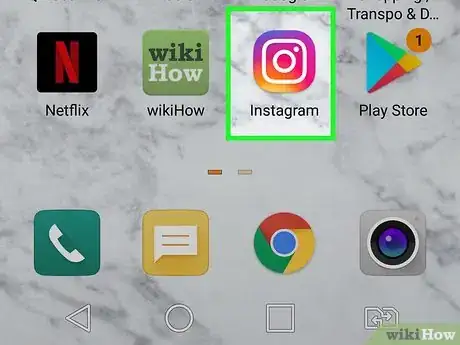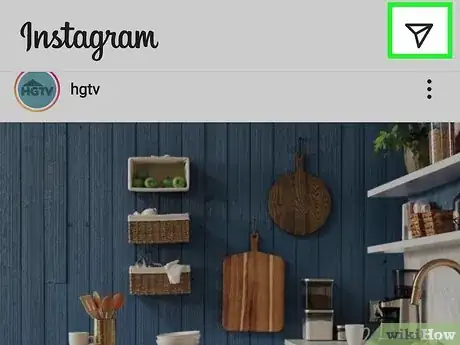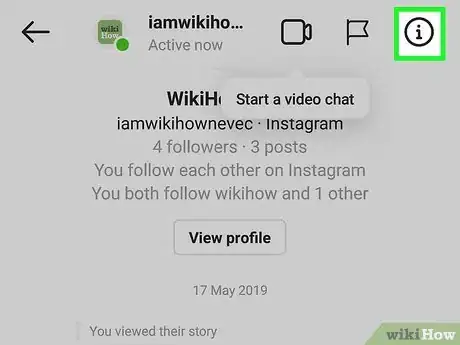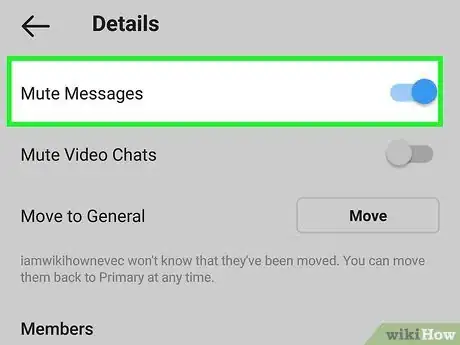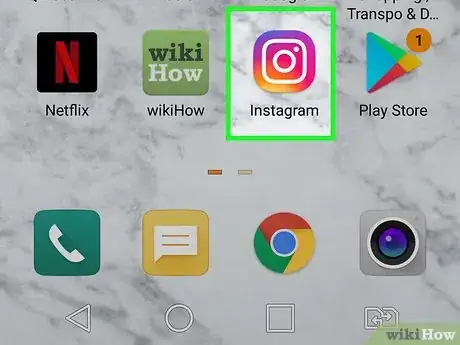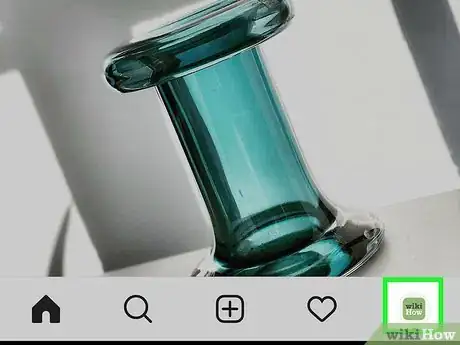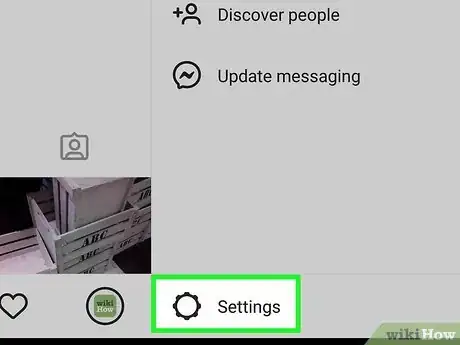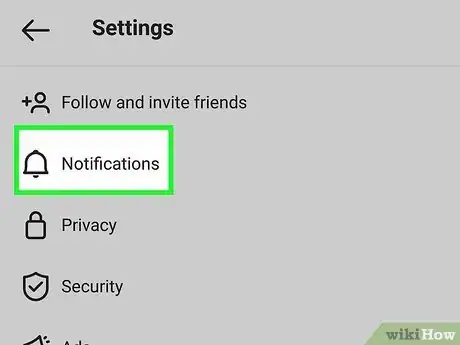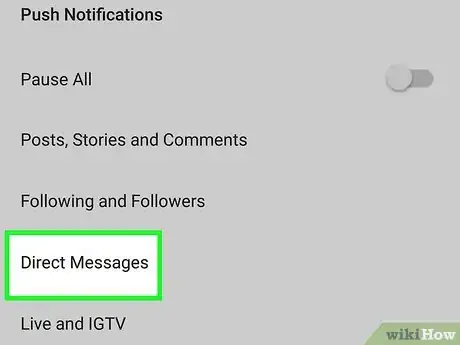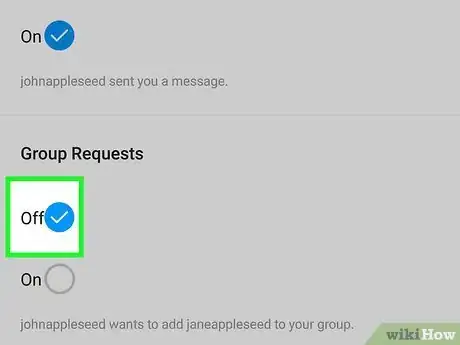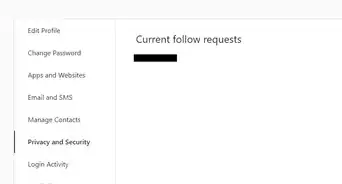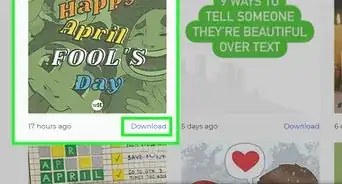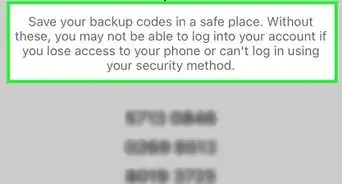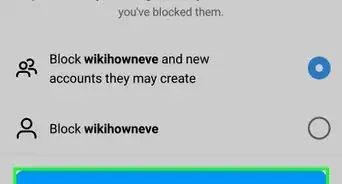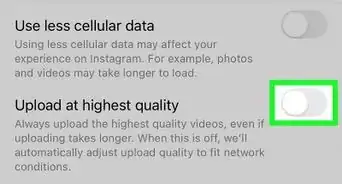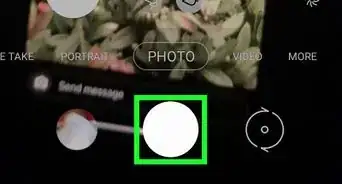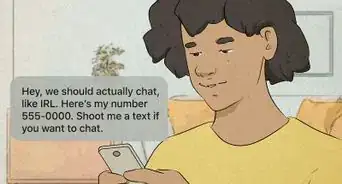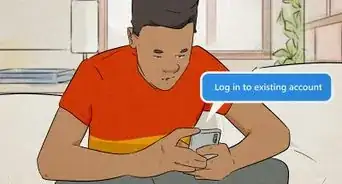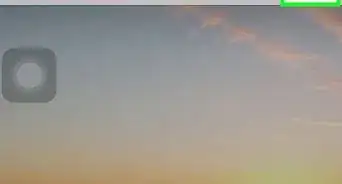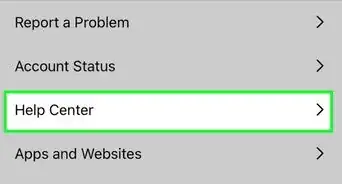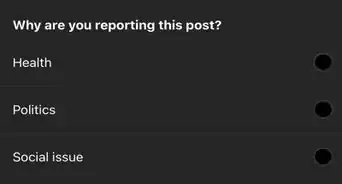This article was co-authored by wikiHow staff writer, Darlene Antonelli, MA. Darlene Antonelli is a Technology Writer and Editor for wikiHow. Darlene has experience teaching college courses, writing technology-related articles, and working hands-on in the technology field. She earned an MA in Writing from Rowan University in 2012 and wrote her thesis on online communities and the personalities curated in such communities.
This article has been viewed 11,819 times.
Learn more...
Since anyone you follow on Instagram has the ability to add you to a group conversation in Instagram Direct, you might find yourself getting too many chat notifications. This wikiHow teaches you mute a group chat that you've been added to or disable notifications that someone is requesting to add you to a group. You'll get requests when you aren't following someone, but they want to add you to a group.
Steps
Muting a Conversation
-
1Open Instagram. This app icon looks like a camera over a rainbow background that you'll usually find on the Home screen, in the app drawer, or by searching.
- You can't block everyone from adding you to group chats on Instagram since anyone you're following has the ability to add you to a group. However, if you find that you're in a group chat and don't want to see the chat messages, you can mute the group.
- Alternatively, you can use the web browser on your computer to go to https://www.instagram.com/.
-
2Advertisement
-
3Tap the chat you want to mute. The group message will open.
-
4
-
5Tap the switch next to "Mute Messages" to turn it on . You'll remain in the conversation, but you will no longer get notifications for each chat message.[1]
- If you're using a web browser, you'll have to check the box next to "Mute Messages" instead. A checked box means the feature is enabled.
Disabling Group Requests with the Mobile App
-
1Open Instagram. This app icon looks like a camera over a rainbow background that you'll usually find on the Home screen, in the app drawer, or by searching.
- You can hide the notifications you'll get from people you don't follow on Instagram that want to add you to a group. While this setting is not available in a web browser, you can use the mobile app to disable this setting.
-
2Tap your profile icon. It's usually in the lower right corner of your screen.
-
3Tap ☰. It's in the top right corner of your screen and will prompt a menu to drop down.
-
4Tap Settings. You'll see this at the bottom of the menu next to a gear icon.
-
5Tap Notifications. This is usually the third or second listing in the menu and is next to a bell icon.
-
6Tap Direct Messages. You'll see this around the middle of the menu.
-
7Tap "Off" next to "Group Requests." This setting will change to stop sending you notifications when someone you don't follow on Instagram wants to add you to a group.[2]
References
About This Article
1. Open Instagram.
2. Tap the airplane icon.
3. Tap the chat you want to mute.
4. Tap the circled "i" icon.
5. Tap the switch next to "Mute Messages" to turn it on.