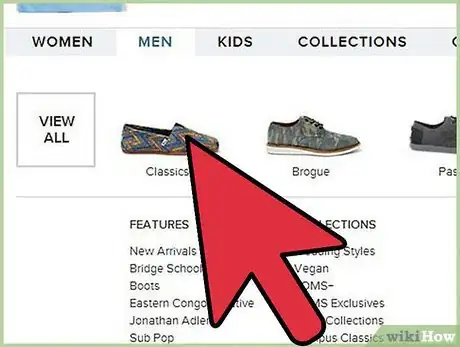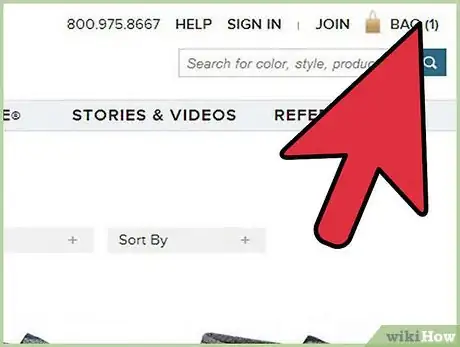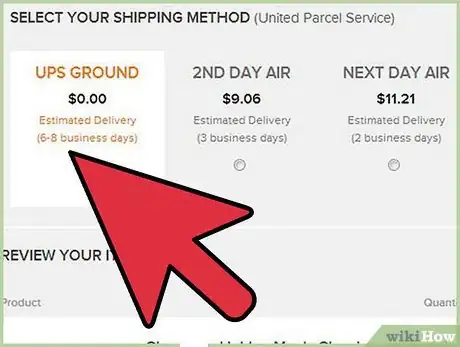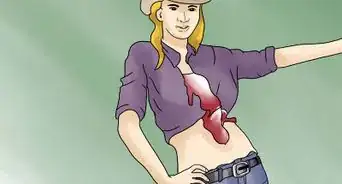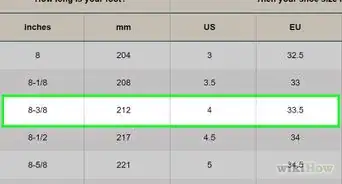X
wikiHow is a “wiki,” similar to Wikipedia, which means that many of our articles are co-written by multiple authors. To create this article, 18 people, some anonymous, worked to edit and improve it over time.
This article has been viewed 135,047 times.
Learn more...
TOMS shoes are sold by an organization that donates a pair of shoes to a child in need for each pair of TOMS shoes you buy for yourself. TOMS shoes are available for men, women, and children in a variety of different styles, materials, and colors. TOMS shoes can be purchased online directly from the TOMS company website and will provide a child with a free pair of shoes within 4 and 6 months after you place an order.
Steps
-
1Determine your TOMS shoe size. TOMS shoe sizes normally align with the shoe size you wear most often and are only available in a medium width.
- Choose a TOMS shoe size identical to your size in casual or dress shoes. TOMS shoe styles and sizes are very similar to styles of casual and dress shoes.
- If you wear 2 different shoe sizes that vary depending on the shoe style, choose the smaller size when buying TOMS shoes. TOMS shoes will most likely stretch and expand slightly after you have worn them. For example, if you are a woman who wears sizes 7 and 7.5, buy your TOMS shoes in a size 7.
-
2Designate your TOMS shoe size on the website. This will provide you with the full collection of shoe styles that are available to buy in your size.
- Visit the TOMS website featured in the Sources section of this article and click on either the "Women," "Men," or "Youth" links at the top of the screen to access the type of shoes you want to buy.
- Navigate to the right side of your TOMS web session and select your shoe size from the drop-down menu provided. The page will then refresh and display your shoe size on the right.
Advertisement -
3Select a TOMS shoe style. TOMS shoes are available in boot styles, wedding styles, and more.
- You can place your cursor over the "Women," "Men," or "Youth" categories to view a drop-down menu of different shoe styles. Select "View All" or click directly on the shoe style you want to browse.
- To view product details about a shoe that interests you, click on the "Details" box below the shoe photo or click on "Quick-Info" to display a small pop-up window with additional details.
- After finding the shoe style you want, click on "Add to Bag" to add the item to your online shopping cart.
-
4Review your TOMS shopping cart.
- Navigate to the upper-right corner of your TOMS web session and click on "Bag." You will then be shown the details and subtotal of your purchase.
-
5Select your payment method. The TOMS website will accept credit card payments or PayPal payments.
- Click on the "Secure Checkout" button to pay with a credit card or click on "Check out with Paypal" to be redirected to PayPal's website to complete the purchase.
-
6Sign in to your TOMS or PayPal account. Depending on the payment method you choose, you will be prompted for your email address or username and password.
- If you do not have a TOMS or PayPal account, click on "Create an Account" and follow the prompts to create a username and password for the website.
- After you have finished signing in to your TOMS or PayPal account, you will be redirected to your shopping cart to complete the purchase.
-
7Pay for your TOMS shoes.
- Select your shipping method and select "Continue." Shipping costs will vary depending on the details of your order and your location.
- Enter or select your payment information to complete your TOMS shoes purchase.
- Once your order is complete, TOMS will process your order, send you the shoes, and donate a pair of shoes for each item you bought to a child in need.
Advertisement
Community Q&A
-
QuestionI wear a size 8 normally, which size should I order online?
 Community AnswerCheck the size chart if there is one on the page (there usually is). And read the reviews and comments on the item. People normally write about how the size runs for the item. Sometimes there is even a percentage of reviews from people that have ordered the product that lets you know what percentage of those people thought it was true to size, too big, or too small. These things should help you decide if you need to go up in size, down in size, or order your normal size.
Community AnswerCheck the size chart if there is one on the page (there usually is). And read the reviews and comments on the item. People normally write about how the size runs for the item. Sometimes there is even a percentage of reviews from people that have ordered the product that lets you know what percentage of those people thought it was true to size, too big, or too small. These things should help you decide if you need to go up in size, down in size, or order your normal size.
Advertisement
About This Article
Advertisement