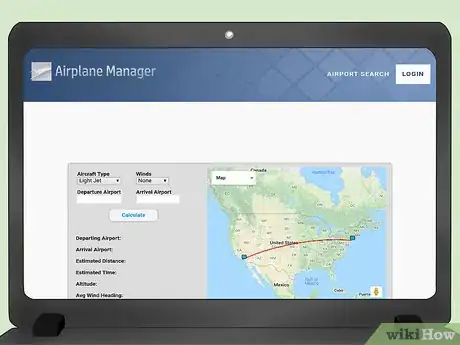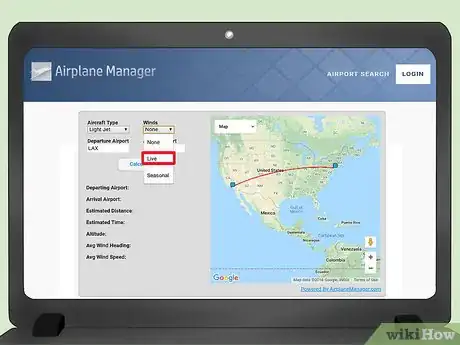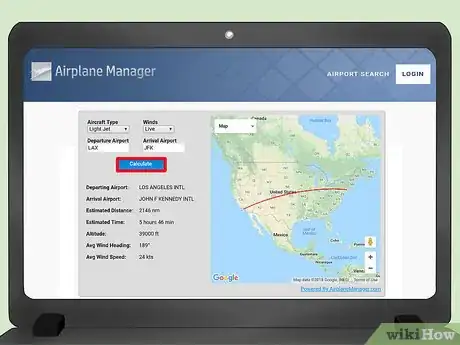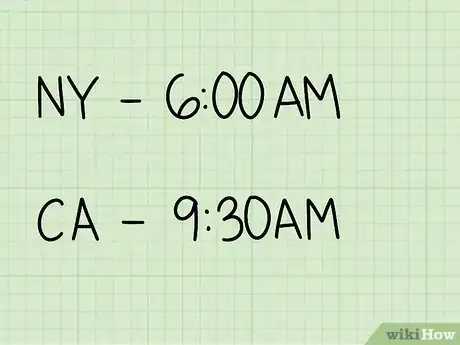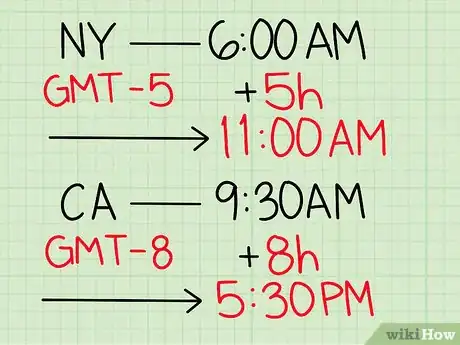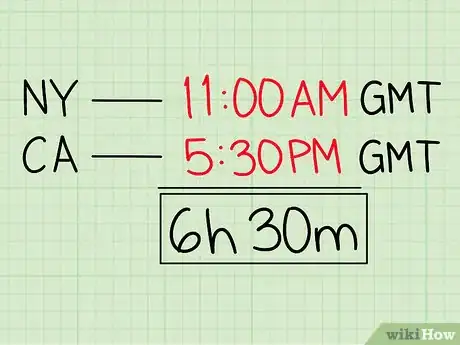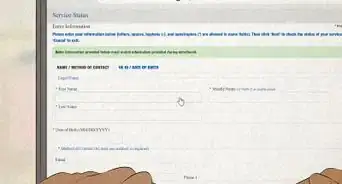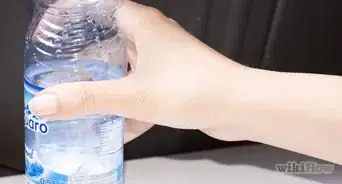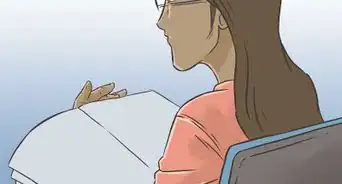X
This article was co-authored by wikiHow staff writer, Hunter Rising. Hunter Rising is a wikiHow Staff Writer based in Los Angeles. He has more than three years of experience writing for and working with wikiHow. Hunter holds a BFA in Entertainment Design from the University of Wisconsin - Stout and a Minor in English Writing.
This article has been viewed 54,121 times.
Learn more...
Keeping track of how long you were in the air is important if you're planning any flights, especially those that are international. Many sites will automatically calculate flight times for you taking any delays into account, but you can also find flight times by hand by understanding time zones and doing some simple math.
Steps
Method 1
Method 1 of 2:
Using an Online Calculator
-
1Visit a website that tracks travel times. Search online or on your phone’s app store for digital flight calculators. Look through the options to see if they include features like selecting the type of aircraft or wind speeds.[1]
- Some options to choose from are Flight Time Calculator or Airplane Manager.
-
2Type in the airport codes for where you’re departing and arriving. Find the 3-letter travel code for each airport for the city you’re traveling to. Enter the codes in the appropriate text boxes so the site can estimate the time.[2]
- Some websites will allow you to search for airports by the city name rather than the specific airport name.
Advertisement -
3Use the “live” setting to calculate wind speeds. Flight times can vary depending on if the plane is traveling with or against the wind. Click on the drop-down menu or button so wind speeds are taken into account for the calculation.[3]
- If you’re not tracking the time of a current flight, some websites have a “Seasonal” option so you can get an estimate on wind speeds in different seasons.
-
4Click the “Calculate” button to see the estimated flight time. After you enter all the information on the site, click on the “Calculate” button. The results will calculate the approximate time the flight will take along with the distance the flight will travel.[4]
- Know that the time listed is only an estimate. The actual flight time could take longer or shorter depending on wind, weather, or delays.
Advertisement
Method 2
Method 2 of 2:
Calculating Times Across Time Zones
-
1Note down the departure and arrival times. Write down the times on a sheet of paper using the local times for the airport. For example, if you depart from New York City, you would write the time as it was in the Eastern time zone. If you land in California, you would list the time as it was in the Pacific time zone.[5]
- Arrivals and departures posted at the airport are usually in the time zone for the local airport.
-
2Convert the times so they are in GMT. Greenwich Mean Time, or GMT, is the standard time in London and never changes for Daylight Saving Time. Every other time zone is behind or ahead of it depending on how far west or east you travel respectively.[6]
- For example, New York City is -5 hours from GMT. If you depart at 6 AM, add 5 hours to convert it to 11 AM GMT. The state of California is -8 hours from GMT, so if you arrive at 9:30 AM, you would add 8 hours to get 5:30 PM GMT.
- Find the GMT times for each time zone online or use an online calculator to help you.
-
3Calculate the difference in arrival and departure times. Count how many hours are in between the estimated arrival and departure to get an estimate of how long you will be in the air. If you’re using military time, simply subtract the time you depart from the time you arrive.[7]
- For example, if you leave New York at 11 AM GMT and arrive in California at 5:30 PM GMT, you would be in the air for 6 hours and 30 minutes.
- Know that the flight time is an estimation since it does not account for any wind or severe weather.
Advertisement
Warnings
- Any time calculated before your flight is an estimate. Any inclement weather or delays will affect the flight time.⧼thumbs_response⧽
Advertisement
References
- ↑ https://airplanemanager.com/FlightCalculator.aspx
- ↑ https://flighttime-calculator.com/
- ↑ https://airplanemanager.com/FlightCalculator.aspx
- ↑ https://airplanemanager.com/FlightCalculator.aspx
- ↑ https://www.slideshare.net/eovelasco/tou-37674228
- ↑ https://www.slideshare.net/eovelasco/tou-37674228
- ↑ https://www.slideshare.net/eovelasco/tou-37674228
About This Article
Advertisement