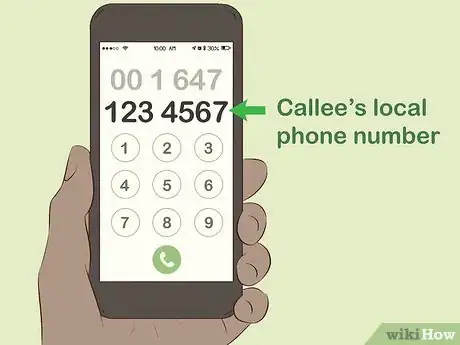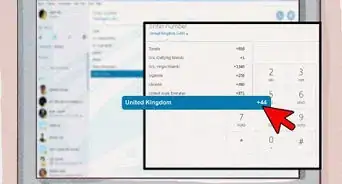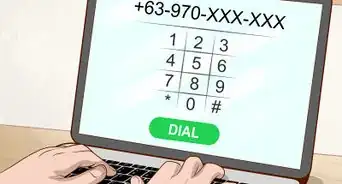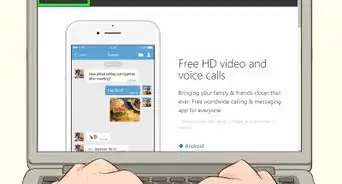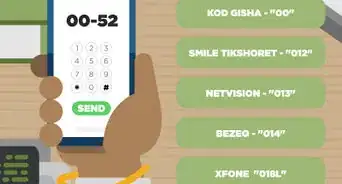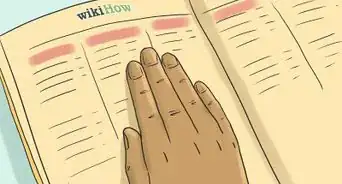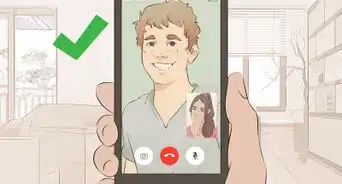This article was co-authored by wikiHow Staff. Our trained team of editors and researchers validate articles for accuracy and comprehensiveness. wikiHow's Content Management Team carefully monitors the work from our editorial staff to ensure that each article is backed by trusted research and meets our high quality standards.
There are 7 references cited in this article, which can be found at the bottom of the page.
This article has been viewed 41,483 times.
Learn more...
Making a call from Mexico to Canada might seem complicated, but there's a clear process. Start your call by dialing Mexico’s exit code, 00, then adding Canada’s country code, which is 1. Follow with the right area code, and then the destination phone number. With this formula, you can even use apps to contact loved ones or coworkers. Once you know the steps, you’ll make international calls to Canada with ease.
Steps
Calling Canada by Phone
-
1Dial 00, the International Direct Dialing Prefix for Mexico. Every country has an exit code that is added to the start of an international phone number. This allows you to make calls outside of the country. The code differs depending on what country you’re calling from, and is 2-3 digits long. For Mexico, the IDD is 00.
- The + sign can be used in place of 00 at the start of a phone number.
-
2Dial 1, Canada’s country code. This number specifies what country you’re contacting. Regardless of where you’re calling from, a country’s destination code never changes. To call Canada, dial 1.[1]
- At this stage, your phone number should read: 00 1 or +1. The spaces are added for clarity.
- If you’re trying to call a toll-free number in Canada, you’ll still need to dial 001 first. This will look like: 00 1 800.
Advertisement -
3Dial the desired area or city code. Canada is divided into different geographical areas, each with their own specific 3-digit code. To make sure you reach the correct phone number, you should know the area or city code. If you don’t know it, look it up by searching the name of the destination city on a search engine like Google. Add “area code” or “city code” to your search term.[2]
- Some bigger cities have multiple codes to cover the area. For example, Toronto’s code could be 647 or 416.[3] Contact the person you want to call through alternate means to confirm you have the right area code.
- At this stage, your phone number might look like this: 00 1 647.
-
4Enter the seven-digit local number. In Canada, local lines are seven numbers long, excluding the area, country, and exit codes. This is the direct number of whoever you’re calling. Double-check that you’ve inputted this number correctly.
- A proper phone number, from Mexico to Canada, will look like this: 00 1 647 555-5555. The 00 is the IDD or exit code. The 1 is the country code. The 647 is the area/city code. And 555-5555 is the direct, local number.
Using the Internet or Apps to Call
-
1Use Skype for affordable international calls. Skype is a free program that offers calls between Skype accounts without charge, regardless of location. But if you’d like to use Skype to call an international number directly, you’ll need credits or a subscription.[4] Find your contact in your contact list, select their name, then select the audio or video button to call.[5]
- The fee might still be cheaper than calling directly from your phone, so check international rates with your service provider.
- Skype requires you create an account before making calls. That account might be associated with your email address or a username.
-
2Try Google Hangouts for free video and audio calls. Like Skype, Hangouts allows users to video or voice chat with each other.[6] You’ll need a Google account to make calls through Hangouts. For a phone call, go to hangouts.google.com, click the “Call” tab, then type in the full phone number, starting with +1.[7]
- If you’re on a mobile device, make sure you’re using a strong Wifi network. If you’re not using a wireless connection, your device will utilize your data for the call, which can run up a hefty bill.
- If you’re using a laptop, consider a wired ethernet connection for a more stable call.
- For online video and audio chats, the other person doesn’t need to download anything as long as you share the link to your call with them.
-
3Use WhatsApp to call worldwide without an international plan. WhatsApp is a communication app you can download on your mobile device or computer. The program relies on a wireless connection, so as long as you’re online, you can reach anyone on WhatsApp, anywhere in the world.
- WhatsApp supports video and audio calls, as well as picture messaging.
- The person you’re contacting should also have WhatsApp installed on their device.
References
- ↑ https://countrycode.org/canada
- ↑ https://www.howtocallabroad.com/results.php?callfrom=mexico&callto=canada
- ↑ https://countrycode.org/canada
- ↑ https://www.justlanded.com/english/Mexico/Mexico-Guide/Telephone-Internet/International-calls
- ↑ https://support.skype.com/en/faq/FA10613/how-do-i-make-a-call-in-skype
- ↑ http://www.techadvisory.org/2017/12/5-types-of-voip-services-you-should-know-about/
- ↑ https://support.google.com/hangouts/answer/3187125?co=GENIE.Platform%3DDesktop&hl=en
- ↑ https://www.fcc.gov/consumers/guides/international-long-distance-calling-made-simple-tip-sheet
- ↑ https://www.fcc.gov/consumers/guides/international-long-distance-calling-made-simple-tip-sheet