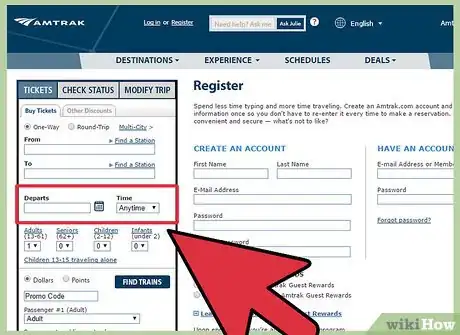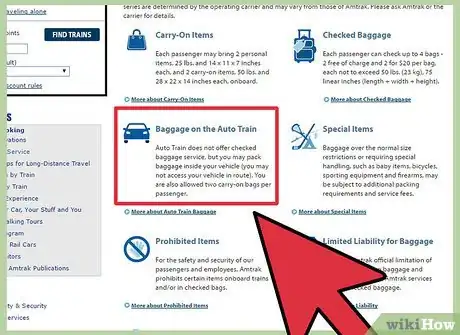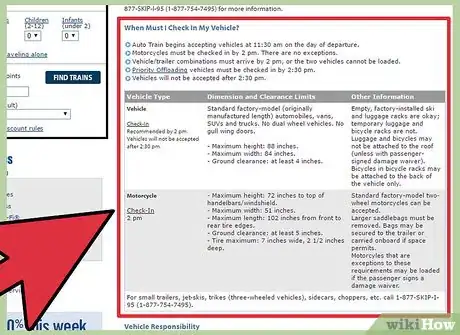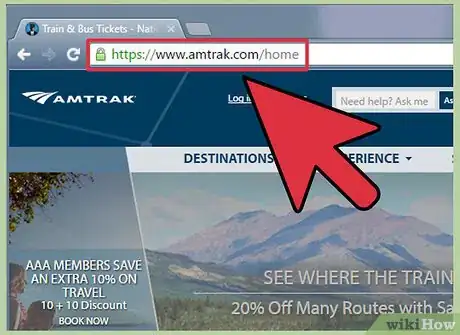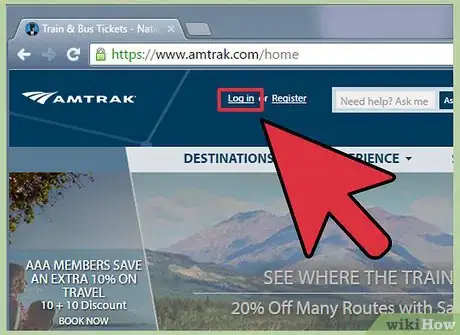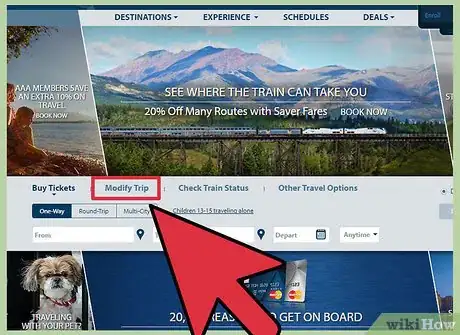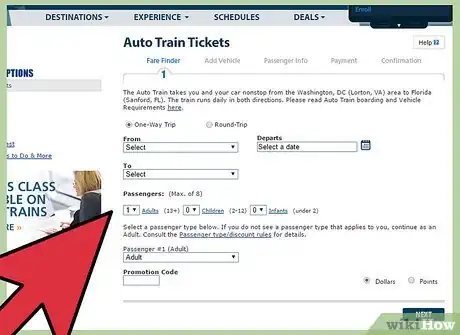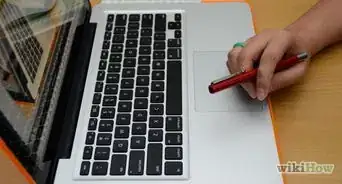This article was co-authored by wikiHow staff writer, Christopher M. Osborne, PhD. Christopher Osborne has been a wikiHow Content Creator since 2015. He is also a historian who holds a PhD from The University of Notre Dame and has taught at universities in and around Pittsburgh, PA. His scholarly publications and presentations focus on his research interests in early American history, but Chris also enjoys the challenges and rewards of writing wikiHow articles on a wide range of subjects.
This article has been viewed 97,985 times.
Learn more...
Sometimes when you make travel plans, you can encounter an unexpected emergency or simply change your mind about when you want to travel. If you are traveling with Amtrak, you can change your existing reservations through the Amtrak website or over the telephone with an Amtrak representative. Although additional fees may apply, you can change your travel dates, update your seating options, or even make plans for sleeping arrangements. Continue reading to learn how you can make changes to your existing Amtrak reservations.
Steps
Decide How You Want to Change Your Reservation
-
1Change your ticket delivery method.
- You can choose to have your tickets sent by mail or arrange to have them ready for pick-up at an Amtrak kiosk, Amtrak station, or Amtrak vending machine.
-
2Modify the times or dates of your reservation based on your new traveling plans.[1]
- There are no penalty fees for changing a reservation.
- You may be required to pay the difference in cost if your new, updated ticket has a higher rate. For example, if you paid 250 dollars (176 euros) for your original ticket, but the ticket for your new reservation costs 300 dollars (212 euros), you be will required to pay the difference of 50 dollars (35.29 euros).
Advertisement -
3Change your class of service.[2]
- You can upgrade or downgrade to and from First Class, or make Amtrak sleeping arrangements.
- If you are modifying First Class or Sleeping Car reservations, you must provide advanced notices of 1 hour, or 7 days, respectively. You will be required to pay penalties or for the full price of the extra accommodations if you do not change your reservations within the advanced notice time-frames.
-
4Modify the type of vehicle you are bringing on the train with you if you booked an Auto Train reservation.[3]
- For example, if you have decided to bring a car instead of a motorcycle, you will need to notify Amtrak to reserve extra room for your automobile.
Change Your Reservations Online
-
1Visit the Amtrak website listed in the Sources section of this article to modify your existing reservation.[4]
- You can only change your reservation on Amtrak's website if you booked your original reservation through the website.
-
2Click on the "Login" link in the upper-left corner of your Amtrak website session.[5]
-
3Enter the email address and password you used to book your original reservation.
- If you made your original reservation on the Amtrak website as a guest and did not sign in to your Amtrak user account, click on the "My Trip" tab.
- The "My Trip" tab is located below the "Login" link on the left.
- You will be required to provide your reservation number and email address, or just your telephone number.
-
4Select the option to modify your reservation when your existing reservation details appear on your screen.
-
5Make the desired changes to your existing reservation and submit them to Amtrak.
Change Your Reservations by Telephone
-
1Call Amtrak to change your existing Amtrak reservation.[6]
- Call 1-800-872-7245 if you are located in the United States or Canada. If you are using a telecommunications device for the deaf (TDD), call 1-800-523-6590.
- Call 001-215-856-7952 if you located in a country outside of the United States or Canada.
-
2Provide the Amtrak representative with your existing travel reservation number and the dates of your travel.
-
3Explain to the Amtrak representative how you wish to change your existing reservation.
Community Q&A
-
QuestionHow much does it cost to change the departure date?
 Community AnswerIf the departure date is a different day in the future, and the ticket prices are the same, they should be able to change over the date by phone for free.
Community AnswerIf the departure date is a different day in the future, and the ticket prices are the same, they should be able to change over the date by phone for free. -
QuestionIs there a charge to change an Amtrak ticket?
 CMOsborneCommunity AnswerAmtrak does not charge any fees for changing a reservation. However, if the changed reservation costs more than the original reservation (for example, the original was $200 and the new is $300), you have to pay the difference (e.g., $100).
CMOsborneCommunity AnswerAmtrak does not charge any fees for changing a reservation. However, if the changed reservation costs more than the original reservation (for example, the original was $200 and the new is $300), you have to pay the difference (e.g., $100). -
QuestionI have been allocated a lower level roomette but I want the upper level. How can I get it changed?
 CMOsborneCommunity AnswerYou should be able to make this change by using any of the methods described in this article. If you're having difficulty, call Amtrak customer service at the number(s) provided in the article.
CMOsborneCommunity AnswerYou should be able to make this change by using any of the methods described in this article. If you're having difficulty, call Amtrak customer service at the number(s) provided in the article.
References
- ↑ https://www.amtrak.com/changing-reservations
- ↑ https://www.amtrak.com/onboard-the-train-seating-accommodations
- ↑ https://www.amtrak.com/changing-reservations
- ↑ https://www.amtrak.com/changing-reservations
- ↑ https://www.amtrak.com/changing-reservations
- ↑ https://www.amtrak.com/contact-us/helpful-links-and-phone-numbers.html
About This Article
The easiest way to change Amtrak reservations is by logging into the Amtrak website and selecting the “Modify Trip” option. Once you’re there, you can make whatever changes you need! Remember that while these changes don’t cost money, you will be responsible for the difference if your new ticket costs more than the old one did. From Amtrak’s website, you can also change whether your tickets will be mailed to you or available for pickup at an Amtrak station or kiosk. Keep reading to learn how to change your reservations over the phone!