This article was co-authored by wikiHow Staff. Our trained team of editors and researchers validate articles for accuracy and comprehensiveness. wikiHow's Content Management Team carefully monitors the work from our editorial staff to ensure that each article is backed by trusted research and meets our high quality standards.
There are 15 references cited in this article, which can be found at the bottom of the page.
This article has been viewed 347,593 times.
Learn more...
Your teacher just handed back your report card for the term, and there are a few grades on there you’re less than excited to see. You now have two choices: take the report card home as-is and face the disappointment of your parents, or fool them into thinking that you’ve done better than you have. There may be situations where it’s easier to tell a little white lie than deal with the potential backlash. In these instances, it’s possible to use simple technology to touch up your report card grades in a hurry. However, it’s always advisable to study and work hard in order to bring your grades up, as this will teach you the benefits of honesty and effort and ensure your success in the future.
Steps
Studying to Improve Your Grades
-
1Pay closer attention in class. The best way to change your grades, of course, is to do it the right way. Show up to class every day and make an effort to be actively engaged in your lessons. Take notes that you can review later to better familiarize yourself with the material. With time, you’ll find that your understanding of the subject is steadily improving.[1]
- Listen intently with the purpose of absorbing what’s being explained to you. Ask questions to clarify information that you don’t fully understand.[2]
- Classroom time is not for sleeping, goofing off or socializing with your friends. Doing these things might explain why you got a bad report card in the first place.
-
2Develop better study habits. Instead of playing video games or hanging out at the mall after school, take an additional hour or two in the afternoon or evening to focus on your studies. Concentrate on the subjects you tend to have the hardest time with. Studying is like practicing for a sport —the more you do, the better you’ll get.[3]
- There’s no need to deny yourself a life. Just do a little bit more than you’re currently doing.
- Make homework more fun by organizing a study group consisting of your closest friends so you can work on difficult assignments together.
Advertisement -
3Get help from a tutor. If you just can’t wrap your head around a certain subject, try working with a tutor. This will give you an opportunity to sit down with someone who can give you the one-on-one attention that you need. Tutors are usually teachers or students themselves, and they can often break things down for you in a way that makes them more comprehensible.[4]
- Tutors can be hired independently, and are also usually available for instruction through public and private schools.
- Tutoring is useful when you find yourself stuck on a certain lesson, or you’re preparing for a big test.
-
4Use your bad grades as motivation. Getting a bad grade every once in a while isn’t the end of the world. What’s more important is that you learn from your mistakes so you can do better in the future. Rather than becoming discouraged, think of unsatisfactory grades as feedback that can help point in you in the right direction. Developing the determination to overcome challenges is an important part of growing as a student and a person.[5]
- A slip in your grades doesn't mean that you're unintelligent or lazy. Try to accept the situation as a minor setback and keep moving forward.
- Bad grades can happen for many different reasons—perhaps you don't contribute enough to group projects, or you get exceptionally nervous before tests. Tracing a disappointing grade back to its source can allow you to outline clear goals on what to work on and improve.[6]
-
5Do your best. Remember: cheaters never win. Whatever your motivations are for changing a report card, you should never become reliant on underhanded methods to succeed. If you’re determined to work hard and stay focused, nothing can hold you back. You’ll receive a lot more satisfaction knowing that you can do anything if you set your mind to it, which is one of the greatest lessons you can learn during your time in school.[7]
- Improving your grades through diligent study may take longer, but it will be worth it in the long run.
- When you cheat, you’re doing yourself a disservice. You’ll never know what you can accomplish until you do it on your own.
Altering Your Report Card Using a Photocopier
-
1Decide which grades you want to change. Unless you’re normally an exceptional student, it’s unrealistic to have a report card that’s all As. To make your mock-up more believable, only change one or two of the worst grades, rather than every single one. A wider range of grades will attract less attention.
- Consider leaving one or two average grades in place. This will make it appear that nothing is amiss.
- Write down your real grades on a separate sheet of paper so you can enter a few of them back in later. This will make the end result more convincing.
-
2Conceal the original grades using correction fluid. Carefully brush over the all the existing grade letters until they’re completely hidden. Take your time and get it right. Be sure not to accidentally erase any other portion of the report card, like part of a bracket or border. Do this for every grade on the report card.[8]
- Brush on the correction fluid in smooth, even strokes. Thick, uneven or oddly shaped blobs can show up in the photocopy if you’re not careful.
- This method will only work if the original report card is printed on white paper. If the paper is colored, the smear from the correction fluid will be too obvious.
-
3Make a copy of the report card. Once the correction fluid is dry, run the report card through a photocopy machine. The printed copy will blur the appearance of the correction fluid, causing it to blend in with the white of the page. You’ll then have a column of perfect blank spots to enter your new and improved grades.[9]
- Smooth out the original report card to eliminate any creases that may show up in the photocopies.
- Run off multiple copies in case you make a mistake while filling one out.
-
4Write in the new grades. Go down the columns, plugging in the original grades where you want to keep them and entering new grades in places where you want to change them. You can use this technique whether the original grades were typed or handwritten. As long as you blank out and rewrite all of the grades, no one but your teacher will ever know the difference.
- Try to disguise your handwriting so that it isn’t obvious that you filled in the report card yourself, or have a friend draw the new grades for you.[10]
- Use the same color ink that your teacher ordinarily uses.
- If it's apparent that the grades are supposed to be typed, make a second copy of the original report card. Use this copy and an image-editing program like Photoshop to cut and paste the good grade letters from the original onto the duplicate, then photocopy the duplicate one last time to make the corrections seamless.
Editing Your Report Card on the Computer
-
1Scan your report card onto the computer. Place your report card into the scanner, making sure it’s wrinkle-free and lined up precisely. Once it uploads the report card, the scanner will convert the data into an image file. You’ll be editing this image to make whatever changes you think are necessary.[11]
- If possible, use a scanner somewhere other than home or school, like a friend’s house or public library, to avoid getting caught.
- Delete the image file when you’re done so that no record of your caper is left behind.
-
2Open the scanned image file in a photo editor program. More powerful programs like Photoshop, Affinity or Acorn will be your best bet, as they’ll give you the greatest number of tools and options to work with. Load the scanned image into the editor window. Make a note of which grades you want to revise.[12]
- If you don’t have access to a more sophisticated photo editor, you can use programs like Microsoft Paint or Pixlr, which is a free online editor similar to Photoshop.[13]
- Be sure to load, edit and save the image in as high a resolution as possible. The better the quality, the less noticeable your corrections will be.
-
3Adjust your grades using the photo editor’s tools. Use the eraser tool to wipe out the original grade. Then, click on the text function and enter the new grade, making sure it’s centered in the slot. Match the font of the new grade as closely as you can with the original, or copy and paste a good grade over the bad one.[14]
-
4Print out the new report card. When you’re happy with the way the new report card looks, run off a copy and examine it closely. Check for places where the text looks poorly centered or out of place. If you do it right, your new, glowing report card should be indistinguishable from the bad one.
- Make sure the new report card is formatted correctly before you print it.
- Save the original scanned image file and try again as many times as you need to get it just right.
Community Q&A
-
QuestionIs tutoring expensive?
 Community AnswerPrivate tutelage can cost quite a bit, but it doesn't have to. Look for independent tutors who are willing to negotiate on price. Young tutors, especially ones who are students themselves, are likely to charge far less for their services. You could also try getting placed with a tutor through your school, as faculty members sometimes double as on-staff tutors for students who need extra instruction.
Community AnswerPrivate tutelage can cost quite a bit, but it doesn't have to. Look for independent tutors who are willing to negotiate on price. Young tutors, especially ones who are students themselves, are likely to charge far less for their services. You could also try getting placed with a tutor through your school, as faculty members sometimes double as on-staff tutors for students who need extra instruction. -
QuestionWon't studying be hard?
 Community AnswerStudying can definitely be hard work, but it will be worth it to see your grades improve and know that you did it on your own without having to resort to cheating. Your confidence will go way up, and so will your grades.
Community AnswerStudying can definitely be hard work, but it will be worth it to see your grades improve and know that you did it on your own without having to resort to cheating. Your confidence will go way up, and so will your grades. -
QuestionWhat if you are working as hard as you can but still get a bad grade?
 Community AnswerSeek out some other educational resources, like remedial courses, after-school study programs or a private tutor. It may be that you just need to dedicate a little more time to a certain subject than your peers, or the information isn't being presented in a way that allows you to learn effectively. Finding other means to improve your ability to learn may give you the advantage you need to finally feel in control of your grades.
Community AnswerSeek out some other educational resources, like remedial courses, after-school study programs or a private tutor. It may be that you just need to dedicate a little more time to a certain subject than your peers, or the information isn't being presented in a way that allows you to learn effectively. Finding other means to improve your ability to learn may give you the advantage you need to finally feel in control of your grades.
Warnings
- Don’t get caught faking a good report card. The anger and disappointment direct at you from your parents or teacher will likely be a lot worse if they find out that you’re trying to deceive them.⧼thumbs_response⧽
- Cheating is dishonest and wrong. If discovered, you could face punishment at home, and suspension or even expulsion from school. You’d better have a good reason to change a bad report card before taking a risk that you’ll regret later.⧼thumbs_response⧽
- There’s no guarantee that your edited report card will turn out looking exactly like the original. You’ll have to take your chances if you’re intent on doctoring a bad grade.⧼thumbs_response⧽
Things You'll Need
- Correction fluid
- Photocopier
- Ink pen
- Digital scanner
- Photo editor program
- Printer
- Study resources
- Tutor
References
- ↑ https://www.oxford-royale.co.uk/articles/improve-underperforming-grades.html
- ↑ https://www.mindtools.com/CommSkll/ActiveListening.htm
- ↑ http://www.educationcorner.com/habits-of-successful-students.html
- ↑ http://learningpath.org/articles/How_Tutors_Can_Help_Improve_a_Student's_Performance.html
- ↑ http://us.reachout.com/facts/factsheet/coping-with-bad-grades
- ↑ http://www.school-for-champions.com/grades/reasons_students_get_poor_grades.htm#.WIfaKPkrLIU
- ↑ https://www.scotthyoung.com/blog/2011/07/26/effort-skill/
- ↑ http://www.nytimes.com/2005/05/15/business/yourmoney/a-backspace-key-cant-fix-everything.html
- ↑ http://www.bodleian.ox.ac.uk/__data/assets/pdf_file/0007/97792/photocopying-guideB.pdf
- ↑ https://education.onehowto.com/article/how-to-disguise-your-handwriting-11712.html
- ↑ https://www.techwalla.com/articles/how-to-scan-a-document-upload-it-to-your-computer
- ↑ https://www.youtube.com/watch?v=BRZwUY10KDw
- ↑ http://www.creativebloq.com/software/best-photo-editor-51411752
- ↑ https://www.youtube.com/watch?v=b652hp0aE0o
- ↑ https://www.youtube.com/watch?v=BRZwUY10KDw
- ↑ http://akvis.com/en/photoshop-tips/eyedropper.php
About This Article
To change a bad report card, use correction fluid to brush over the grades you want to hide. Once you've covered all the grades, photocopy your report card. You'll be left with blank white spaces where you can add any grade you like. Alternatively, use photo editing software to alter your report card. All you need to do is scan your report card onto a computer, then use the editing tools in a program like Microsoft Paint or Photoshop to change your grades. Remember that in the long run, lying about your grades will not help you improve. Therefore, the best way to permanently change your report card is to improve your study habits or ask for help from your teacher if you're struggling. For tips on how to use the bad grades on your report card as a motivation to improve, read on!





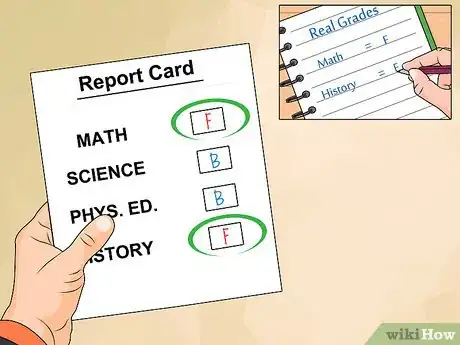
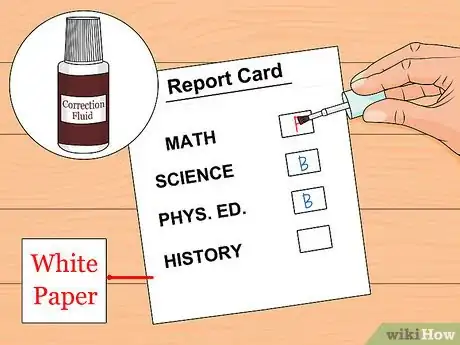
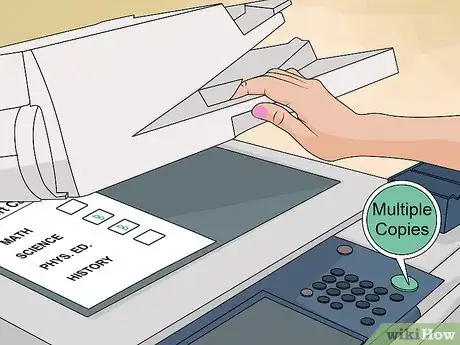
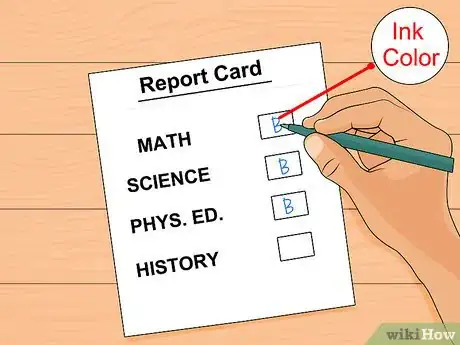

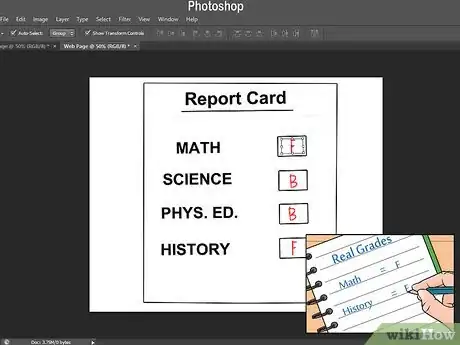
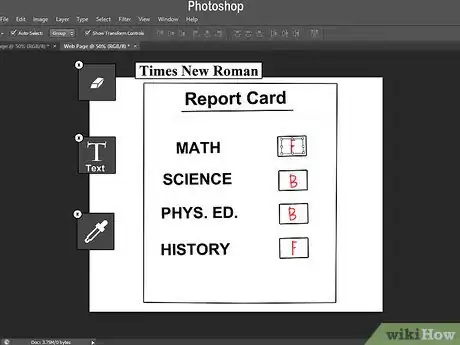
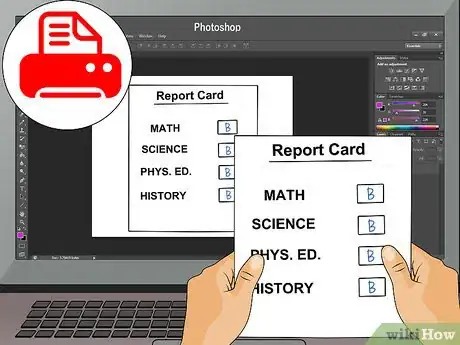


-Step-18.webp)

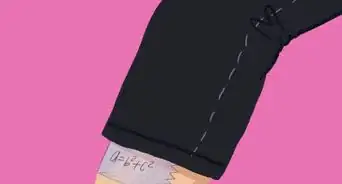
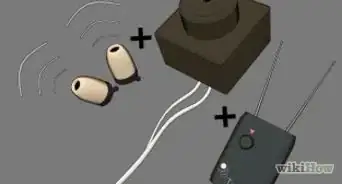

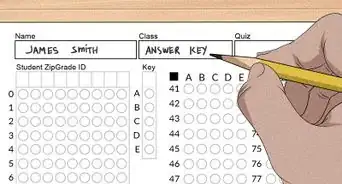
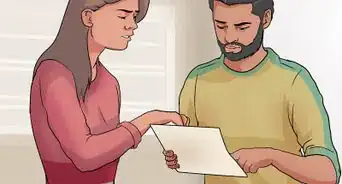

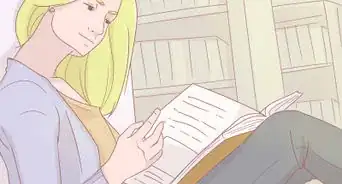












-Step-18.webp)



































