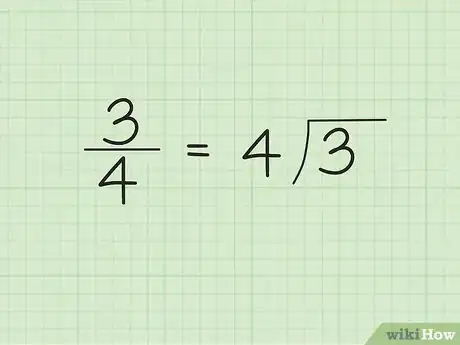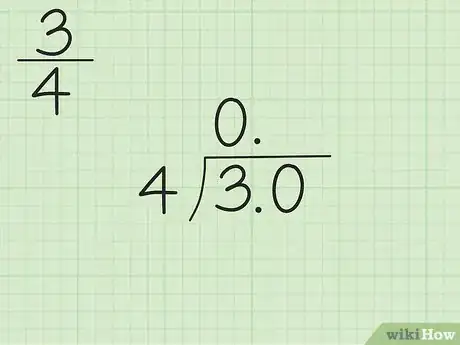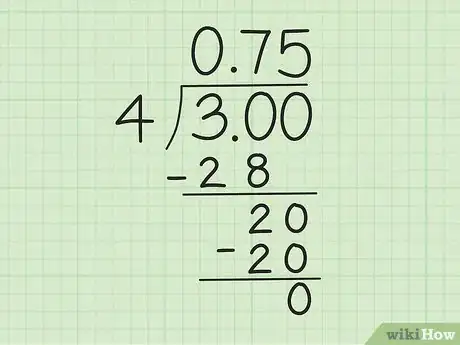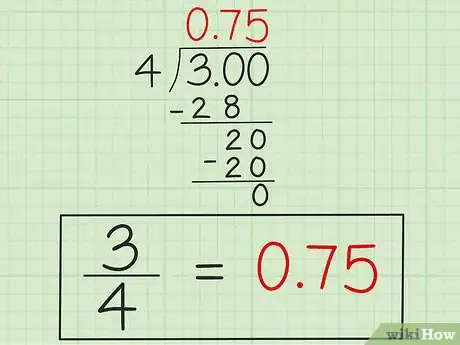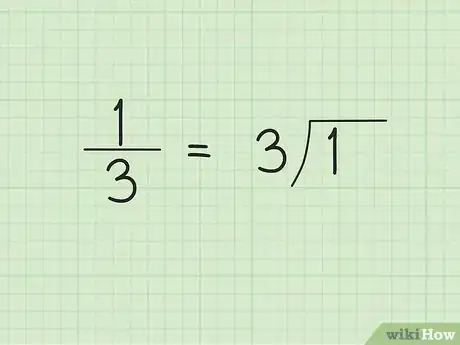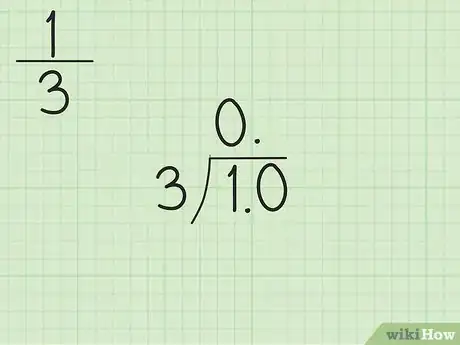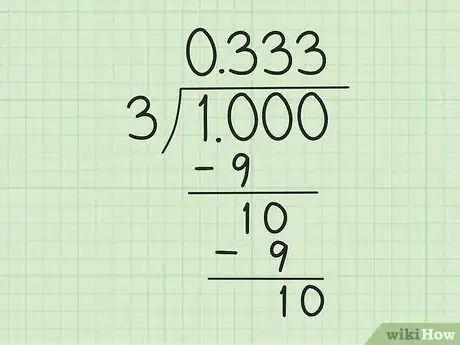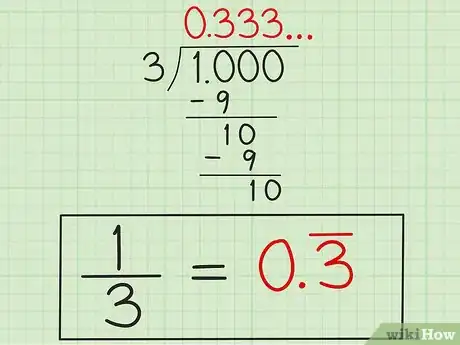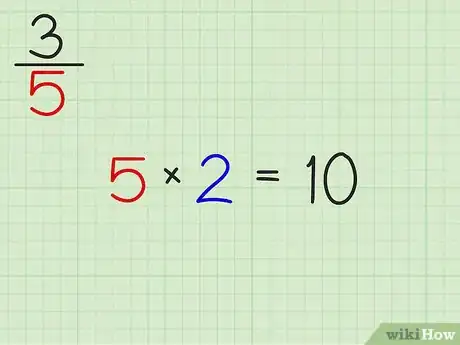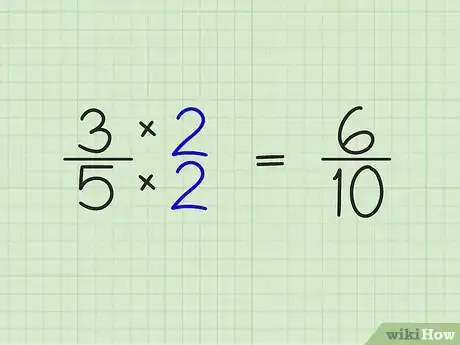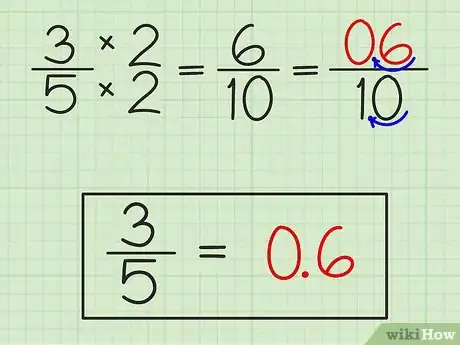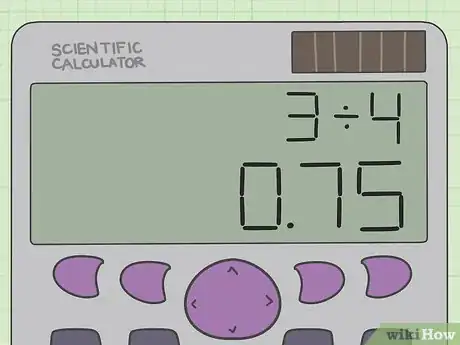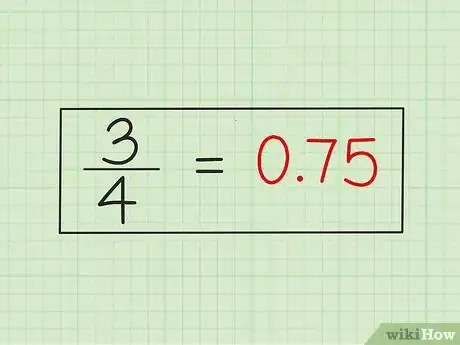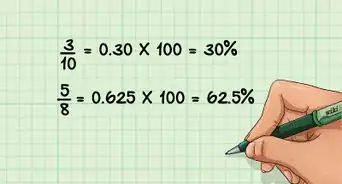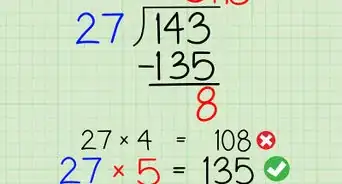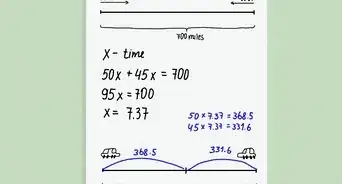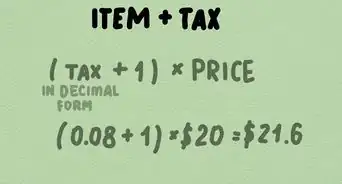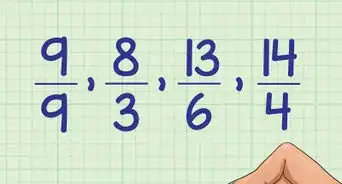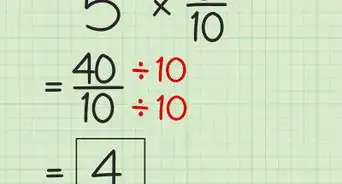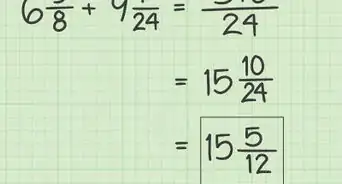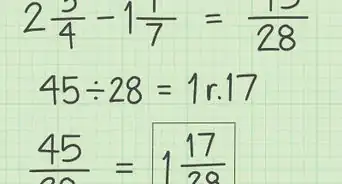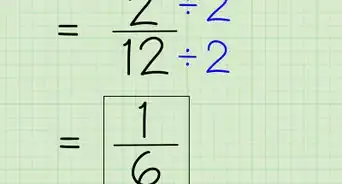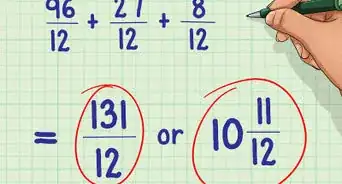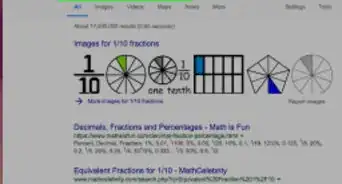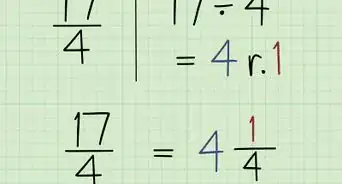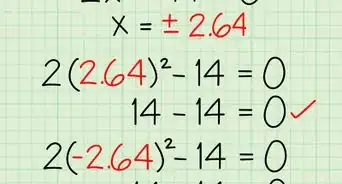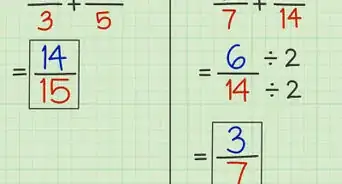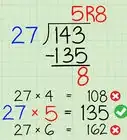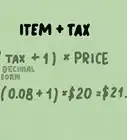wikiHow is a “wiki,” similar to Wikipedia, which means that many of our articles are co-written by multiple authors. To create this article, 115 people, some anonymous, worked to edit and improve it over time.
There are 8 references cited in this article, which can be found at the bottom of the page.
This article has been viewed 671,432 times.
Learn more...
Converting a common fraction into a decimal is easy once you get the hang of it. You can either do it through simple long division, multiplication, or even by using your calculator, if you don't want to do it by hand. Once you learn how to master this technique, you'll be able to move between fractions and decimals with ease.
Steps
Using Long Division
-
1Write the denominator outside the division bracket and the numerator inside of it. [1]
-
2Place a zero with a decimal point after it above the division bracket. Since you're working with a fraction, you know that your answer will be less than one, so this first step is necessary. After you do this, you'll need to place a decimal after the 3 under the division bracket and write an additional zero after it. Though 3 and "3.0" are the same, adding the extra zero will allow you to divide 4 into the 3.0.[2]Advertisement
-
3Use long division to get your answer. When you do long division, you can pretend that the decimal points don't exist and act like you're just dividing 4 into 30, for now. Here is how you do it:[3]
- First, divide "4" into 3.0, which you can think of as 30. The closest you can get is 4 x 7, or 28, which will give you a remainder of 2. So, write a 7 after the "0." above the division bracket and "28" below the "3.0" under the division bracket. Under that, write 2, your remainder, or what you have left when you subtract 28 from 30.
- Next, add another "0" to the "3.0" so you have "3.00", or what you can think of as "300," under the division bracket. This will allow you to drop down another 0 to the right of the "2" so you can divide "4" into "20."
- Divide "4" into "20" to get 5. Write the "5" to the right of the "0.7" above the division bracket, so you have "0.75" written there.
-
4Write your answer. You'll find that "3" divided by "4" will give you ".75". Write down this answer and you're all done.
Dividing a Fraction with a Repeating Decimal
-
1Set up the long-division problem. You may not always know that you're going to get an answer with a repeating decimal when you begin long division. Let's say we're converting the common fraction 1/3 to a decimal. Just set it up with the 3, or the denominator, outside the division bracket, and the 1 inside the division bracket.[4]
-
2Place a zero with a decimal point after it above the division bracket. Since your answer will be less than one, this will help you put the answer in decimal form. You should also place a decimal point after the "1" inside the division bracket.[5]
-
3Do long division.[6] Now, to do long division, you'll begin by making the "1." into a "1.0" so you can divide "3" into what you can think of as the number "10." Here's where you go from there:
- Simply divide 10 by 3. You'll get 3 x 3, or 9, with a remainder of 1. So, write a 3 after the "0." above the division bracket, and subtract the answer, 9, from 10 to get a remainder of 1.
- Add another "0" after the "1" below the "10" to get "10" again. When you divide "3" into "10" again, you'll have to repeat the process, placing another "3" after the first "3" above the division bracket along with subtracting another "9" from the new "10" you have left.
- Keep going until you notice a pattern. Notice something funny yet? You'll see that this can go on forever. You can keep dividing 3 into 10, getting a remainder of 1, and writing yet another "3" after the decimal point above the division bracket.
-
4Write your answer. Now that you see that the "3" can repeat forever, simply write your answer as ".3" with a bar over the "3" to indicate that it will repeat forever, or as ".33" with the same bar over both numbers. This is 1/3 in decimal form because you'll never be able to get a perfect, clean decimal out of it.[7]
- There are many fractions that have repeating decimals, such as 2/9 (".2" repeating), 5/6 (".83" with the "3" repeating), or 7/9 (".7" repeating). This will happen any time you have a denominator that is a multiple of 3 with a numerator that won't go into it cleanly.
Using Multiplication
-
1Find a number you can multiply by the denominator of the fraction to make it 10, 100, 1000 or any 1 followed by 0s. This can be an easy way to change a common fraction to a decimal without using your calculator or doing long division. First, you simply have to find a way to multiply the denominator of the fraction to get either a 10, 100, 1000, and so on. You can find this number by trying to divide the denominator first by 10, then by 100, then by 1000, until you find a whole number. Here are some examples:[8]
- 3/5. 10/5 = 2, which is a full number. You know you can multiply 5 x 2 to get 10, so 2 will be your magic number.
- 3/4. 10/4 = 2.5, so that's not a full number, but 100/4 = 25, which is a full number. So, now you know you can multiply 4 by 25 to get 100, so 25 will be the number you use.
- 5/16. 10/16 = .625, 100/16 = 6.25, 1000/16 = 62.5, 10,000/16 = 625, which is your first full number. So, now you know you can multiply 16 by 625 to get 10,000, so 625 is your magic number.
-
2Multiply both the numerator and denominator of the fraction by that number. This is pretty straightforward. Simply multiply both the top and bottom of the fraction by the same number. Here's how it will look:[9]
- 3/5 x 2/2 = 6/10
- 3/4 x 25/25 = 75/100
- 5/16 x 625/625 = 3,125/10,000
-
3State your answer as the numerator with the decimal point moved to the left for every 0 in the numerator. Now, simply check out the bottom of your denominator to see how many 0s you're working with. If you just have one, then move that decimal point over to the left one digit, and so on, and you'll have your final answer. Here's how you do it:[10]
- 3/5 = 6/10 = .6
- 3/4 = 75/100 = .75
- 5/16 = 3,125/10,000 = .3125
Using a Calculator
-
1Divide the numerator by the denominator. It's simple. Just use your calculator to divide the numerator, or the top number, of the fraction by the denominator, or the bottom number of the fraction. In this example, 3/4, simply press "3" followed by the division symbol ("÷'") followed by 4 and then the equal sign ("=") to get your answer.[11]
-
2Write down your answer. You'll see that your answer is .75. Therefore, the common fraction 3/4 is equal to the decimal .75.
Community Q&A
-
QuestionIs there another way to convert a fraction into a decimal?
 DonaganTop AnswererNo, this article has covered all the ways of doing it.
DonaganTop AnswererNo, this article has covered all the ways of doing it. -
QuestionHow do I convert 1.02 to a common fraction with calculations?
 Community AnswerLeave the whole numbers aside. Put the decimal over a fraction like 0.02 would be 2/100. You may have to reduce as in the case, 2/100 would be 1/50 because you have to reduce by two or divide by two. Don't forget about the whole number. Therefore, 1.02 would equal 1 2/100 or teachers like it reduced so 1 1/50.
Community AnswerLeave the whole numbers aside. Put the decimal over a fraction like 0.02 would be 2/100. You may have to reduce as in the case, 2/100 would be 1/50 because you have to reduce by two or divide by two. Don't forget about the whole number. Therefore, 1.02 would equal 1 2/100 or teachers like it reduced so 1 1/50. -
QuestionIs there an easier, simpler way to remember this?
 Community AnswerUnfortunately, there isn't. However, keep doing problem sets and you will find that it will become second nature to you soon.
Community AnswerUnfortunately, there isn't. However, keep doing problem sets and you will find that it will become second nature to you soon.
References
- ↑ https://www.cimt.org.uk/projects/mepres/book7/bk7i17/bk7_17i2.htm
- ↑ https://www.khanacademy.org/math/arithmetic/arith-decimals/arith-review-decimals-to-fractions/v/converting-fractions-to-decimals-example
- ↑ https://www.cimt.org.uk/projects/mepres/book7/bk7i17/bk7_17i2.htm
- ↑ https://www.khanacademy.org/math/cc-eighth-grade-math/cc-8th-numbers-operations/cc-8th-repeating-decimals/a/writing-fractions-as-repeating-decimals-review
- ↑ https://www.khanacademy.org/math/cc-eighth-grade-math/cc-8th-numbers-operations/cc-8th-repeating-decimals/v/converting-a-fraction-to-a-repeating-decimal
- ↑ https://www.k5learning.com/blog/step-step-guide-long-division
- ↑ https://www.khanacademy.org/math/cc-eighth-grade-math/cc-8th-numbers-operations/cc-8th-repeating-decimals/a/writing-fractions-as-repeating-decimals-review
- ↑ https://www.mathsisfun.com/converting-fractions-decimals.html
- ↑ http://www.mathsisfun.com/converting-fractions-decimals.html
About This Article
To change a common fraction into a decimal using long division, start by writing the fraction as a division problem. For example, if your common fraction is ¾, rewrite it by placing the 4 outside the division bracket, and the 3 inside the bracket. Then, place a 0 with a decimal point above the bracket to indicate that the answer will be less than 1. Additionally, place a decimal and a 0 after the 3. Finally, use long division to get 0.75 as your answer. To learn more, including how to divide a fraction with a repeating decimal, scroll down.