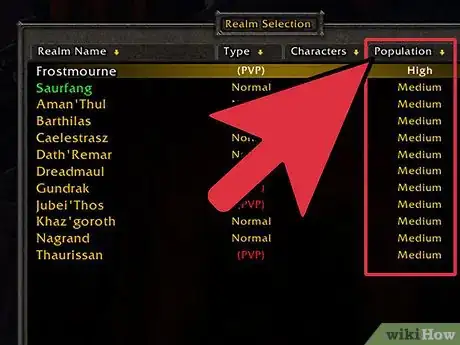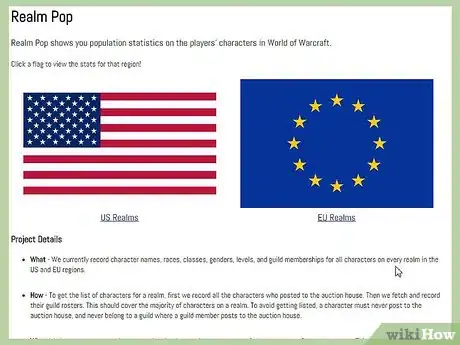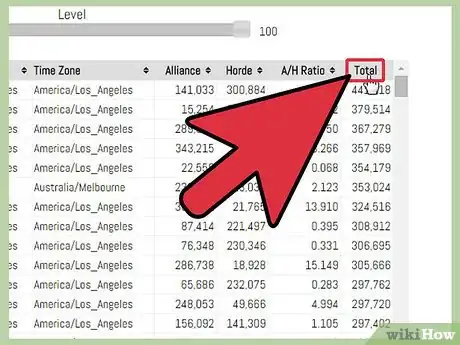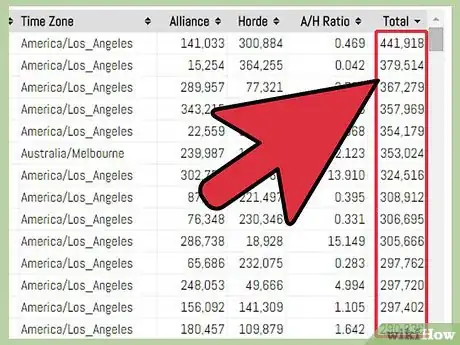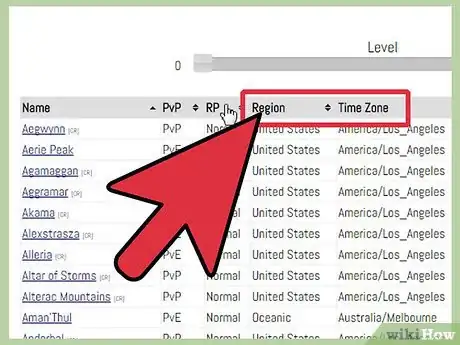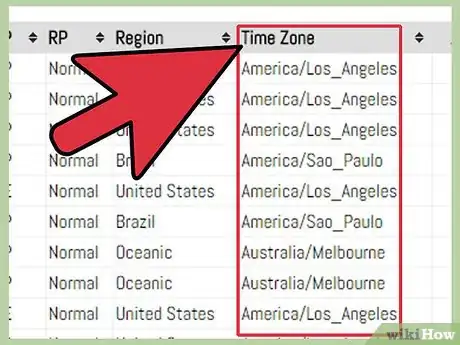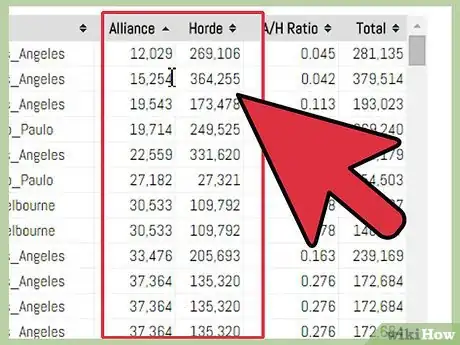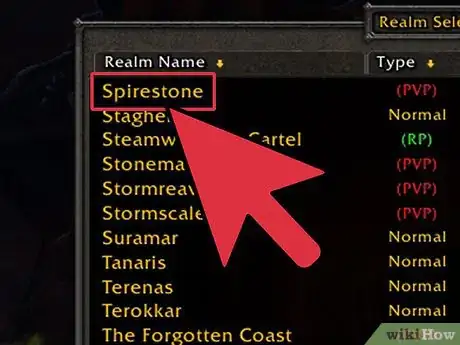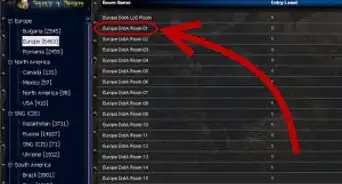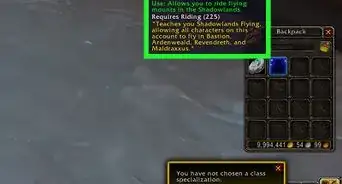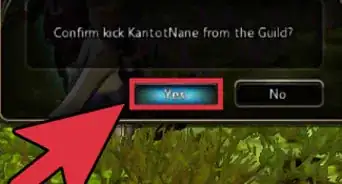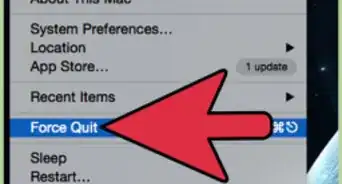X
wikiHow is a “wiki,” similar to Wikipedia, which means that many of our articles are co-written by multiple authors. To create this article, volunteer authors worked to edit and improve it over time.
This article has been viewed 31,744 times.
Learn more...
Choosing a realm in World of Warcraft can be a daunting task, especially with over 250 available choices. By proceeding to step 1, you can learn how to pick a server that will suit your play style and make your World of Warcraft adventure as fun as possible.
Steps
Part 1
Part 1 of 3:
Choosing Your Play Style
-
1Decide what type of server you would like to play on. World of Warcraft has dedicated servers for different play styles so that players can be surrounded by others with similar interests:
- Player vs. Environment (PvE)—The player’s main objective is to explore the world and defeat non-player enemies. Dungeons and raids are an example of PvE content where players work together to kill enemies.
- Player vs. Player (PvP)—Players try to defeat each other in combat when they encounter one another in the world.
- Role Playing (RP)—Players become their characters and act out scenarios through chat and actions, creating unique stories.
- RP/PvP—For those who enjoy role playing as well as killing other players, there are RP/PvP servers where both are common.
- Note that the type of server does not restrict you from accessing any content of the game; for example, there are still PvP battles on PvE servers; however, they are infrequent.
-
2Decide how populated the game should feel and how much your computer can handle. Both highly populated and nearly vacant realms have pros and cons associated with them:
- In highly populated servers, you see people everywhere you go. It makes the game feel more like a living world. There are also a ton of guilds to join where you can make friends and socialize. A high population can make cities a problem for some computers because of how many characters the machine has to render at once. Also, there may be a queue to access the server. If this happens, it means there are currently too many people on the server. You are then put onto a wait list until enough people log off to let you in.
- Medium population servers are a common choice because there is never a queue to access the game, but there are enough people to become immersed in the game.
- Low population servers run much smoother in places where there are usually a lot of people, and there is never a wait list to start playing. When players are exploring the world, there could be hours where they do not see another player at all. Fewer guilds exist on these servers, and it is more difficult to start one.
Advertisement -
3Choose which faction you will represent. World of Warcraft lore is based around two rival factions, the Horde, and the Alliance. Many servers are one-sided, either overwhelmed with horde players or vice versa. This is very important to consider if you plan on playing on a PVP server; if your faction is highly outnumbered, it may be difficult to win battles in the open world.
- Finding groups for raids and dungeons (without using the dungeon finder tool) is also more difficult if there are fewer people in your faction.
Advertisement
Part 2
Part 2 of 3:
Narrowing Down the Options Using Realm Pop
-
1Head to Realm Pop. Open an Internet browser by clicking its icon on your desktop. In the address bar, type in wow.realmpop.com. Here, you can select the region you wish to find servers for.
- Realm Pop is an external website that finds details on each server. Using it will help begin the process of elimination.
-
2Select a region. On Realm Pop's home page, you have to first select the region of the servers you want to check out.
- US Region—This will list down all known WOW servers in the US region.
- EU Region—This will display all known WOW servers in the EU region.
-
3Sort by population. On the top right of the table, click “Total” to sort the servers by total population.
-
4Scroll to a population count that fits your preferences. Low population has less than 100,000 characters, medium population is approximately between 100,000 and 160,000, and high population has more than 160,000 people.
-
5Look for servers with a region and type that match your play style. The fourth column in the table lists the region of the server and the second column lists the type of server.
-
6Find servers that are in your time zone. The fifth column in the table contains the primary time zone for that server.
- Joining a server that correlates to your time zone is useful because other players will have similar schedules, and making friends online who you can play with often will be easier.
-
7Select the server that favors your faction. The 8th column of the table contains an A/H ratio that represents the number of Alliance players compared to Horde players. A ratio below 1.0 favors the Horde, and a ratio above 1.0 favors the Alliance.
- If you believe you will play on both factions, then choose a server with A/H ratio as close to 1.0 as possible.
- It is usually better to join a server where your faction is the most popular so you can find groups to do dungeon raids with. It is also a key factor on PvP servers because there is strength in numbers.
Advertisement
Part 3
Part 3 of 3:
Considering Other Factors
By this point, it is likely that you have found a server that will ensure the best gameplay experience. However, if you’re still confused, there are a couple other factors that could finalize the decision:
-
1Join a server where your friends are playing. If you currently have friends on a particular server, then joining them could make the game much more fun.
- Alternatively, if you have a friend who plays the game but would be open to creating a character on a new server, ask them which of your last server options they would like best.
-
2Select a server because of its name. If you’re still undecided, you can opt to pick a server with an appealing name. For instance, some players may prefer being on “Thrall” over “Khaz’gorath” because of the simplicity of it.
- If you are familiar with World of Warcraft lore, you may choose the name of a character or place you are fond of.
Advertisement
About This Article
Advertisement