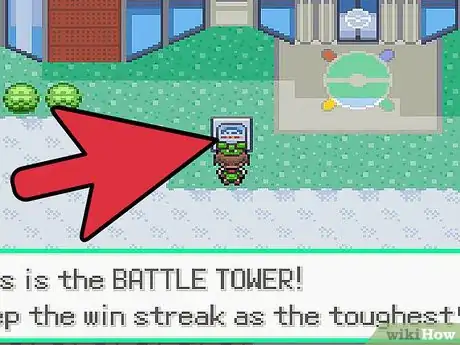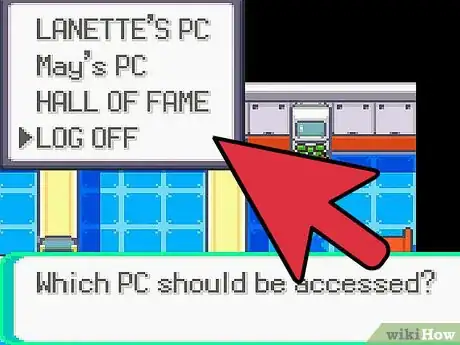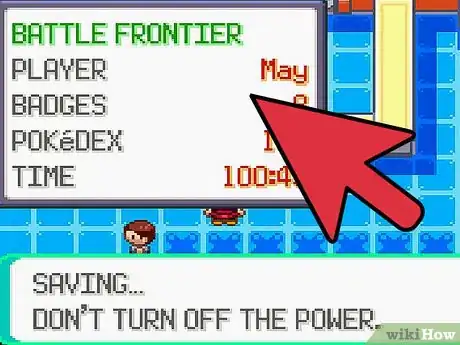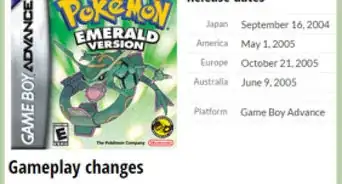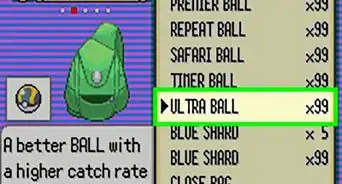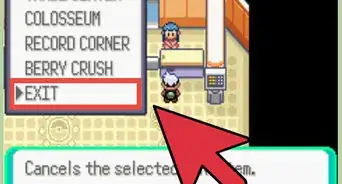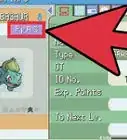X
wikiHow is a “wiki,” similar to Wikipedia, which means that many of our articles are co-written by multiple authors. To create this article, 28 people, some anonymous, worked to edit and improve it over time.
This article has been viewed 179,546 times.
Learn more...
Here is how you clone a Pokémon and Items in Emerald the correct way.
Steps
-
1Go to the Battle Tower in the Battle Frontier.
-
2Log on to the PC to the right and deposit a Pokémon in a box.Advertisement
-
3Log off of the PC and save.
-
4After save, withdraw the Pokémon.
-
5Go to the lady closest to the PC. Select either level, it doesn't really matter. Then select 2 Pokémon you wish to compete.
-
6After you choose 2 Pokémon, there should be 2 pauses. On the first pause, don't switch off the GBA/DS. After the pause, the lady would ask "Do you want to save?(again)." Now this is when you switch off the GBA/DS.
-
7Switch on your GBA/DS and go to the PC. In the box where your deposit your Pokémon, should be your clone.
-
8You can attempt to clone 5 Pokémon at a time, if you want. You can also clone items as well, by making the deposited Pokémon hold them.
Advertisement
Community Q&A
-
QuestionWill this work anywhere else, like a battle tent?
 Community AnswerNo, this works because the save in the Battle Tower link section only saves the bag and party. It is possible to clone 6 Pokémon at once, but one other Pokémon will be lost forever.
Community AnswerNo, this works because the save in the Battle Tower link section only saves the bag and party. It is possible to clone 6 Pokémon at once, but one other Pokémon will be lost forever. -
QuestionDoes this work on a ROM for Android?
 Community AnswerYes it does. It make take a few tries, but you will get it.
Community AnswerYes it does. It make take a few tries, but you will get it.
Advertisement
Warnings
- If you switch off your GBA/DS on the first pause, you will corrupt your Emerald game and lose your Pokémon.⧼thumbs_response⧽
Advertisement
About This Article
Advertisement