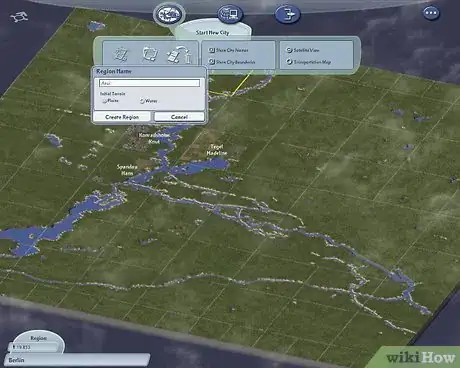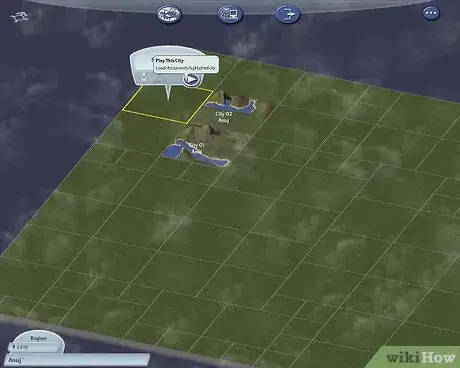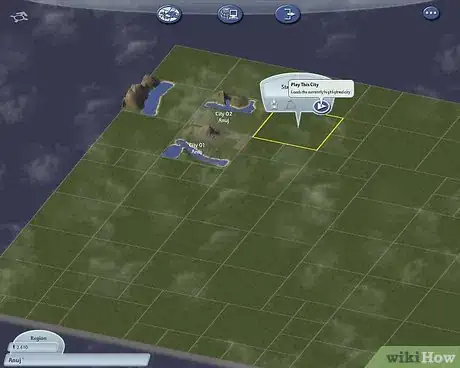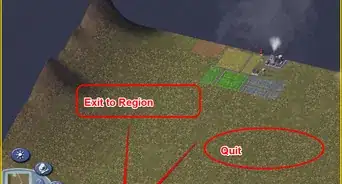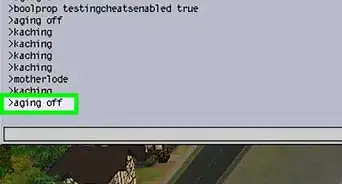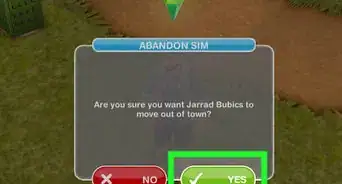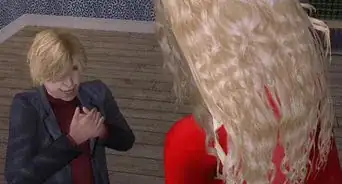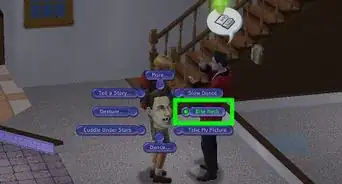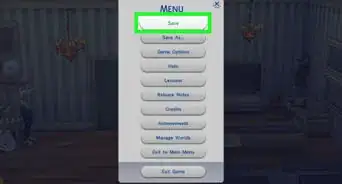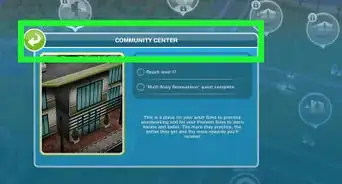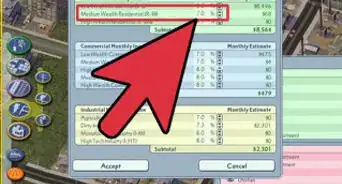X
wikiHow is a “wiki,” similar to Wikipedia, which means that many of our articles are co-written by multiple authors. To create this article, 34 people, some anonymous, worked to edit and improve it over time.
This article has been viewed 999,142 times.
Learn more...
Want to be a good mayor and create a thriving region in the fourth installation of the Sim City series? Read on to find out how.
Steps
Method 1
Method 1 of 4:
Create Your First City
-
1Create a new region. Choose whether you want it to be plains or water. Name your region. Next, click on a section of your region and choose "play".
-
2Customize your region. Go to "God Mode" and begin shaping your landscape. Steep mountains and water cannot be zoned on. Remember that trees at this point are free, and also increase land value and health. Adding trees now will be very beneficial.Advertisement
-
3Go to "Mayor Mode" and name your city. Then zone some low density residential.
-
4Put in a Natural Gas power plant to provide your residents with electricity. Natural Gas is little more expensive to maintain but is well worth it as the pollution is much lower. Place this a short distance away from your residential zones and turn down its budget to fulfill your needs, plus 30% more (this will save you money). You should see a bit of development move in. The power plant only provides a few jobs, so growth will be small at this stage. This is normal though.
-
5Zone a small amount of medium density industry next to the power plant. This will provide quite a few jobs. Once development begins to slow down, save your city and exit to your region.
Advertisement
Method 2
Method 2 of 4:
Create a Second City
-
1Start another city next to the first one and create a connection. You will want the land to be flat, so don't go crazy creating your landscape. The city needs to be flat because industrial zones don't do well on crooked land.
-
2Zone a lot of medium density industrial. Do not add any residential zones. Instead of adding another power plant to this city, you can drag power lines to the edge of the town and create a neighbor connection. Accept the power deal that is offered to you. That way, you are buying power for a small price instead of maintaining your own.
- You should see factories and other buildings develop very rapidly. This is because the demand for jobs in your other city is high because it offers only a handful of jobs. Demand will always "flow" between cities. They will work in this industrial city. Once development tapers off, save and exit to your region.
-
3Go back to your first city. Remove the small amount of industry you put there earlier. Most of your Sims now work in the industrial city. A very small amount still work at the power plant. Keep zoning low density residential until development tapers off. Once your residential city has a population of over 1,100 Sims, you can start zoning medium density. Make sure you provide those zones with water.
-
4Add a complete school system to this city, and be sure to fund it well. A community of well-educated Sims attracts wealthy businesses to your Commercial city well and High-Tech Industry to your Industrial one. Add health care facilities to ensure your Sims live to ripe old age.
-
5Continue going back and forth between your two cities. As your population grows, demand for industrial jobs grows. And in turn, the industrial development will attract new Sims to your Residential city. Once you seem to have a strong pattern going between your two cities, it is time to create a new city.
- If the road or roads going into the industrial city are getting overcrowded, you may try upgrading to an avenue, to handle the extra traffic.
Advertisement
Method 3
Method 3 of 4:
Create Your Third and Fourth Cities
-
1Name this third city and zone some low density commercial. Add a natural gas power plant. Be sure to keep this a short distance away from the commercial zones. By now, the demand for commercial development is probably very high. Your zone will develop quickly.
-
2Continue to play between your three cities. You should eventually add medium and high density commercial to your commercial city. This will attract offices and higher wealth Sims. The Sims will settle in your residential city and commute to your other two cities to work. Make sure you have good connections between your cities.
-
3Create and name a fourth city. Only develop agriculture in this city. By now, your region should have a very healthy economy.
-
4Continue play between your four cities. By now, you should have several thousand Sims living in your Residential city. You will develop high-tech industry in your Industrial city. And once you have over 45,000 Sims working in your Commercial City, you will get skyscrapers.
- At first, your industrial city will have the most workers. Your commercial city will not be far behind. On the other hand, you won't have too many workers in your agricultural city. In time, your Commercial city will overtake your Industrial city in the number of jobs. Your Residential city will grow to have 20,000 or more Sims living in it. It could even have over 100,000! Your region will be thriving by this point.
-
5Continue to add new cities to your region if you want. You can mix and match types of development to make it fun. Your region should continue to grow around your four core cities.
Advertisement
Method 4
Method 4 of 4:
How to Develop Successful Cities
-
1Find middle sized maps in any region. You can also locate a new one with flat terrain.
-
2Place the key facilities at the center point of the 1/4 map. These include the elementary and high school, hospital, fire and police stations.
-
3Place a water tower and water pump at any reserved place for these facilities. Make sure the pipes are connected.
-
4Place an oil power station at any corner of your map. Set it for around 1,000 capacity at first and continue to watch your power indicator. Set it regularly until your city supply is stable.
-
5Set realistic taxes for your city. For example, you want between 7 and 8 percent for residential and commercial cities.
-
6Put some parks in your city. This is a guarantee to increase your population.
-
7Place water treatment plants in to greatly reduce water pollution. However, you should only do this when the difference between your income and expenses is between $1,000-2,000.
-
8Set goals for your population. The highest region map population you can achieve is around 100,000-120,000. For beginning users, this number will be around 40,000-50,000. Pros will be able to get millions into a single region. If you balance demand properly, you should be able to fit a half a million residents into a large size city.
Advertisement
Community Q&A
-
QuestionHow can I create a deal with my neighboring city?
 Community AnswerYou just connect both cities. Whenever you have a service that the other does not, the deal will be on the table.
Community AnswerYou just connect both cities. Whenever you have a service that the other does not, the deal will be on the table. -
QuestionHow do I see what building is what?
 Community AnswerGo to data views and pick "zones" and then you can see everything in yellow, blue or green. It is helpful for planning zones for sure.
Community AnswerGo to data views and pick "zones" and then you can see everything in yellow, blue or green. It is helpful for planning zones for sure.
Advertisement
Warnings
- Without a fire or police station, chaos can break loose. Your city could very easily go up in flames or be overrun with criminals.⧼thumbs_response⧽
- Low funding for police stations, fire stations, schools and hospitals can lead to strikes.⧼thumbs_response⧽
- Sim City 4 was not designed to be used on systems with multiple processors and so cannot handle the 'threading' that is used causing the game to crash. For guide how to fix click on the following link: https://www.wikihow.com/Stop-SimCity-4-Crashing⧼thumbs_response⧽
Advertisement
Things You'll Need
- A computer
- Sim City 4, Sim City Rush Hour or Sim City Deluxe.
About This Article
Advertisement