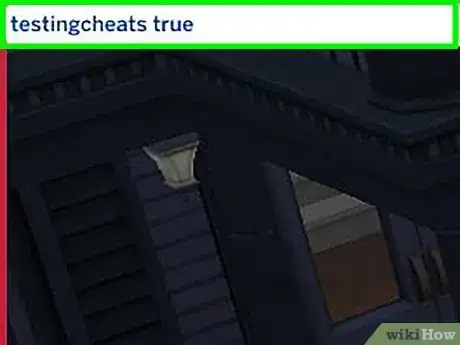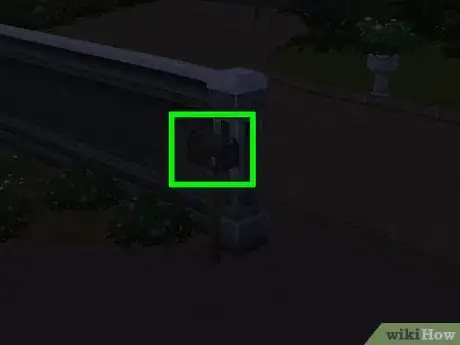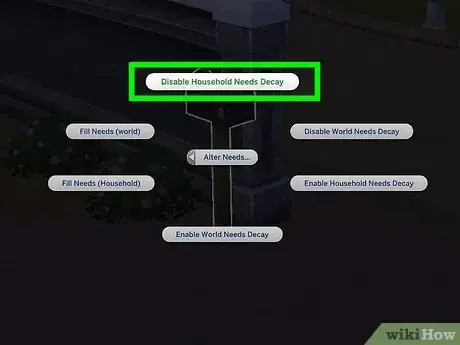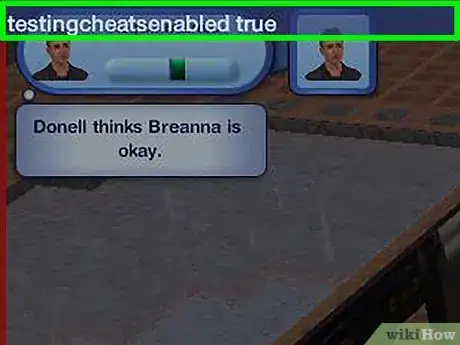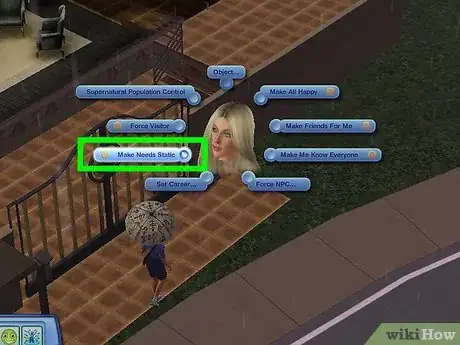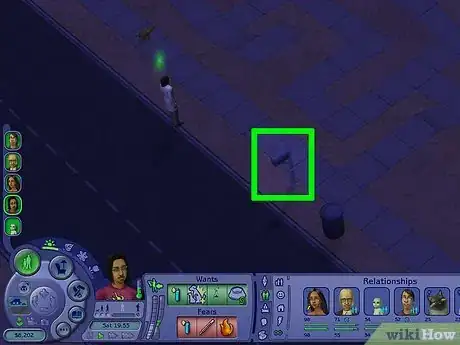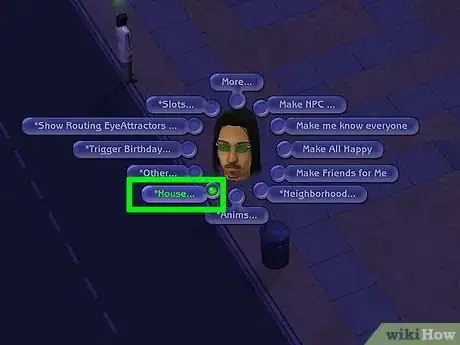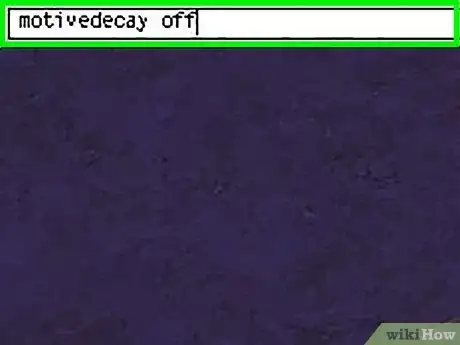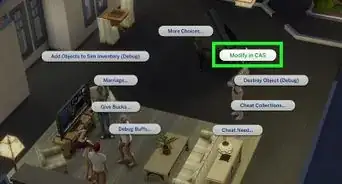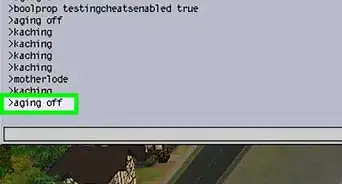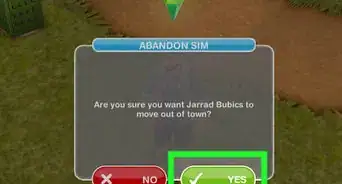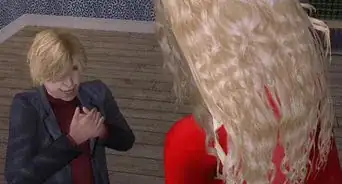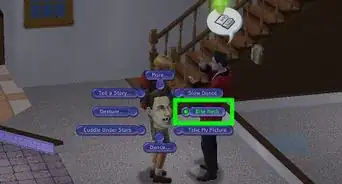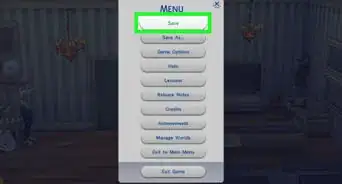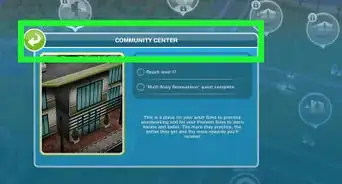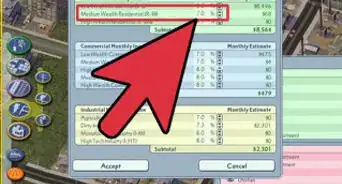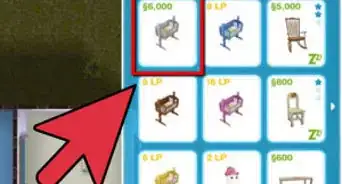wikiHow is a “wiki,” similar to Wikipedia, which means that many of our articles are co-written by multiple authors. To create this article, 13 people, some anonymous, worked to edit and improve it over time.
This article has been viewed 54,250 times.
Learn more...
If you're using Sims for storytelling purposes or are finding it hard to take care of a large household, you can freeze your Sims' needs in place so you don't need to attend to their needs. This wikiHow will teach you how to make your Sims' needs static.
Steps
Sims 4
-
1Open your game. Let the game load, and open the world or save file with the household whose motives you want to freeze.
-
2Press Ctrl+⇧ Shift+C. The cheat console will pop up at the top of the screen.
- On PS4 and Xbox One, hold down the four shoulder buttons on the back of your controller.
Advertisement -
3Type in testingcheats true. Press ↵ Enter to enable the cheat.
-
4Shift-click on the mailbox. Hold down ⇧ Shift and click on the mailbox. Several options should come up.
- On PS4, press X and O at the same time to shift-click.
- On Xbox One, press A and B simultaneously.
-
5Click Disable Need Decay. Your Sims' motives should freeze in place.
- To enable motive decay again, shift-click the mailbox and select Enable Need Decay.
- Your Sims may still experience some motive drops if they drink something or work out.
Tip: To max out your Sims' motives, shift-click the mailbox, choose "Fill Motives", and then choose whether it affects just the household or all Sims in the world.
Sims 3
-
1Open your game. Let the game load, and open the world or save file with the household whose motives you want to freeze.
-
2Press Ctrl+⇧ Shift+C. The cheat console will pop up at the top of the screen.
-
3Type in testingcheatsenabled true.
Tip: To max out your Sims' motives, click and drag them with the cursor. You can also hold Control and click on negative moodlets to remove them.
-
4Shift-click on the mailbox. Hold down ⇧ Shift and click on the mailbox on your Sim's home lot. Several options should come up.
-
5Click Make Needs Static. All Sims in the household will have their motives freeze in place, and will no longer experience any motive decay.
- To enable motive decay again, shift-click on the mailbox and click Make Needs Dynamic.
Sims 2
-
1Open your game. Let the game load, and enter the neighborhood of the household whose motives you want to freeze.
-
2Press Ctrl+⇧ Shift+C. The cheat console will open up at the top of the game window.
-
3Type boolProp testingCheatsEnabled true. Press ↵ Enter to enable the cheat.
Tip: If you enter in the cheat before entering a lot, you'll be able to drag your Sims' motives with the cursor.
-
4Shift-click on the mailbox. Enter the household you want to play (if you haven't already.) Hold down ⇧ Shift and click on the mailbox at the front of the lot. Multiple debugging cheats should pop up.
-
5Click *House. This will open up another menu.
-
6Click Make All Motives Static. Your Sims' motives should freeze in their current positions.
- To reenable motive decay, shift-click the mailbox and select Make All Motives Dynamic.
-
7Use motivedecay if you have Nightlife, Open for Business, or Pets. If you have Nightlife, Open for Business, or Pets installed, you can use the motivedecay cheat to freeze your Sims' motives.
- Press Ctrl+⇧ Shift+C to open the cheat console.
- Type motivedecay off.
- Press ↵ Enter. Your Sims' motives should become static.
- To turn off motivedecay, press Ctrl+⇧ Shift+C, type motivedecay on, and press ↵ Enter. Your Sims' motives should start moving again.
Tip: These expansions also contain the maxmotives cheat, which will fill up all of your Sims' needs (except Environment).
Community Q&A
-
QuestionHow could I do this on The Sims 4?
 ChocoCat1122Community AnswerCtrl+Shift+C, and type in testingcheats true on the tab that pops open. Shift-Click on the mailbox, and select disable need decay. If you want to select a specific sim, Shift-Click the sim, and select disable need decay.
ChocoCat1122Community AnswerCtrl+Shift+C, and type in testingcheats true on the tab that pops open. Shift-Click on the mailbox, and select disable need decay. If you want to select a specific sim, Shift-Click the sim, and select disable need decay.
Warnings
- Unfortunately, there's no way to make your Sims' motives static on The Sims 1, The Sims Mobile, or The Sims Freeplay.⧼thumbs_response⧽
- Testingcheats is extremely powerful in Sims 2 and has options that can corrupt your game if misused. Don't select an option if you don't know what it does.⧼thumbs_response⧽