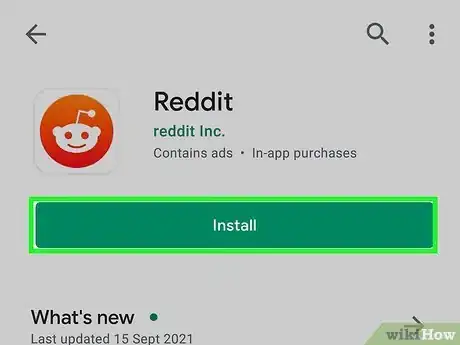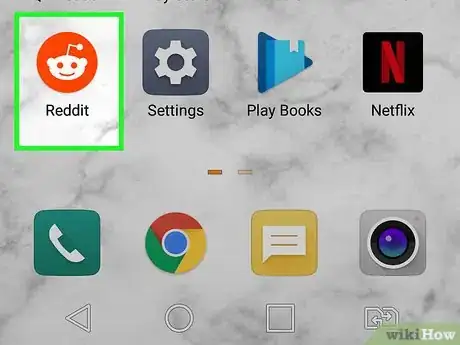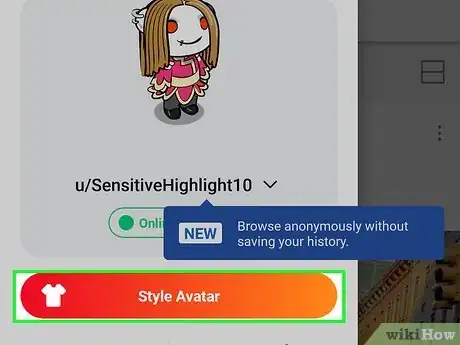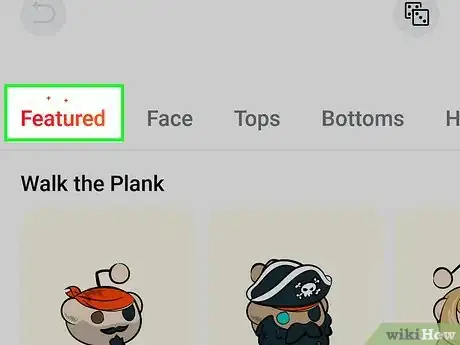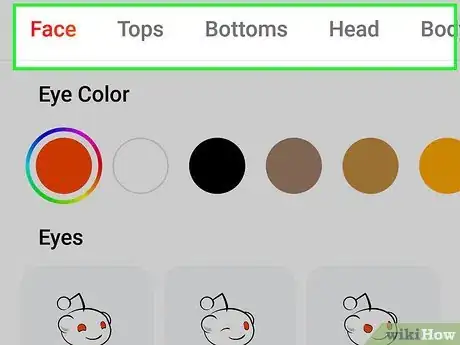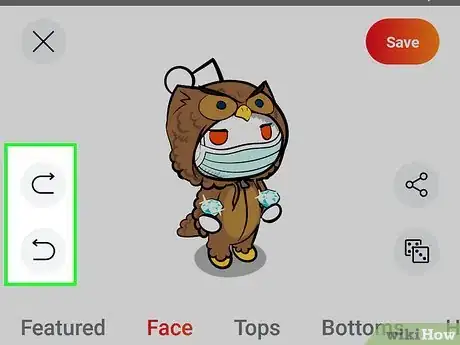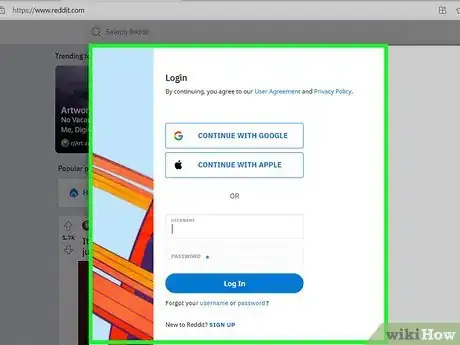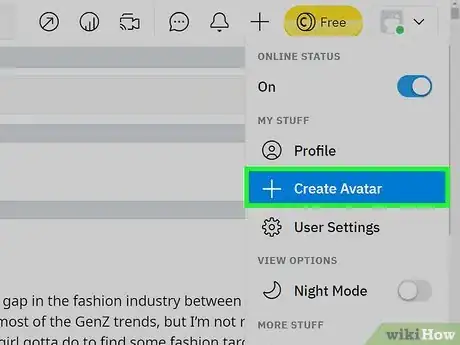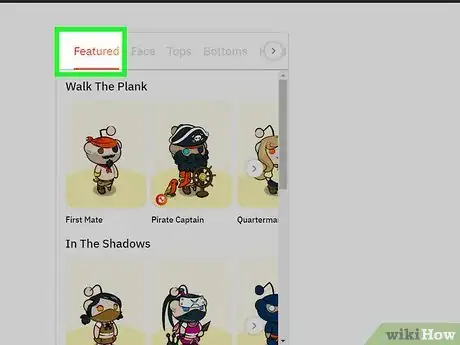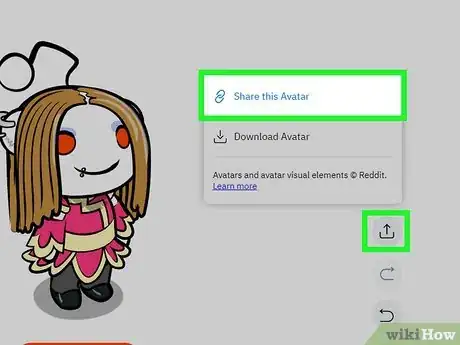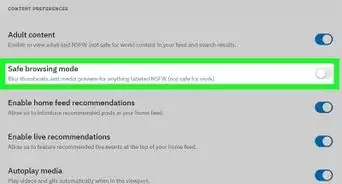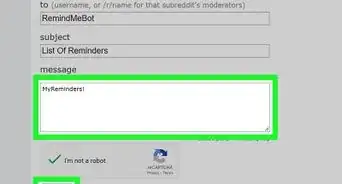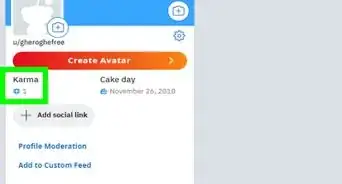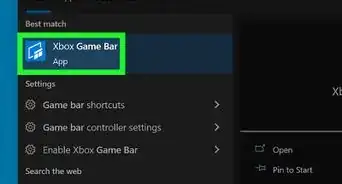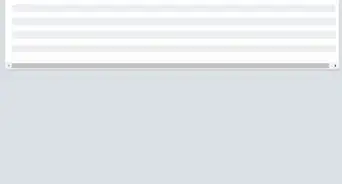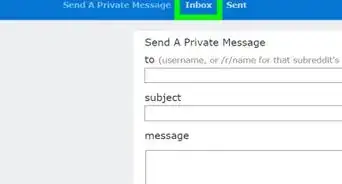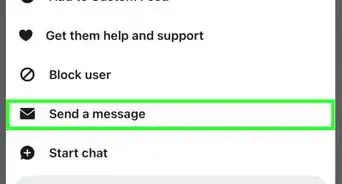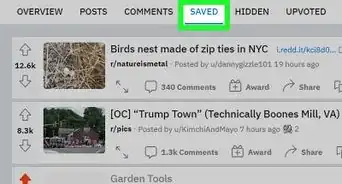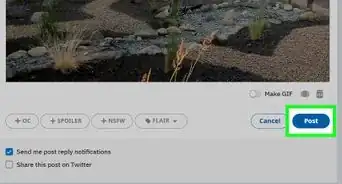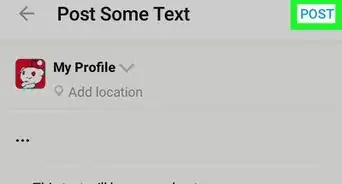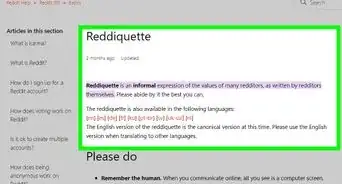This article was co-authored by wikiHow Staff. Our trained team of editors and researchers validate articles for accuracy and comprehensiveness. wikiHow's Content Management Team carefully monitors the work from our editorial staff to ensure that each article is backed by trusted research and meets our high quality standards.
This article has been viewed 4,980 times.
Learn more...
Reddit first introduced avatar customization in 2015, allowing users to change the color of their avatar and limited cosmetics.[1] In October of 2020, however, avatar customization on Reddit received a huge update, implementing an incredible amount of customizability for each user’s avatar, affectionately dubbed a Snoo.[2] [3] In this article, we’ll go over how you can fully customize your avatar using Reddit online or through the app.
Steps
Customizing Your Avatar Using the Reddit App
-
1Download the Reddit app. The app can be downloaded from the App Store on iPhone or the Google Play Store on Android under the name “Reddit”.
-
2Open the app and either create an account or log in. Open the app from your home screen, then create your account with your email, connect your Google account or Apple ID, or log in with an existing account.Advertisement
-
3Click your avatar, then click “Create Avatar”. Click the blue avatar in the top left of your screen, then click the orange Create Avatar button to be taken to the avatar customization screen.
- If you are trying to customize an already created avatar, the button will read Customize Avatar.
-
4Scroll through “Featured” and try on some customizations. In the “Featured” section, explore some outfits Reddit has put together for your avatar. You can wear pieces from several different outfits or equip an entire set.
- Some customizations are only available with Reddit Premium. These items will be marked with a small orange shield in the bottom left corner of the icon.
-
5If you prefer to start from scratch, select each individual category and customize away. Select “Face”, “Tops”, “Bottoms”, “Head”, or “Body” to pick from plenty of options for each aspect of your avatar.
- Some of these categories will also include different subcategories. “Face”, for example, has 7 separate subcategories, so be sure to scroll through all of your options for the most customized avatar.
- Certain customizations will say “Going Soon” in orange letters. That means those customizations are about to become unavailable for a period of time, so if you want to wear them, you should put them on now.
- Reddit Premium members are also able to add up to 50 customizations to their closet at a time, allowing them to save seasonal customizables for year-long use.[4]
-
6For something totally random, roll the dice. If you need some inspiration, or you just want some unique combinations, click the dice button to the right of your avatar to create a completely randomized look.
-
7Use the undo and redo buttons to preserve your masterpiece. If you accidentally click the wrong customization and lose your work, don’t panic! Simply click the undo or redo buttons (depicted as backwards and forwards arrows) to the left of your avatar.
-
8Save your work. Lastly, and most importantly, click the orange Save button in the upper right hand corner of the screen. On the popup that appears, click the blue Confirm button, and you’ve now saved your custom avatar.
Customizing Your Avatar Using Your Browser
-
1Go to Reddit’s website and either create an account or log in.[5] Once you are on Reddit’s site, click either the Log In or Sign Up button in the top right corner.
- You can sign up for Reddit with an email, or by using your Google account or Apple ID.
-
2Click on your profile, then click “Create Avatar”. Click your username in the top-right of your screen, then click the Create Avatar button in the dropdown menu.
- If you have already created an avatar and are trying to customize it, the button will read Style Avatar instead.
-
3Scroll through “Featured” and try on some customizations. In the “Featured” section, explore some outfits Reddit has put together for your avatar. Scroll up and down through different categories, or click the white buttons with arrows at the right of each category to see more options.
- When trying on items from a featured outfit, your avatar can wear individual pieces of an outfit or equip the entire set.
- Some customizations are only available with Reddit Premium. These items will be marked with a small orange shield in the bottom left corner of the icon.
-
4If you prefer to start from scratch, select each individual category and customize away. Select “Face”, “Tops”, “Bottoms”, “Head”, or “Body” to pick from plenty of options for each aspect of your avatar. Again, use the white button with the arrow on the right side of the categories list to see more customizable sections.
- Some of these categories will also include different subcategories. “Face”, for example, has 7 separate subcategories, so be sure to scroll through all of your options for the most customized avatar.
- Certain customizations will say “Going Soon” in orange letters. That means those customizations are about to become unavailable for a period of time, so if you want to wear them, you should put them on now.
- Reddit Premium members are also able to add 50 customizations to their closet at a time, allowing them to save seasonal customizables to be worn at any time.
-
5For something totally random, roll the dice. If you need some inspiration, or you just want some fresh combinations, click the dice button in the bottom right corner of the popup to create a completely randomized look.
-
6Use the undo and redo buttons to preserve your masterpiece. If you accidentally click the wrong customization and lose your work, don’t panic! Simply click the undo or redo buttons to the right of your avatar.
-
7Save your work. Lastly, and most importantly, click the orange Save button directly under your avatar to save your new look.
-
8Share your avatar. Show off your work by clicking the button that looks like a tray with an arrow coming out of it. Then, click the Share this Avatar button that appears to copy the link to your avatar to your clipboard. You can now paste this link in an email, a text, or more to share your creation.
References
- ↑ https://www.reddit.com/r/snoovatars/comments/31n0f4/snoovatars_updated_customize_the_color_of_any/?utm_source=share&utm_medium=web2x&context=3
- ↑ https://www.reddit.com/r/changelog/comments/jip5qu/announcing_reddits_new_avatar_builder/
- ↑ https://reddit.zendesk.com/hc/en-us/articles/205166515-What-is-that-smiling-alien-bug-thing-
- ↑ https://www.reddit.com/r/blog/comments/mzse3p/control_over_your_followers_spring_avatar_gear_a/
- ↑ https://www.reddit.com