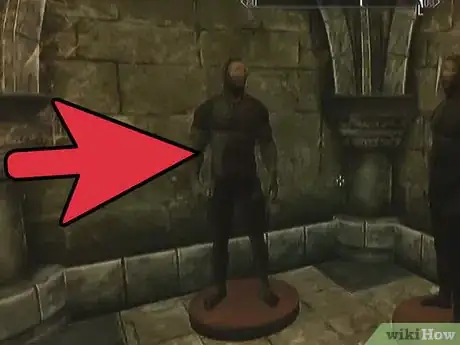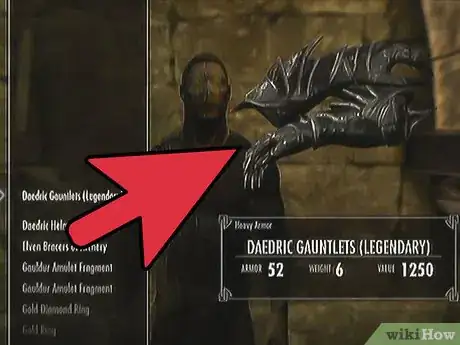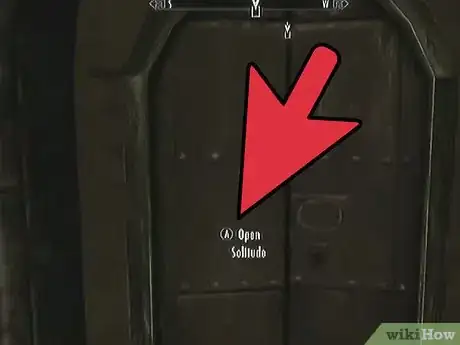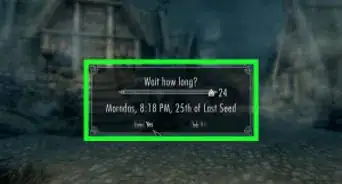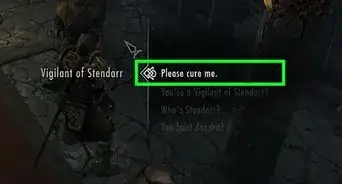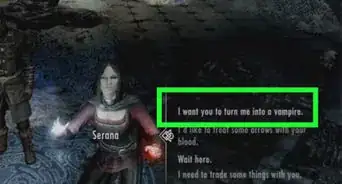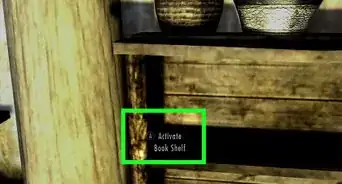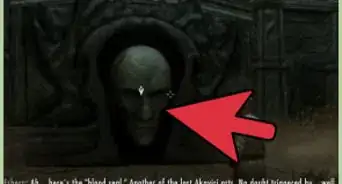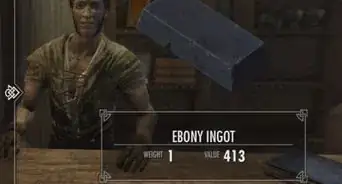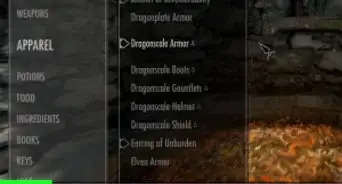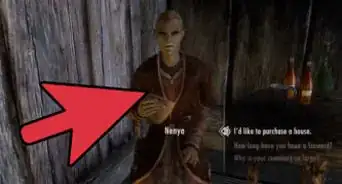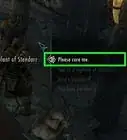X
wikiHow is a “wiki,” similar to Wikipedia, which means that many of our articles are co-written by multiple authors. To create this article, volunteer authors worked to edit and improve it over time.
This article has been viewed 39,325 times.
Learn more...
In the latest game expansion of Skyrim, called Hearthfire, a glitch exists that allow players to duplicate any armor they have. Rare and expensive armors can be duplicated and sold to merchants for additional bonus money without losing any necessary equipment. The glitch is very easy to reproduce, and you can duplicate armors as much as you want.
Steps
-
1Go to your house. Duplicating armors can only be done once you’ve finished either the city of Solitude or Riften storyline, where you’ll be awarded with your very own house. Travel to your house in any of these two cities to begin.
-
2Get to your armor mannequin. Inside your Solitude or Riften house you’ll find a wooden mannequin where you can put and store your armors. Approach the mannequin and press the corresponding “Activate” button on your controller as prompted on the game screen to open your item inventory and start putting items on the figure.
- Mannequins can be found nowhere else in Skyrim except inside the Solitude and Riften house.
Advertisement -
3Put the armor on the mannequin. Scroll along your item inventory and find the armors you want to duplicate. Press the corresponding “Give” button on your controller as prompted on the game screen to store the item on the mannequin.
- You can duplicate several pieces of armor, but only of one type at a time. For example, you can duplicate boots, chest plates, gauntlets, or helmets in one go, but you cannot duplicate two helmets, chest plates, or two pairs of boots at the same time.
-
4Take back the items. Without closing the item inventory, scroll along the lists of item on the mannequin and press the corresponding “Take” button on your controller as prompted on the game screen to take back the items you’ve put on the mannequin.
-
5Leave the mannequin and exit the house. Press the corresponding “Exit” button on your controller as prompted on the game screen to close the item inventory and leave the house through one of the exits.
-
6Go back inside the house. After stepping outside, head back inside the house and go back to where the mannequin is. You’ll notice that the mannequin is wearing the items you’ve given and taken away a few moments ago.
-
7Retrieve the duplicated armor. Press the corresponding “Activate” button on your controller as prompted on the game screen to open your item inventory and interact with the mannequin once more. Scroll along the item list on the figure and press the “Take” button to retrieve all the items on the mannequin. You now have two of each piece of armor on your inventory.
Advertisement
Community Q&A
-
QuestionHas this been patched?
 DanCommunity AnswerYes. This bug was patched several years ago and attempting to do it now will not work.
DanCommunity AnswerYes. This bug was patched several years ago and attempting to do it now will not work.
Advertisement
About This Article
Advertisement