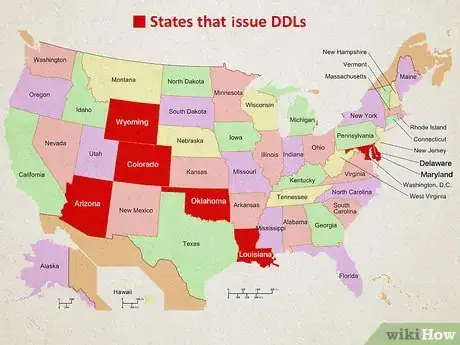This article was co-authored by wikiHow staff writer, Emily Schmitt. Emily Schmitt is a Technology Writer for wikiHow. Emily is a tech and social media enthusiast who has written dozens of articles on popular apps and services. Emily has experience as an editor of the Davidsonian, the on-campus newspaper at Davidson College. She is currently enrolled at Davidson College, earning her BA in both English and Digital Studies.
This article has been viewed 12,035 times.
Learn more...
Almost no one leaves home without their smartphone anymore, so why not have the most important documents conveniently stored right on your phone? Digital Driver's Licenses (DDLs) are making their way to DMVs around the country for mobile use, just like virtual credit and debit cards. DDLs are still fairly new, but we’ve assembled all the information you need to know about these handy IDs.
Steps
What is a Digital Driver’s License?
-
A Digital Driver’s License is a digital copy of your driver’s license, stored in an app on your smartphone. Apple is responsible for pioneering the idea, which would allow iPhone users to store their license in their Wallet app. Instead of thinking of this digital ID as a replacement for your physical license, think of it as a license supplement.[1] X Research source
- For right now, these digital versions cannot act as your full ID but can be used in case you forget your license or for the sake of convenience. As the technology progresses and security fears lessen, digital licenses may be able to act as full and valid forms of identification.
What Can Digital Driver’s Licenses Be Used For?
-
Just like a physical license, DDLs need to be scanned to be authenticated. Law enforcement officers, TSA agents, and vendors selling age-restricted products can all accept digital licenses if they have a means of scanning them, and are located in a participating state.
- While digital licenses can be used in all these ways, it’s unlikely every single officer, TSA agent, or store will accept this kind of identification until they become more trusted and mainstream. Participating airports, for example, will have a dedicated area for DDL users. [2] X Research source
- DDLs are not a substitute for REAL IDs. DDLs are simply digital versions of your current license. If you already own a REAL ID, your DDL will double as one. If you have not yet switched to a REAL ID, your DDL will double as a standard license.
How Do I Get a Digital Driver’s License?
-
Getting your DDL will vary state to state. Different companies are promoting their own digital driver’s license software, but your DMV will work with a company to allow you to access your license online. Enrollment varies state-by-state but most states have a formal application that you will need to fill out and submit to your DMV.
- You will more than likely have to pay a fee for your application or to be able to download an app to access your license.
Which States Issue DDLs?
-
Different state legislatures are considering the adoption of DDLs. There are a few states that have already implemented or are in the process of implementing DDLs, with many more on the way:[3] X Research source
- Already implemented: Arizona, Colorado, Delaware, Louisiana, Maryland, Oklahoma, Wyoming
- Intending to implement: Florida, Iowa, Utah, Connecticut, Kentucky [4] X Research source
Are DDLs Safe to Use?
-
As with any personal information online, there are inherent risks. Your data will be stored on your phone and at the DMV. The app for your DDL will require some sort of password or fingerprint to access your license and industry leaders assure that there are safeguards in place to protect your information. [5] X Research source
- There is reason to believe a DDL can offer increased privacy as well. Apple promises that users will not have to hand over or show their phone to TSA workers or other similar security agents. Instead, they will be able to tap their phones against an identity reader, which will authorize their fingerprint or Face ID. [6] X Research source
You Might Also Like


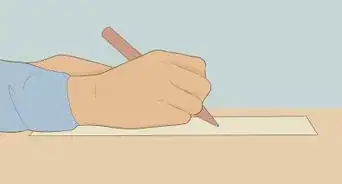
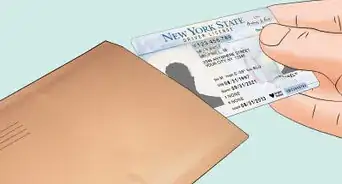


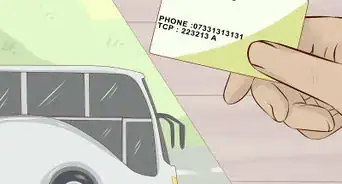
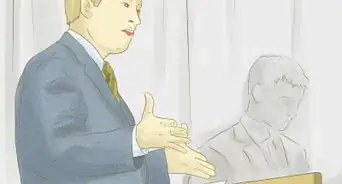




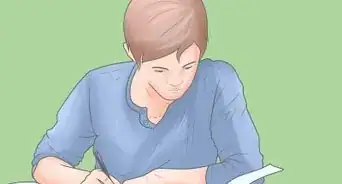
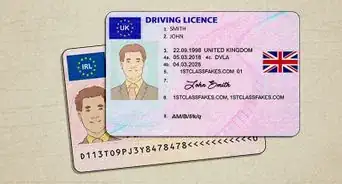
References
- ↑ https://idscan.net/digital-drivers-licenses/
- ↑ https://idscan.net/digital-drivers-licenses/
- ↑ https://www.arkansasonline.com/news/2021/may/09/digital-drivers-licenses-pushed-in-some-states/
- ↑ https://courier-journal.com/story/news/local/2021/09/01/apple-selects-kentucky-7-more-states-for-digital-drivers-licenses/5681508001/
- ↑ https://www.usnews.com/news/politics/articles/2021-05-08/pandemic-gives-boost-as-more-states-move-to-digital-ids
- ↑ https://www.bbc.com/news/technology-58422469
About This Article