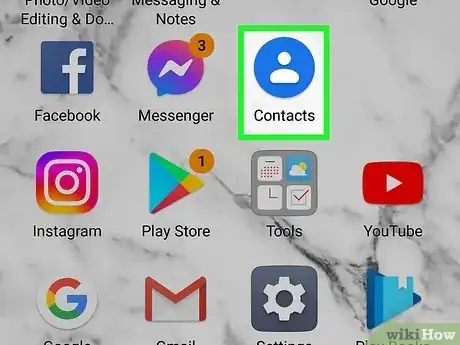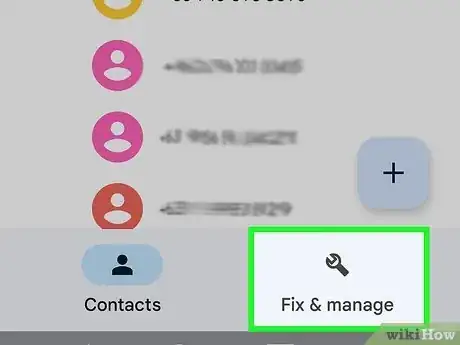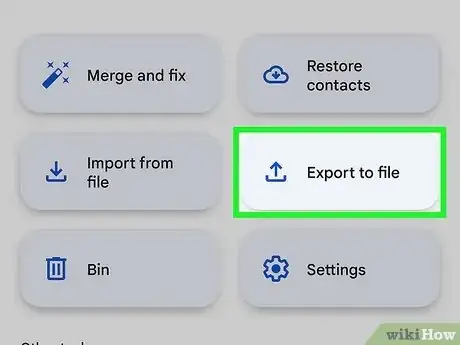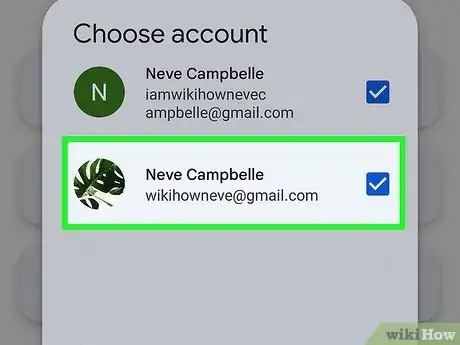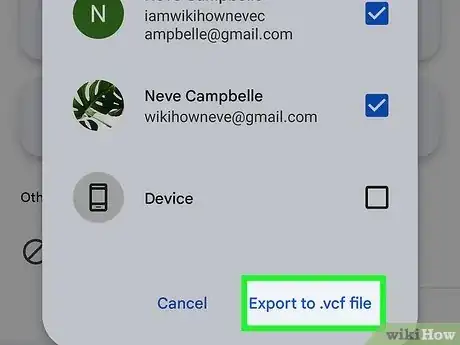Explore this Article
Written by
Nicole Levine, MFA
X
This article was co-authored by wikiHow staff writer, Nicole Levine, MFA. Nicole Levine is a Technology Writer and Editor for wikiHow. She has more than 20 years of experience creating technical documentation and leading support teams at major web hosting and software companies. Nicole also holds an MFA in Creative Writing from Portland State University and teaches composition, fiction-writing, and zine-making at various institutions.
This article has been viewed 45,560 times.
Learn more...
This wikiHow teaches you how to export your Android contacts to a SIM card or folder on your device.
Steps
1
Open the Contacts app.
2
Tap "Fix & manage."
3
Tap "Export to file."
-
You should see this on the "Fix & manage" menu. If you're using a different Contacts app, your export option might have a different name.[1] X Research source
Advertisement
4
Select a Google account.
-
You can select one or more Google accounts to export from. Contacts from selected accounts will be included in your exported file.
- If your contacts are stored in multiple places (such as in a Google account and a SIM card), you may be prompted to select a contact source. Tap the source from which you want to export contacts, or select All Contacts.
5
Tap "Export to .VCF file."
You Might Also Like
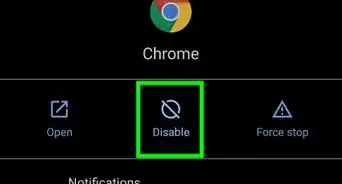
How to
Hide Apps on Android
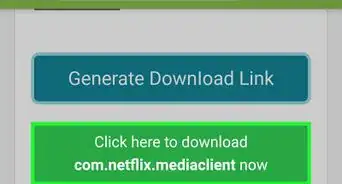
How to
Download an APK File from the Google Play Store
 8 Quick & Easy Steps to Using an IR Blaster on an Android
8 Quick & Easy Steps to Using an IR Blaster on an Android
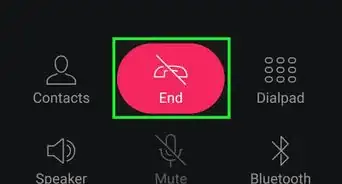
How to
Disable Voicemail on Android
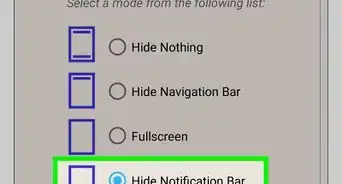
How to
Hide the Notification Bar on Android
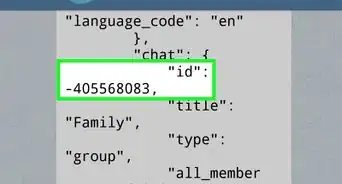
How to
Know Chat ID on Telegram on Android
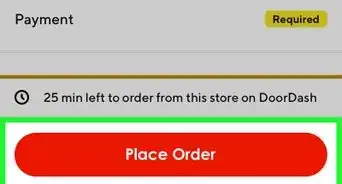 Two Ways to Change Your Tip on DoorDash
Two Ways to Change Your Tip on DoorDash
-Step-34.webp)
How to
Get in App Purchases for Free (Android)
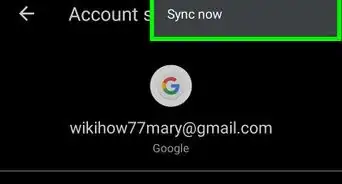
How to
Import Contacts from Excel to an Android Phone
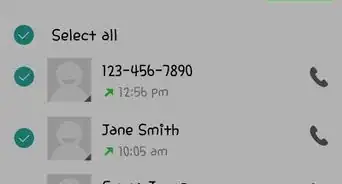
How to
Delete the Call History on Android
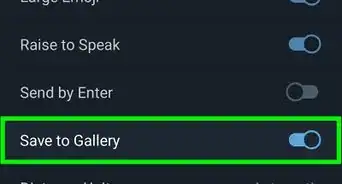
How to
Save Photos on Telegram on Android

How to
Unsubscribe from the BetterMe App
Advertisement
About This Article

Written by:
Nicole Levine, MFA
wikiHow Technology Writer
This article was co-authored by wikiHow staff writer, Nicole Levine, MFA. Nicole Levine is a Technology Writer and Editor for wikiHow. She has more than 20 years of experience creating technical documentation and leading support teams at major web hosting and software companies. Nicole also holds an MFA in Creative Writing from Portland State University and teaches composition, fiction-writing, and zine-making at various institutions. This article has been viewed 45,560 times.
How helpful is this?
Co-authors: 3
Updated: July 30, 2022
Views: 45,560
Categories: Android Applications
Advertisement