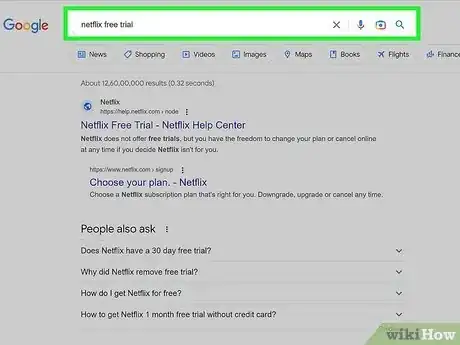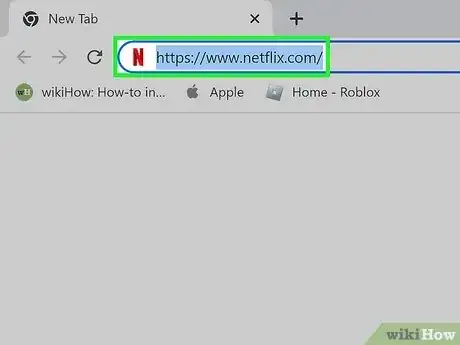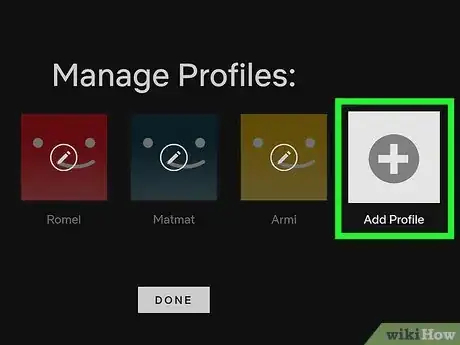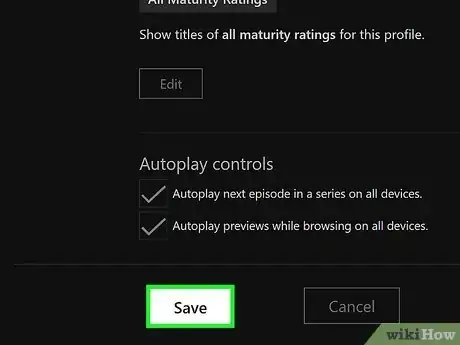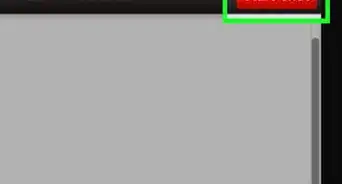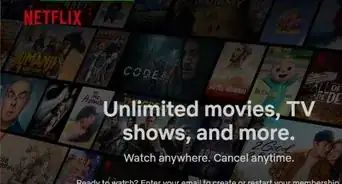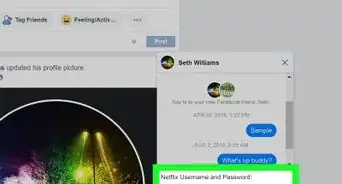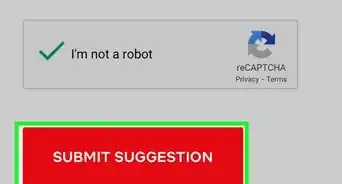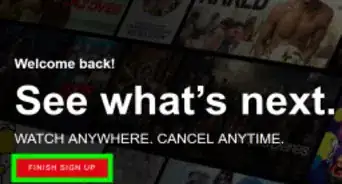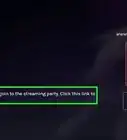This article was co-authored by wikiHow staff writer, Rain Kengly. Rain Kengly is a wikiHow Technology Writer. As a storytelling enthusiast with a penchant for technology, they hope to create long-lasting connections with readers from all around the globe. Rain graduated from San Francisco State University with a BA in Cinema.
This article has been viewed 1,605,517 times.
Learn more...
Are you trying to get a Netflix subscription for free? While Netflix doesn't offer free trials anymore, phone providers usually offer a subscription with their plans as an added bonus. Verizon has offered a 12-month subscription at no charge in the past, and T-Mobile currently offers a basic membership with a valid plan. You can also share an account with a friend to save costs. This wikiHow will explain how to save on a Netflix membership.
Things You Should Know
- Netflix no longer offers a 1-month free trial, but other companies may offer packages that include Netflix.
- Check with your service providers to see if you have a qualifying plan that includes a Netflix subscription.
- You can also share a Netflix account with a friend and create your own profile.
Steps
Adding a New Profile
-
1Open https://www.netflix.com/ in a web browser. You can also use the Netflix app on any device made after 2013.[3]
- If you aren't already logged in, enter your email and password to do so now, or create an account.
- You can have up to 5 profiles on one Netflix account. Use this method to create your own profile.
-
2Click Manage Profiles. All existing profiles will now have a pencil icon over the picture.
- On mobile, tap Edit in the top-right corner.
-
3Click or tap Add Profile. This will be a blank square with a + in the center.
-
4Enter a profile name. You can use your name or a pseudonym.
- If you're making this profile for a child, toggle on the switch for Kids Profile.
-
5Click or tap Save. Your profile will be added to the list.
- You can now use your profile to watch Netflix.
Community Q&A
-
QuestionWhy do I have to pay every month?
 Community AnswerIt's because they need to make money to stay in business because they have to pay the movie people to get the rights to put the movie on their website.
Community AnswerIt's because they need to make money to stay in business because they have to pay the movie people to get the rights to put the movie on their website. -
QuestionCan I use a Netflix gift card as a payment method?
 Community AnswerYes, but take note that the account will become deactivated when the card contains less money than is required for a subscription renewal, unless you change your method of payment
Community AnswerYes, but take note that the account will become deactivated when the card contains less money than is required for a subscription renewal, unless you change your method of payment -
QuestionCan I register for Netflix on one computer, but watch it on something else?
 Community AnswerYes, you can, if you remember your password.
Community AnswerYes, you can, if you remember your password.
Warnings
- Attempting to get any paid service for free is illegal, and Netflix is no exception to this rule.
- In some cases, using a friend's Netflix account may constitute a crime. Always make sure you're up to date on the latest Netflix terms of use to make sure you aren't violating the law.
References
About This Article
To get Netflix for free, start by going to their website and clicking the “Join Free For a Month” button. Then, select the “See The Plans” button to get to the plan selection screen. Leave the default option in place, click “Continue,” and enter an email and password at the prompt. Once you’ve typed in that information, click “Continue,” then provide payment details even though you won’t be paying for the service. Finally, select the “Start Membership” button, and make a note on your calendar to cancel your membership just before your free month is up. To learn how to cancel your Netflix subscription before being charged, read on!