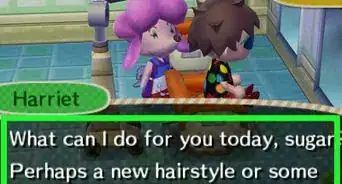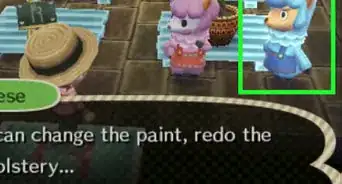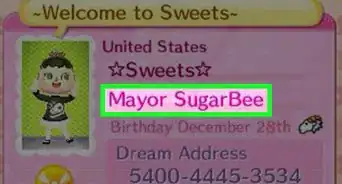X
wikiHow is a “wiki,” similar to Wikipedia, which means that many of our articles are co-written by multiple authors. To create this article, volunteer authors worked to edit and improve it over time.
There are 7 references cited in this article, which can be found at the bottom of the page.
This article has been viewed 23,107 times.
Learn more...
Mushrooms are collectible items in Animal Crossing: New Leaf that appear around trees and tree stumps. They can often be quite valuable, making them worthwhile. If you want to grow mushrooms yourself, you can, but you’ll need lots of tree stumps to do so. It’ll take some time, but the payoff is worth it.
Steps
Part 1
Part 1 of 3:
Planting Trees
-
1Plant saplings. In order to get tree stumps, you must first have trees—lots of them. Plant as many trees as you want to later cut down for stumps. To plant a tree, either buy some saplings at the Garden Center off Main Street, in or too the right of the Nooklings' store, or bury fruit to grow fruit trees.
- To plant a sapling, first open up your inventory by pressing X then select the sapling. Choose the plant option, and the sapling will be placed on the ground and will take a few days to grow.
- Trees won't thrive if they are planted too close to other things, such as other trees, rocks, buildings, public works projects, bamboo, cliff edges, ponds, or rivers.
-
2Plant fruit trees. To plant a fruit tree, first dig a hole by equipping your shovel and pressing A. Once there is a hole, face that hole and open your inventory by pressing X or selecting the green tab on the top left of your touchscreen.
- Select which fruit you want in your inventory and choose the bury option. Make sure you still have your shovel equipped for that.
- You can collect fruit by shaking trees (press A) and pressing Y to collect the fallen fruit.
- If you want to store multiple pieces of fruit in your inventory, drag pieces of the same fruit on top of each other, to stack them in groups of nine, thus making more space.
- Coconut and banana trees can only be grown on the sand, and you cannot get mushrooms from them.
Advertisement
Part 2
Part 2 of 3:
Chopping Down the Trees
-
1Wait three to four days. In order to get tree stumps, you must chop down fully grown trees, so wait around three to four days (a week, if you want to benefit from your fruit trees), until they have fully grown, before chopping them down.
-
2Chop down the trees. To chop a tree down, make sure you have an axe. They are sold at the garden shop for 500 bells. Equip the axe, face the tree, and press A to chop it down. You will have to press A and do the chopping action multiple times before the tree is successfully chopped down completely.
- Chopping down trees with a silver axe increases you chance of getting a special pattern.[1]
- If you are chopping down fruit trees, the three pieces of fruit will drop to the ground.
- Sometimes things will fall from non-fruit trees. It is not uncommon for 100 bells to drop out of a tree, sometimes beehives will fall, catch the bees, or run away to the nearest building to avoid getting stung. Occasionally a leaf will fall to the ground, this will be a piece of furniture.
- If the leaf starts walking away, it's actually a walking leaf, you can catch these with your net.
Advertisement
Part 3
Part 3 of 3:
Growing Mushrooms
-
1Look at the stump. Once the tree is chopped down, you will be left with a tree stump. Now, you will need to determine what kind of stump you have because mushrooms only grow around special kinds of stumps.
- What you will be looking for is the pattern on the stump. Check to see what you have.
-
2Consider uprooting bulls-eye stumps. The most common kind of stump looks like a bulls-eye, these have a simple circle pattern on them, and is what you will get most of the time. Mushrooms do not grow around this kind of stump year round, but only in mushroom season in November.[2] Therefore, you may want to equip your shovel and dig up the bulls-eye stump in order to free the space and try planting again for one of the rare stumps.
-
3Keep the ones with patterns. If the stump you have is a rare one, then mushrooms can grow around it year-round. The rare types of stumps will look like one of the following images:
- Butterfly
- Cross-section of a citrus food
- Gingko leaf (this happens to be the symbol on Crazy Redd’s tent)
- Heart
- Triforce (like from the Zelda games)
- Letter X
- Animal Crossing logo
- Cat’s face
- Clover
- Flower
- Musical note
- Star
-
4Check your rare stumps frequently. Whether or not your stump grows a mushroom and what kind of mushroom you get is up to chance, so be sure to run by your rare stumps every day to see if there is a mushroom.
- Mushrooms are especially common in November, which is mushroom season, they can grow around any tree or tree stump. Every day in mushroom season, one mushroom will be part of the mush series of furniture.[3]
-
5Harvest your mushrooms. If there is a mushroom, you will be able to see it right next to your stump. To pick up the mushroom, stand next to it and press Y.
- You might also items from the mush series disguised as mushrooms. In the November mushroom season, there will be an item from the mushroom series every day. There are thirteen items to collect:[4]
- Mush bed
- Mush chair
- Mush closet
- Mush dresser
- Mush hanger
- Mush end table
- Mush table
- Mush table
- Mush lamp
- Mush wall lamp
- Mush TV
- Forest wall
- Forest floor
- You might also items from the mush series disguised as mushrooms. In the November mushroom season, there will be an item from the mushroom series every day. There are thirteen items to collect:[4]
Advertisement
References
- ↑ https://animalcrossing.fandom.com/wiki/Special_stump_patterns
- ↑ https://animalcrossing.fandom.com/wiki/Mushroom#In_New_Leaf
- ↑ https://animalcrossing.fandom.com/wiki/Mushroom#In_New_Leaf
- ↑ https://animalcrossing.fandom.com/wiki/Mushroom_series#Animal_Crossing:_City_Folk_and_New_Leaf
- ↑ https://animalcrossing.fandom.com/wiki/Harvest_Festival
- ↑ https://animalcrossing.fandom.com/wiki/Harvest_Festival#In_New_Leaf
- ↑ https://animalcrossing.fandom.com/wiki/Mushroom
- ↑ https://nookipedia.com/wiki/Mushroom
About This Article
Advertisement