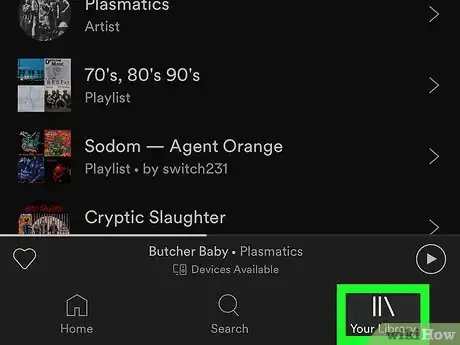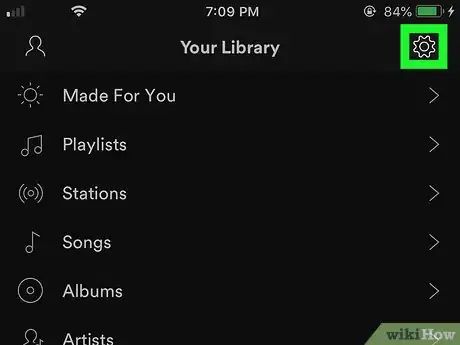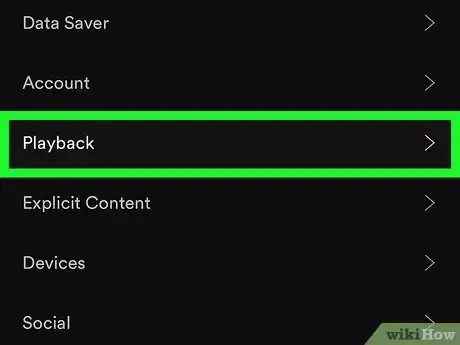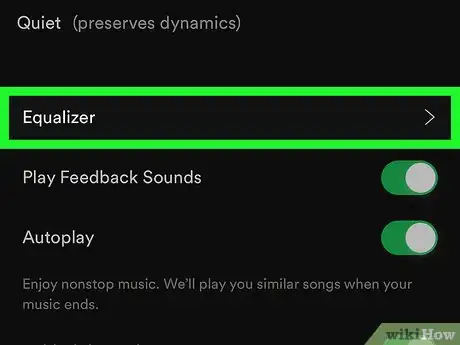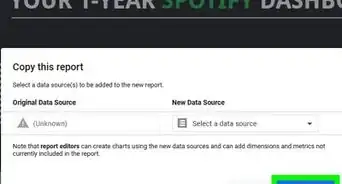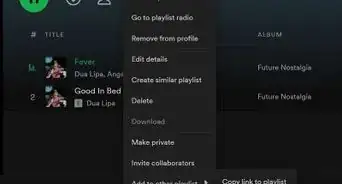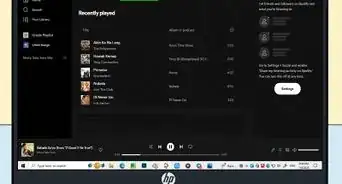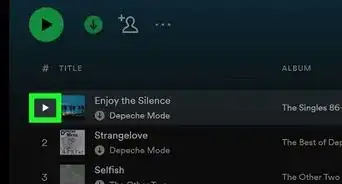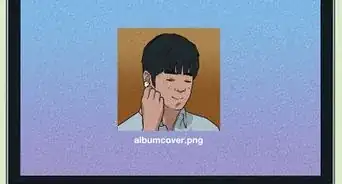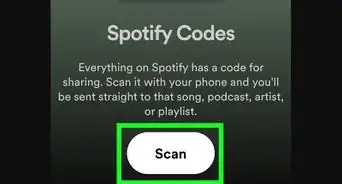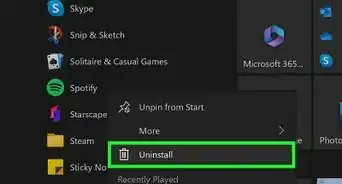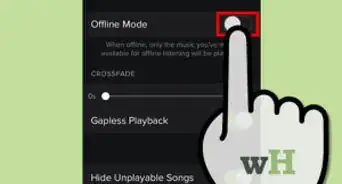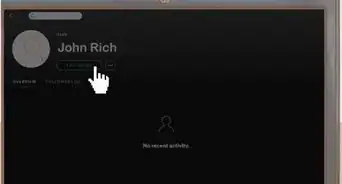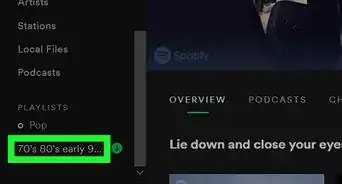X
This article was co-authored by wikiHow Staff. Our trained team of editors and researchers validate articles for accuracy and comprehensiveness. wikiHow's Content Management Team carefully monitors the work from our editorial staff to ensure that each article is backed by trusted research and meets our high quality standards.
This article has been viewed 19,394 times.
Learn more...
The Spotify music app contains an equalizer that allows you to adjust the sound levels of your music. This wikiHow shows you how to use this equalizer to increase the level of bass in your songs.
Steps
-
1Tap the Spotify app to open it. The Spotify app icon looks like a green circle with three curved black lines in it on a black background.
-
2Tap the Your Library icon. The icon is near the bottom of the screen and looks like two vertical lines in a row with a slanted line at the end.
- Tap until you reach the Your Library screen if you're not automatically on the main page. You may need to tap the arrow multiple times to reach the Your Library screen.
Advertisement -
3Tap the gear icon. The gear icon is located in the upper right corner of the Your Library screen. Tapping it opens a Settings page for Spotify.
-
4Tap Playback. This brings you to a page with various options for adjusting audio settings. Scroll down the page to see all the available options.
-
5Tap Equalizer. This opens a page with various sound presets.
-
6Tap Bass Booster. Doing so increases the bass response of the songs you play in the Spotify app.
- If the equalizer is not already on, tapping any preset option automatically turns it on.
- If you wish to revert to the previous settings, tap the toggle next to Equalizer. Toggling it to turns off the effects of the Equalizer changes.[1]
Advertisement
References
About This Article
Advertisement