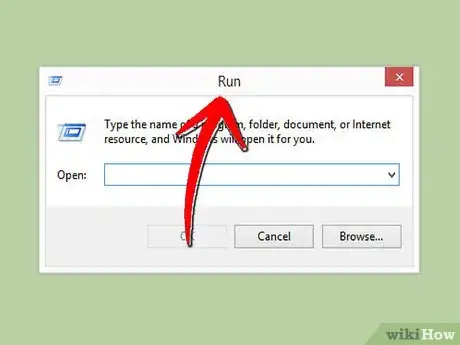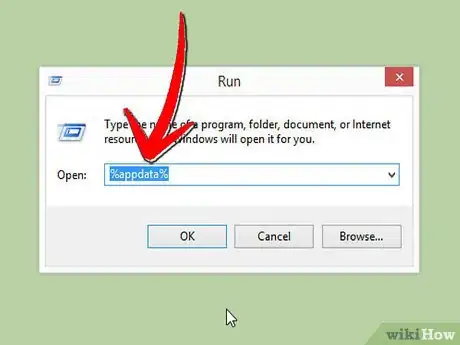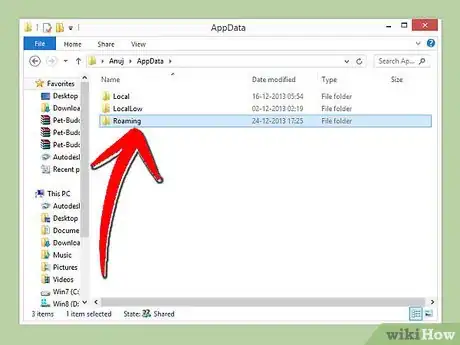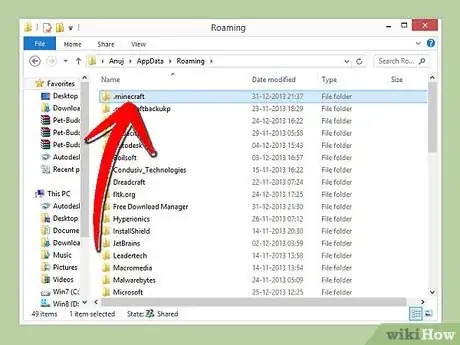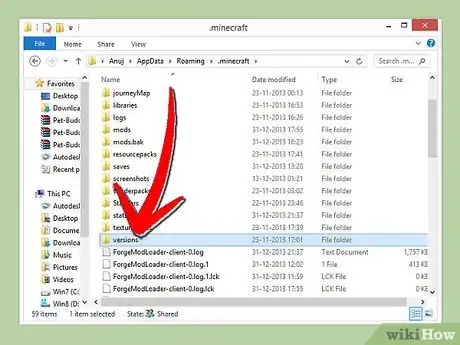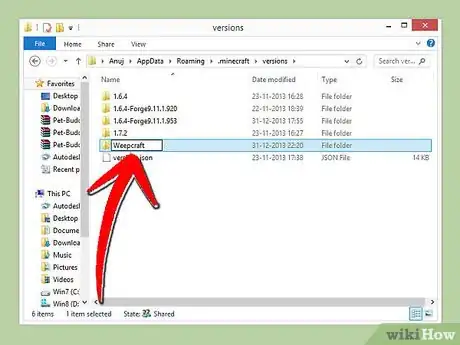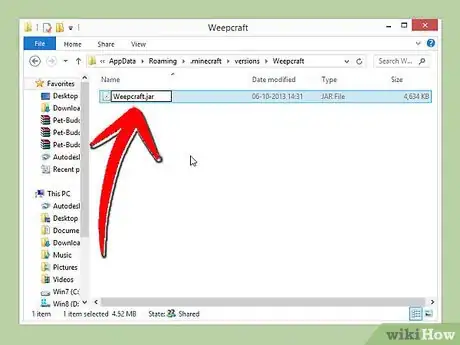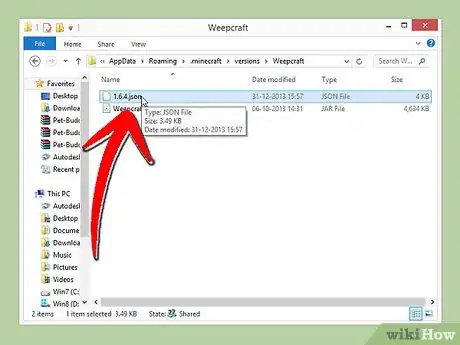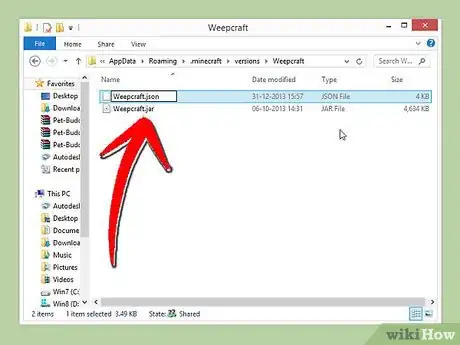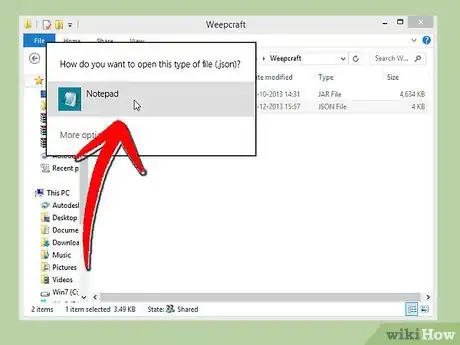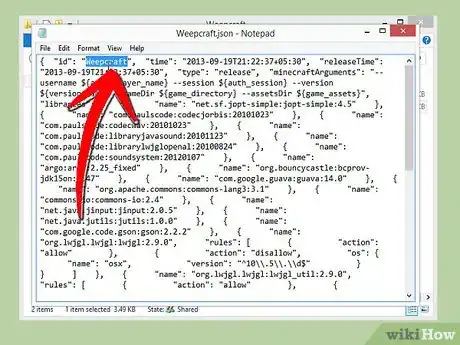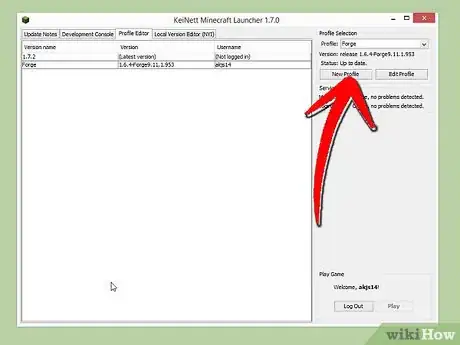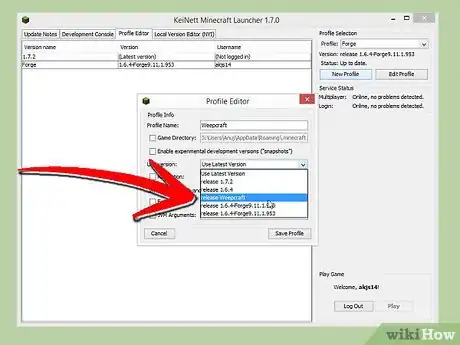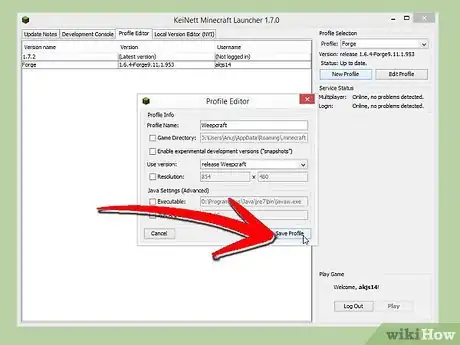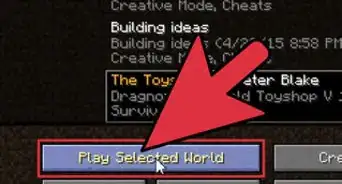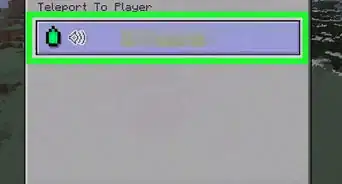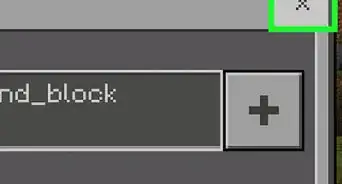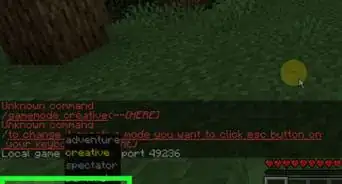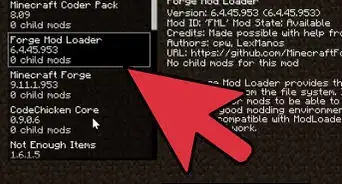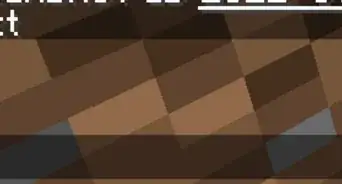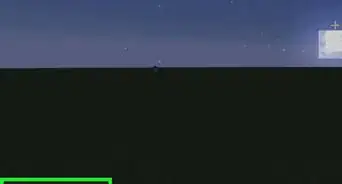X
wikiHow is a “wiki,” similar to Wikipedia, which means that many of our articles are co-written by multiple authors. To create this article, 12 people, some anonymous, worked to edit and improve it over time.
This article has been viewed 49,608 times.
Learn more...
Due to the 1.6 update, installing a custom jar file in Minecraft has changed. This article will tell you how to install the hacked client, Weepcraft. It can be done with any client as long as you have the jar. This article assumes you have the latest version of Minecraft with a premium account.
Steps
-
1Click the Start button and click Run.
-
2Type %appdata% and click OK.Advertisement
-
3Open the Roaming folder.
-
4Find and open the .Minecraft folder.
-
5Open the versions folder.
-
6Make a new folder called Weepcraft. You may call this something else. If you do, you must call the jar and the json file that name too.
-
7Copy over the custom jar file. Rename it to Weepcraft.
-
8Copy your 1.6.* json file (\AppData\Roaming\.minecraft\versions\1.6*). Paste in the folder called Weepcraft.
-
9Rename the json file to Weepcraft.json.
-
10Open the Weepcraft.json file using Notepad.
-
11Change the 'id' to Weepcraft. Then, save and close everything.
-
12Run the Minecraft launcher.
-
13Click New Profile. In Profile Name, type Weepcraft. On the release version drop-down box select Release Weepcraft.
-
14Hit save profile. Select your profile in the bottom left corner and hit Play.
Advertisement
Community Q&A
-
QuestionI'm in my "roaming" folder and I don't see my .minecraft folder, what do I do?
 Tinker_2021Community AnswerType "%appdata/.minecraft%"(without quotes) and try again. Or maybe you have saved your .minecraft folder in a different place. Try to find it on your computer.
Tinker_2021Community AnswerType "%appdata/.minecraft%"(without quotes) and try again. Or maybe you have saved your .minecraft folder in a different place. Try to find it on your computer.
Advertisement
Warnings
- Using hacked clients on servers will most likely get you banned. Check if they are allowed with an admin first.⧼thumbs_response⧽
Advertisement
About This Article
Advertisement