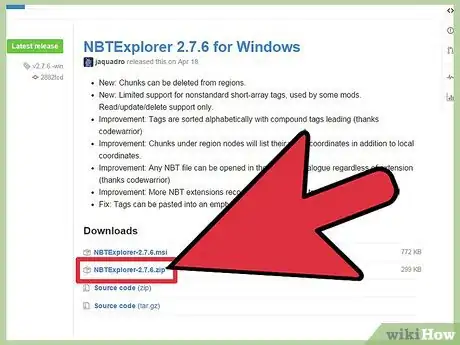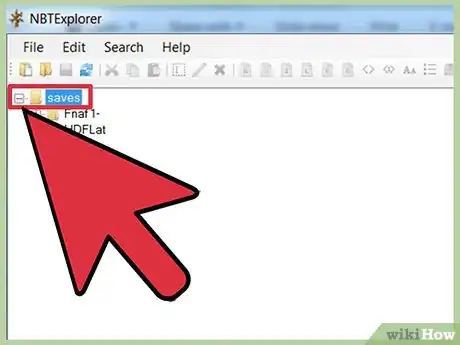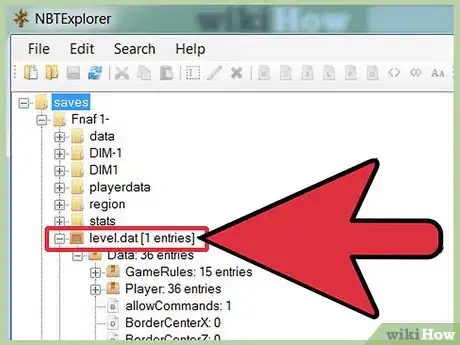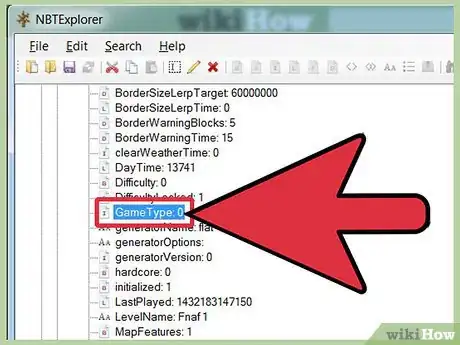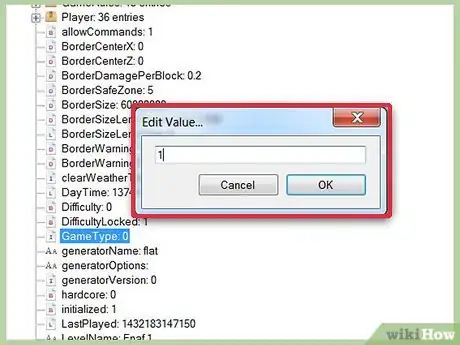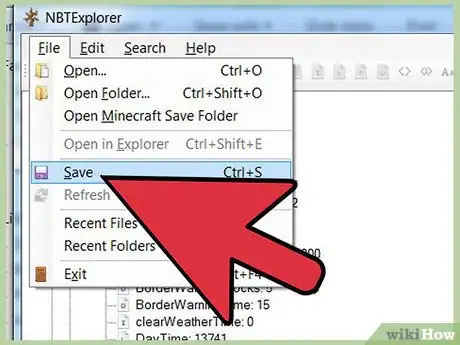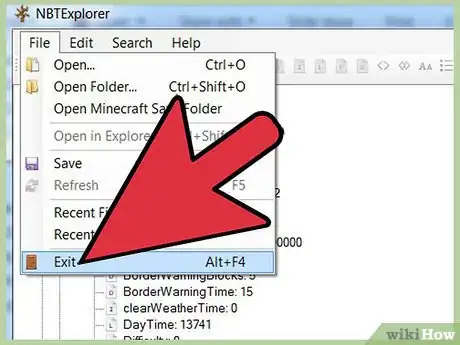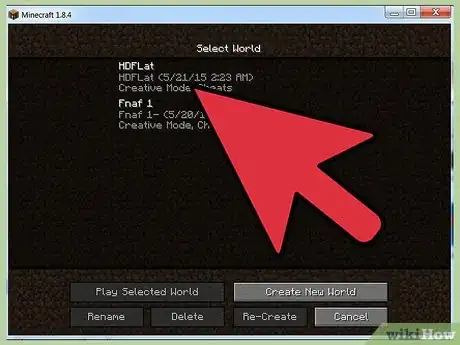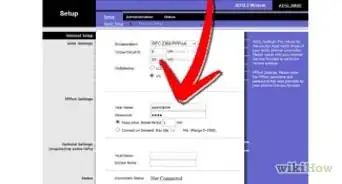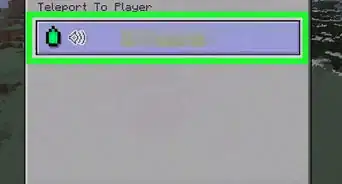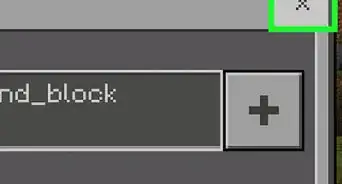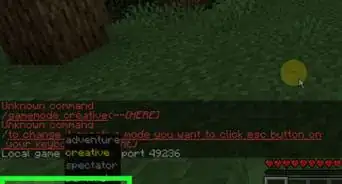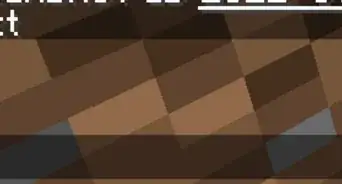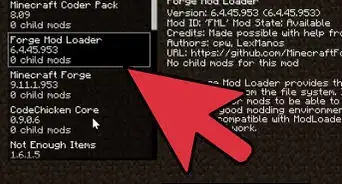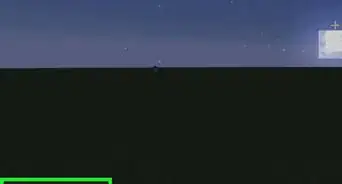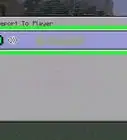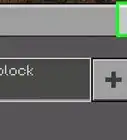wikiHow is a “wiki,” similar to Wikipedia, which means that many of our articles are co-written by multiple authors. To create this article, volunteer authors worked to edit and improve it over time.
This article has been viewed 140,080 times.
Learn more...
Have you ever been glitched into the void on a minecraft survival world? Maybe a creeper walked up and blew up your house? Or maybe you chose the wrong game mode for your new world? These problems can all be solved very easily with NBTexplorer. NBTexplorer is a powerful tool that allows you to edit minecraft saves. With it, you can change all save data such as health, inventory, time and even your location. This wikiHow will explain how to easily and effectively use NBTexplorer.
Steps
-
1Install NBTexplorer. If you have not done so already, download and install NBTexplorer here.
-
2Open NBTexplorer. Make sure minecraft has no levels open, then open NBTexplorer and wait for it to load.Advertisement
-
3Open your world. Once it is open, browse through the column of saves to find the name of the world you want to edit. Click on the + next to it to expand it.
-
4Open the world save file. Using the + button, expand the entry called "level.dat", and then the sub-entry "data".
-
5Find data to edit. Use the chart to identify the value that holds the data you want to change. If it is in a sub-directory, expand and close it with the + and -, respectively.
-
6Edit the save data. Once you have found the value to change, double click on it to edit it. A small dialog will appear with a text box containing the current value. Type in the new value, making sure it is the same data type. For example, do not enter text into a value with only numbers, or vice versa.
-
7Save the file. Once you are done editing, click on the save button. It is a picture of a floppy disk.
-
8Close the open level. Close the save by clicking the - next to the save name.
-
9Check that the changes were made. Load minecraft, and verify that the changes have been made.
-
10Have fun with your newly modified world!
Community Q&A
-
QuestionI need to use NBTexplorer on my server but it's not on the saves list. How do I add it?
 Community AnswerI'll assume that you saved your server somewhere else on your PC. If it's somewhere practical, like your desktop or documents, then it won't be too hard to find. Open NBTexplorer and in the top left, below "File," there should be two folder icons, one with a page in it and an empty one. Click the empty one. From there you can navigate through your computer to wherever you saved your server files.
Community AnswerI'll assume that you saved your server somewhere else on your PC. If it's somewhere practical, like your desktop or documents, then it won't be too hard to find. Open NBTexplorer and in the top left, below "File," there should be two folder icons, one with a page in it and an empty one. Click the empty one. From there you can navigate through your computer to wherever you saved your server files. -
QuestionCan I use the NBTexplorer to edit Minecraft saves with the Windows 10 version of Minecraft?
 Community AnswerNo. You can only edit Java-edition worlds.
Community AnswerNo. You can only edit Java-edition worlds. -
QuestionHow do I get modded items like spawn eggs, lucky blocks, etc?
 Community AnswerYou'll need to mod your Minecraft. There are hundreds of mods and tutorials in the internet, but stay away from some as they aren't very trustworthy.
Community AnswerYou'll need to mod your Minecraft. There are hundreds of mods and tutorials in the internet, but stay away from some as they aren't very trustworthy.
Warnings
- NBTexplorer can destroy or corrupt minecraft saves if used carelessly, do not edit a value unless you know exactly what it is.⧼thumbs_response⧽
- Always reload the level (by closing and re-expanding it) in NBTexplorer before making changes, or you may undo all changes made in-game since the last time the level was opened in NBTexplorer.⧼thumbs_response⧽
- Do not save with NBTexplorer while minecraft has the world open. It can completely destroy your save, and crash minecraft.⧼thumbs_response⧽