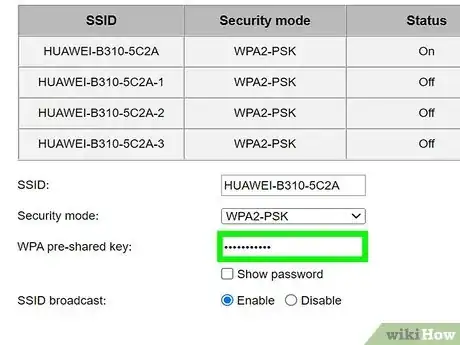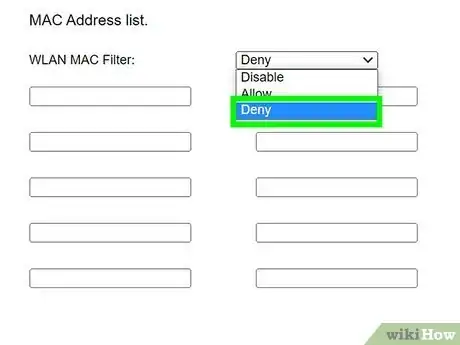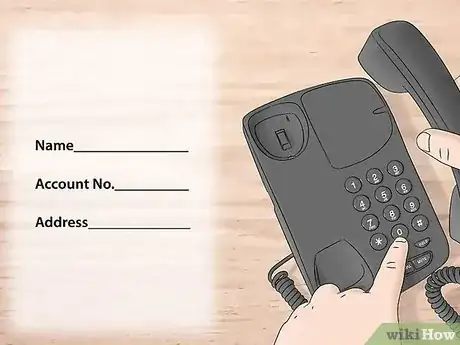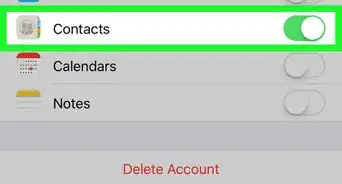X
This article was written by Luigi Oppido and by wikiHow staff writer, Darlene Antonelli, MA. Luigi Oppido is the Owner and Operator of Pleasure Point Computers in Santa Cruz, California. Luigi has over 25 years of experience in general computer repair, data recovery, virus removal, and upgrades. He is also the host of the Computer Man Show! broadcasted on KSQD covering central California for over two years.
This article has been viewed 3,947 times.
Is there an unauthorized user on your Wi-Fi network? Luckily, you're able to log in to your router from your iPhone and boot that person. This wikiHow article teaches you how to kick someone off your Wi-Fi with your iPhone.
Steps
Expert Q&A
-
QuestionWhat happens when you block a MAC address?
 Luigi OppidoLuigi Oppido is the Owner and Operator of Pleasure Point Computers in Santa Cruz, California. Luigi has over 25 years of experience in general computer repair, data recovery, virus removal, and upgrades. He is also the host of the Computer Man Show! broadcasted on KSQD covering central California for over two years.
Luigi OppidoLuigi Oppido is the Owner and Operator of Pleasure Point Computers in Santa Cruz, California. Luigi has over 25 years of experience in general computer repair, data recovery, virus removal, and upgrades. He is also the host of the Computer Man Show! broadcasted on KSQD covering central California for over two years.
Computer & Tech Specialist When you block the MAC address of a device, the device itself gets blocked rather than the IP address. A phone with a blocked MAC address can't connect to your Wi-Fi unless you unblock it again.
When you block the MAC address of a device, the device itself gets blocked rather than the IP address. A phone with a blocked MAC address can't connect to your Wi-Fi unless you unblock it again.
Advertisement
About This Article
Advertisement