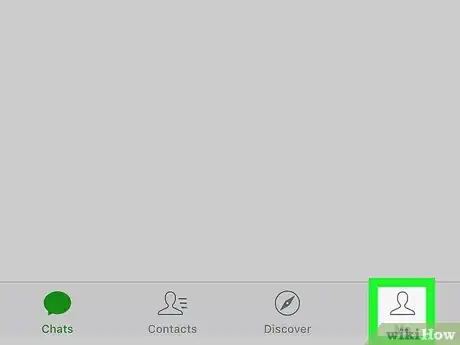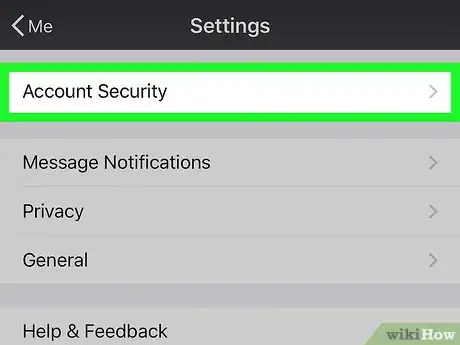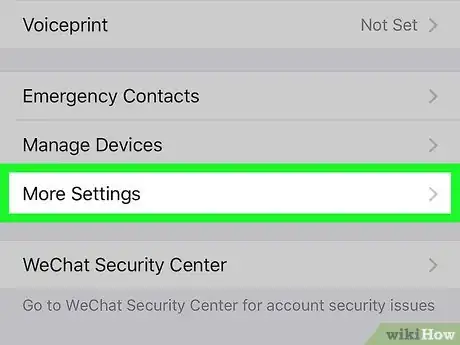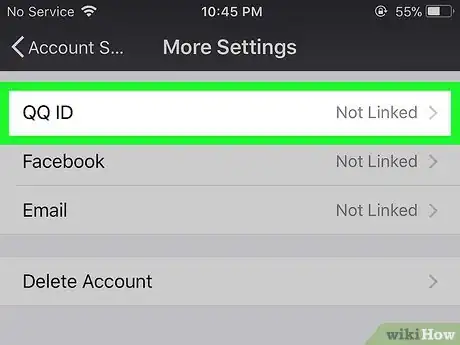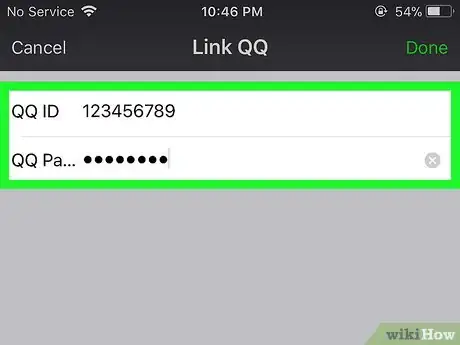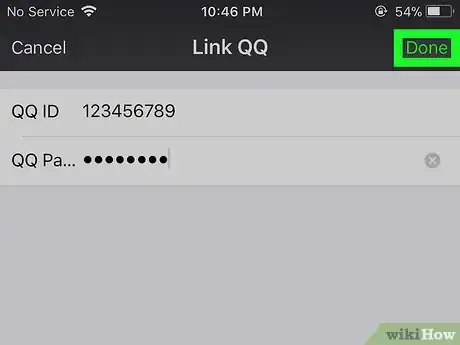This article was co-authored by wikiHow staff writer, Nicole Levine, MFA. Nicole Levine is a Technology Writer and Editor for wikiHow. She has more than 20 years of experience creating technical documentation and leading support teams at major web hosting and software companies. Nicole also holds an MFA in Creative Writing from Portland State University and teaches composition, fiction-writing, and zine-making at various institutions.
The wikiHow Tech Team also followed the article's instructions and verified that they work.
This article has been viewed 34,622 times.
Learn more...
This wikiHow teaches you how to connect your old QQ account to WeChat on an iPhone or Android. It’s only possible to link QQ accounts registered before June 2016.
Steps
-
1Open WeChat. It’s the green icon with two overlapping chat bubbles inside. You’ll usually find it on the home screen or in the app drawer (Android).
-
2Tap Me. It’s at the bottom-right corner of the screen.Advertisement
-
3Tap Settings.
-
4Tap Account Security.
-
5Scroll down and tap More Settings. It’s near the bottom of the menu.
-
6Tap QQ ID.
-
7Tap Link Now. It’s the green button beneath the QQ icon.
-
8Enter your QQ username and password.
-
9Tap Done. Your QQ account is now linked to WeChat.
Community Q&A
-
QuestionWhy can't I link my IDs together?
 Community AnswerYou can only use one ID at a time, but what you can do is log into two different devices and airdrop all of the information to the other device that has the ID that you want to use. It works with contacts, pictures, etc.
Community AnswerYou can only use one ID at a time, but what you can do is log into two different devices and airdrop all of the information to the other device that has the ID that you want to use. It works with contacts, pictures, etc.