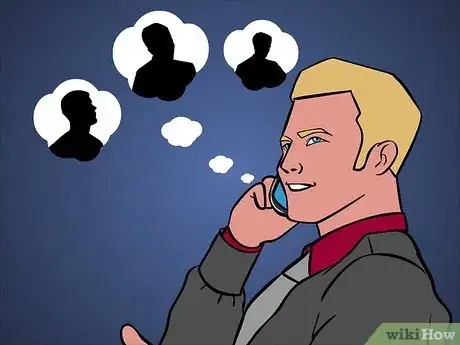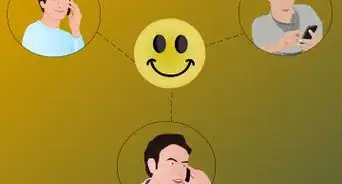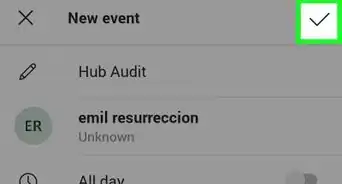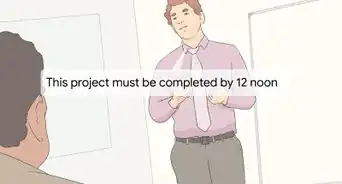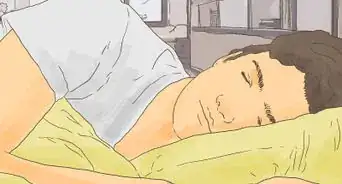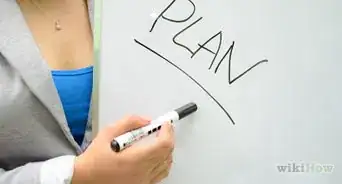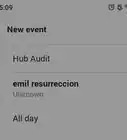This article was co-authored by Amber Rosenberg, PCC. Amber Rosenberg is a Professional Life Coach, Career Coach, and Executive Coach based in the San Francisco Bay Area. As the owner of Pacific Life Coach, she has 20+ years of coaching experience and a background in corporations, tech companies, and nonprofits. Amber trained with the Coaches Training Institute and is a member of the International Coaching Federation (ICF).
This article has been viewed 879,001 times.
With today's mobile workforce, and telecommuting on the rise, conference calling—when three or more people in different locations talk on the phone at the same time—is becoming a common way of doing business. We'll show you how you do it.
Steps
Use Your Smart Phone
-
1Call one of the participants in the conference call. You can find them in your contact list, or simply use the keypad to dial the number.
- When that call is established, tap Add Call. The first caller is placed on hold.
-
2Call the next participant. Again, you can use your contact list, or just dial the number.Advertisement
-
3Tap Merge Call. This will add the second participant to the call.
- You can conference with up to five people, depending on your carrier.
- This method works with both Apple iPhones and the Android HTC Hero.
Find a Conference Call Provider
-
1Find the right service provider. Companies such as GoToMeeting or Skype let you set up audio/video conferences for a number of people. There are various price points available, from free to hundreds of dollars a year, depending on your needs and level of service required.
- You can pay per conference call (and get charged according to how many people call in, how long the call lasts, etc.) or purchase a flat rate service, in which you have unlimited access to a conference bridge at a fixed monthly cost.
- Generally, only the host pays for the service.
- Some services will require you to buy hardware and/or add/switch long distance service, but there are prepaid services that will allow you to use your landline telephone, mobile phone, or computer.
- Consider if you want a toll-free number, or if you want participants to pay long distance charges when they call in.
- Conference calls can also be used in conjunction with web conferences, so participants can view documents or presentations simultaneously while on the call. Some providers offer this as a package, but you can do this separately (e.g. have all participants go to the same URL or open the same e-mail attachment while on the call).
-
2Get all the information that the participants will need to call in. Usually this is a phone number and some kind of password.
- Test the bridge in advance if you are unfamiliar with the tool you’ll be using.
-
3Schedule your conference call and invite other people to attend. See more tips about organizing a conference call in How to Chair a Conference Call.
-
4Set the right environment. Make sure you can make the call from a quiet location with minimal background noise.
- Create the agenda. Outline who will speak, what they will talk about, and in what order.
- Share the agenda and meeting details with everyone through email. Follow the agenda. It will help you to know when to wrap up the session.
-
5Start the call. Be on time, or log on to the conference call ten minutes early if possible. Some tools won’t let you log on until the time scheduled and others won’t let anyone communicate until a leader with a special password logs in.
-
6Wait for everyone to join and then start talking!
- Before dismissing everyone, summarize what was decided and outline any next steps. Thank them for attending.
Community Q&A
-
QuestionWhat should I do if I don't have an add option?
 Community AnswerGet another colleague or coworker who does have the add button to add someone or make the conference call themselves.
Community AnswerGet another colleague or coworker who does have the add button to add someone or make the conference call themselves. -
QuestionHow many calls can there be in a conference call?
 Community AnswerIt depends on the service you are using. Some support only a few callers, but others can support thousands.
Community AnswerIt depends on the service you are using. Some support only a few callers, but others can support thousands. -
QuestionHow do I make a conference call?
 Community AnswerDepending on your phone type, you just call one person and there should be an option to "add a line" or "add a caller".
Community AnswerDepending on your phone type, you just call one person and there should be an option to "add a line" or "add a caller".
Warnings
- If you have clients or employees outside of the USA who plan to join the conference call, be sure that they are able to access/connect to the conference.⧼thumbs_response⧽
- Be sure to verify the rate for toll-free and toll access numbers, as they may be significantly different.⧼thumbs_response⧽
- When searching for a conference call provider, inquire about hidden fees and monthly requirements.⧼thumbs_response⧽
About This Article
To make a conference call on your smartphone, start by calling one of the participants as normal. When the call is connected, tap "add call" and call the next participant. Once they're on the line, tap "merge calls" to add both people to the same call. Repeat this process until you get the number of people you want on the call, but remember you can only conference call with a maximum of 5 people. For tips on how to use conference call services on Skype or GoToMeeting, read on!