X
wikiHow is a “wiki,” similar to Wikipedia, which means that many of our articles are co-written by multiple authors. To create this article, 14 people, some anonymous, worked to edit and improve it over time.
This article has been viewed 67,370 times.
Learn more...
StepMania is a certain program used to simulate Dance Dance Revolution (or In The Groove). You can download pre-made songs and play those, or you can make your own songs. To make a song, it's requires patience, determination, a sense of timing.
Steps
-
1Make sure you have StepMania in the first place! Now open up the StepMania Tools Main Menu that comes with StepMania, and click on the very last option that says "Create Song". Find the music file that you want to be your new dance song and select it! It should say "Success. Created song <file location>"
-
2Open up StepMania. Go to "Edit/Share Songs" in the main menu and find the song that you just created. Select the dance-type and the difficult you wish to edit and choose "Create With Blank", OR you can start with a source of a different difficult and go off that (meaning that your taking the exact steps of one difficult of that song, and using them in the difficult you choose and you can add on). Edit those steps!Advertisement
-
3You should now be in the editing screen. All is explained in the program, how to change the bpm, add/remove steps, even add mines. The basics push a number 1-4 to insert an arrow. 1=Left, 2=Down, 3=Up, 4=Right. The up and down arrow keys change the beat your on, left and right changes the what part of the beat your in (1/4, 1/8, etc.) Push F1 for more help.
-
4Once you're done, push esc and select "Save" then esc again and then "Exit"!
-
5You can either now test this song out in Game-Mode, or start making another difficulty by repeating steps 2-4. Congratulations! You just made a new song with a step chart!
Advertisement
Community Q&A
-
QuestionThere is no Stepmania tools menu. Where on my computer can I locate this item?
 Jayden BrownCommunity AnswerThe version of Stepmania 5 without the tools menu requires a different setup. 1. Go to the Stepmania installation folder. On Windows, by default it is C:/Games/StepMania 5/. 2. Open the songs folder. 3. Create a new folder, specifying the group that you want the song to be in. 4. Open the created folder and create a folder called the name of your song. 5. In that folder, you can put in your mp3 or ogg file. 6. You must also put in a "your song name".sm file for it to be recognized as a game file. 7. You can now edit the song in Stepmania.
Jayden BrownCommunity AnswerThe version of Stepmania 5 without the tools menu requires a different setup. 1. Go to the Stepmania installation folder. On Windows, by default it is C:/Games/StepMania 5/. 2. Open the songs folder. 3. Create a new folder, specifying the group that you want the song to be in. 4. Open the created folder and create a folder called the name of your song. 5. In that folder, you can put in your mp3 or ogg file. 6. You must also put in a "your song name".sm file for it to be recognized as a game file. 7. You can now edit the song in Stepmania. -
QuestionIs there a way to make a song while he is playing?
 Community AnswerIn some versions, while editing a song, you can press whichever key you have assigned to the green button to enter "rehearse mode" where you can hit the keys as the stave scrolls past and the music is playing. Before this, however, you need to make sure that the song is synced with the stepchart (i.e. starting point, BPM etc.) and that you have selected which type of note you want to record. Using the smallest setting increment will allow maximum accuracy however notes near 1/4 beats for example will not necessarily clip to them.
Community AnswerIn some versions, while editing a song, you can press whichever key you have assigned to the green button to enter "rehearse mode" where you can hit the keys as the stave scrolls past and the music is playing. Before this, however, you need to make sure that the song is synced with the stepchart (i.e. starting point, BPM etc.) and that you have selected which type of note you want to record. Using the smallest setting increment will allow maximum accuracy however notes near 1/4 beats for example will not necessarily clip to them. -
QuestionWhat version of Stepmania is this guide written for?
 Community AnswerThis is Stepmania 5.10, I believe, however it is still relevant to recent versions of the game including those with add-ons (such as Simply Love).
Community AnswerThis is Stepmania 5.10, I believe, however it is still relevant to recent versions of the game including those with add-ons (such as Simply Love).
Advertisement
About This Article
Advertisement
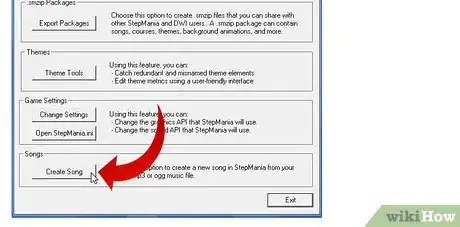

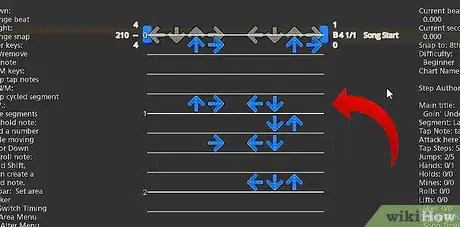
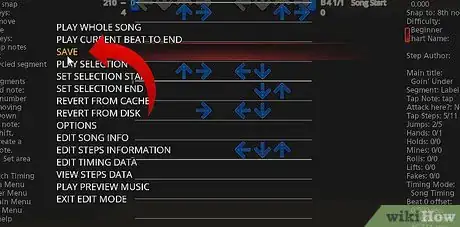

-of-a-Song-Step-9.webp)
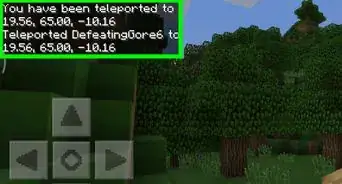




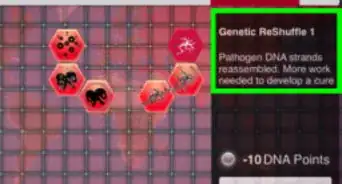

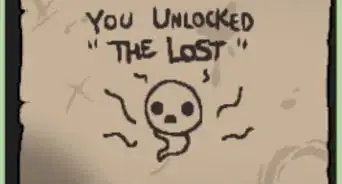


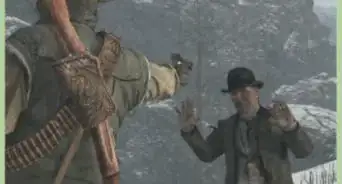








-of-a-Song-Step-9.webp)





































