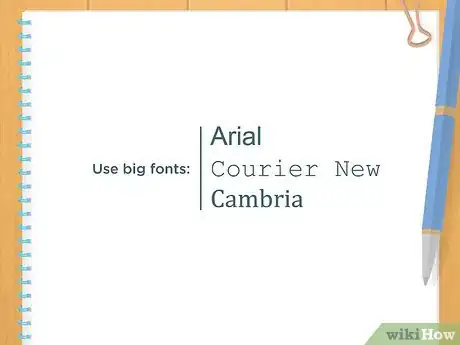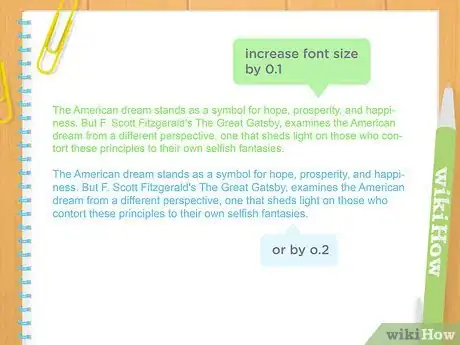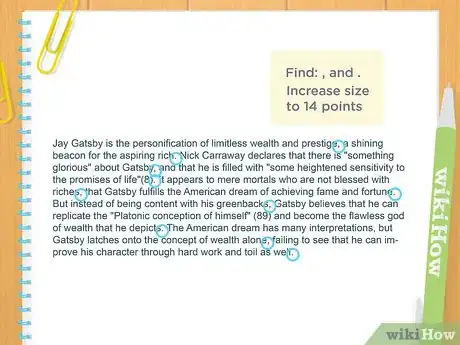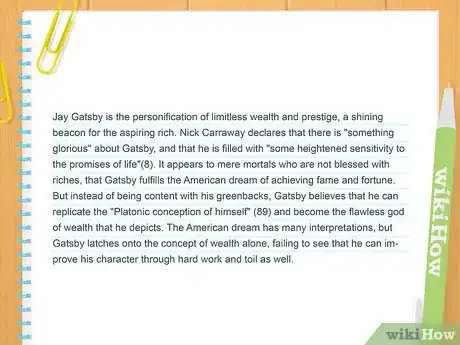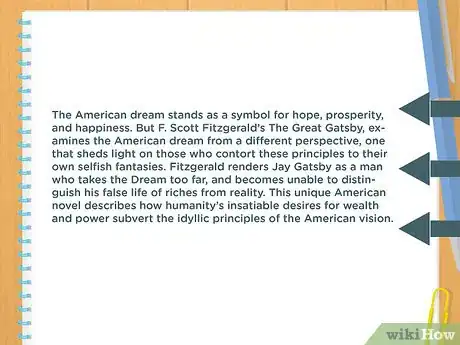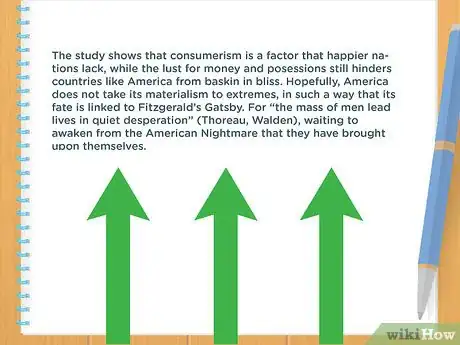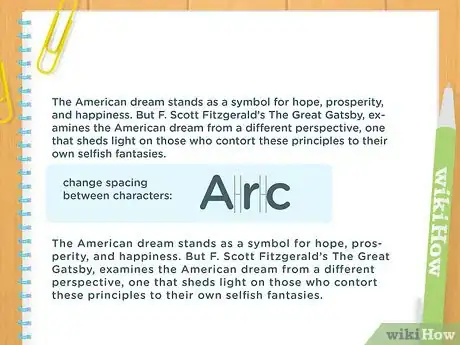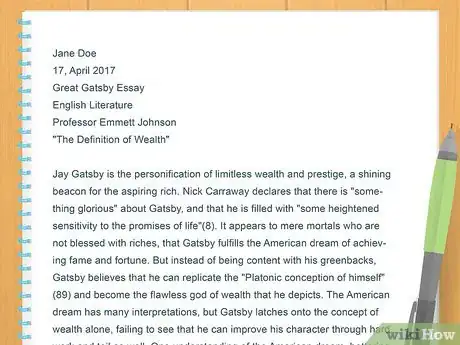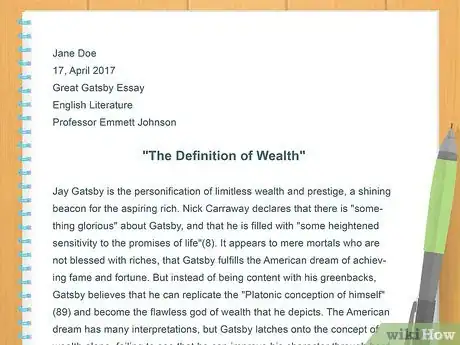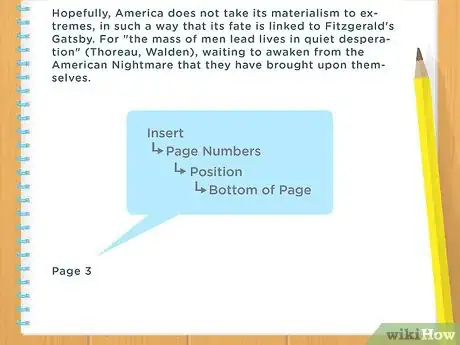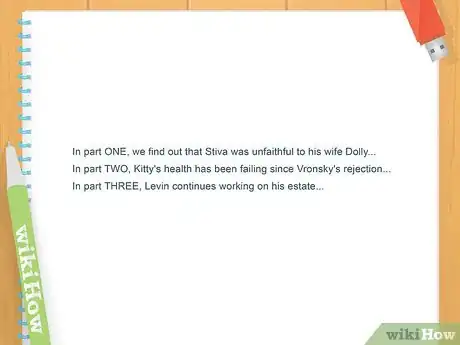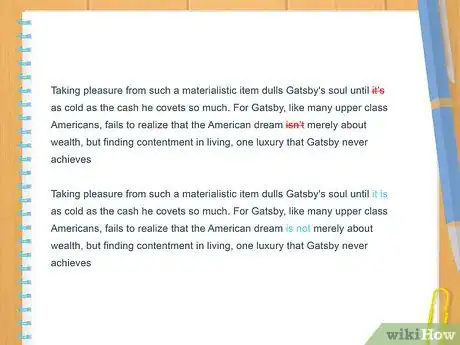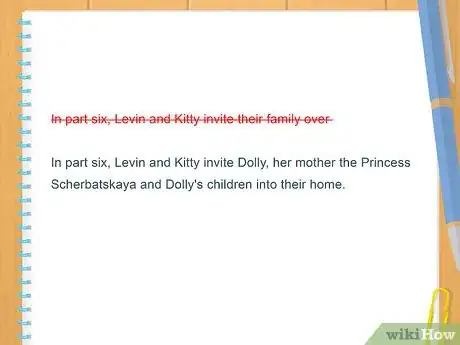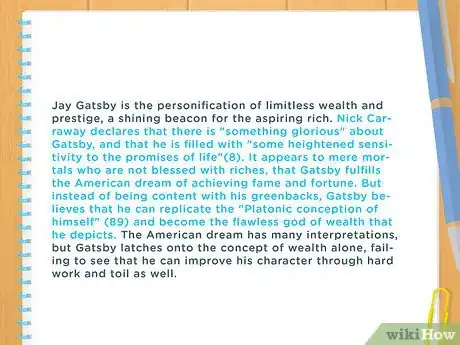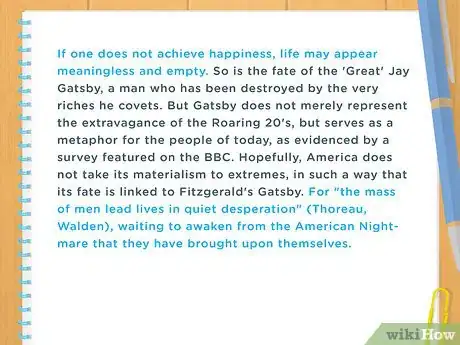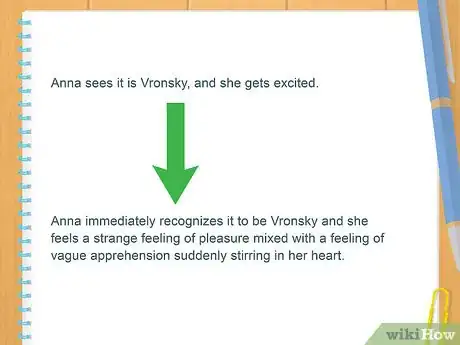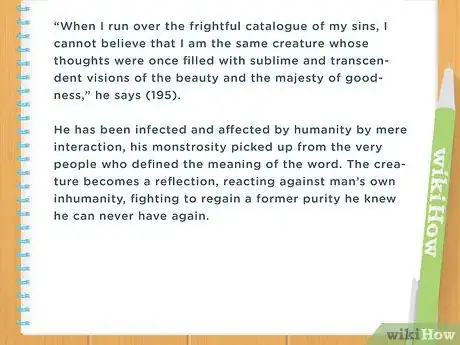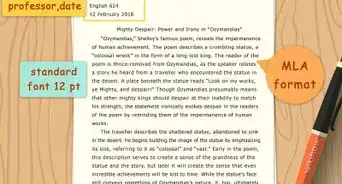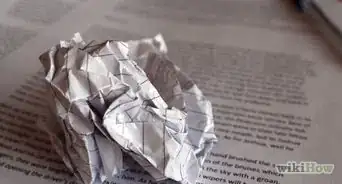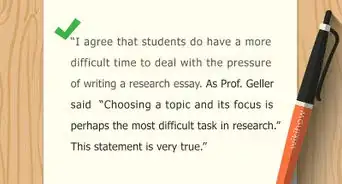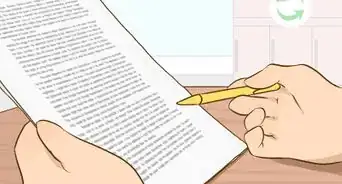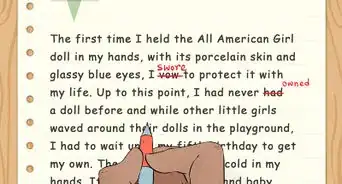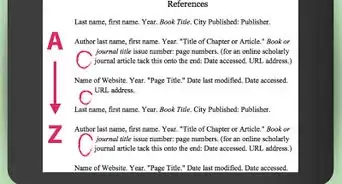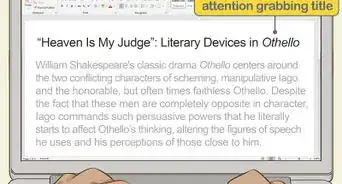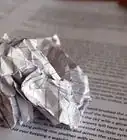This article was co-authored by Jake Adams. Jake Adams is an academic tutor and the owner of Simplifi EDU, a Santa Monica, California based online tutoring business offering learning resources and online tutors for academic subjects K-College, SAT & ACT prep, and college admissions applications. With over 14 years of professional tutoring experience, Jake is dedicated to providing his clients the very best online tutoring experience and access to a network of excellent undergraduate and graduate-level tutors from top colleges all over the nation. Jake holds a BS in International Business and Marketing from Pepperdine University.
There are 7 references cited in this article, which can be found at the bottom of the page.
wikiHow marks an article as reader-approved once it receives enough positive feedback. This article received 12 testimonials and 100% of readers who voted found it helpful, earning it our reader-approved status.
This article has been viewed 1,751,424 times.
You are writing a paper and the deadline is approaching, but you are nowhere near the page limit. Many students find themselves in this position. Luckily for you, you can lengthen your paper by using a few tricks. Increasing the font size, adding a lengthy header, and manipulating the spacing between lines are just a few strategies you can use to make your essay appear longer. However, be aware that breaking your teacher’s guidelines may result in a lower grade.
Steps
Playing with the Font
-
1Choose a slightly larger font. If your teacher is unclear about which fonts you can use, pick one of the larger fonts like Arial, Courier New, Bangla Sangam MN, Quicksand, Armen CT or Cambria. If your teacher limits the font to Times New Roman, try choosing a similar, but larger font like Bookman Old Style.[1]
- Don’t pick a very large font like Arial Black or Lucida Handwriting. Your teacher will notice that you are trying to make your essay longer by choosing a larger font.
-
2Adjust the font size. Your teacher will most likely require that you use 12 pt. font. To make your essay appear longer, try increasing the font size to 12.1, 12.3, or 12.5. See which adjustment makes the biggest difference without being too noticeable.[2]Advertisement
-
3Increase the size of periods and commas. Hold down control+F on your keyboard. This is the find/replace function. Select all the 12 pt. periods and commas. Replace them with 14 pt. periods and commas.[3]
Manipulating Spacing and Margins
-
1Increase the spacing between lines. If your teacher requires single or double spacing, try increasing the spacing by .1. Click “Format” then “Paragraph.” Under “Line Spacing” choose “Multiple.” Type 2.1 or 1.1 into the box under “At.”[4]
-
2Increase the right margin by a quarter. If your teacher requires the margins to be 1 inch (2.5 cm), try increasing the right margin to 1.25 inches (3.2 cm). Click “Format” then “Document.” In the box next to “Right” type in 1.25. Adjusting the right margin by a quarter (or less) usually does not produce any visible changes.[5]
- If the increase is too noticeable, then try 1.15 or 1.1 instead.
- Because all documents are left justified, avoid increasing the left margin. Adjusting the left margin will produce a noticeable change that your teacher will detect.
-
3Increase the bottom margin by a quarter. Click “Format” then “Document.” In the box next to “Bottom” type in 1.25. If this increase is too noticeable, then try 1.15 or 1.2 instead. Manipulating the bottom margin is a useful strategy in making your essay appear longer, without it being too obvious.[6]
-
4Expand the character spacing. Increasing the distance between words is another way to increase the length of your paper. Select the text you want to expand. Click “Font” then “Advanced.” Next to “Spacing” choose “Expanded.” Then type 1.5 into the box next to “By.”[7]
-
1Lengthen your header. Lengthen your header by including your name, the date, the course title and number, your teacher’s name, and your email or identification number. Including any more information than that will make the header too long. Also double-space the header.[8]
-
2Place the title of the paper on a separate line below the header. Center the title and bold it. Also, increase the font size to 14. Make sure the space between the title and the header and the title and the first paragraph is double-spaced.[9]
-
3Add a footer with page numbers. Click “Insert” then “Page Numbers.” Under “Position” select “Bottom of Page (Footer).” This will add a footer with page numbers to the bottom of your page, increasing the length of your essay.[10]
Expanding the Content
-
1Spell out numbers less than ten. For example, spell out one and two instead of using the numerals. This will not only make your essay longer, but it will also look more professional since it is a requirement in formal writing.[11]
-
2Write out contractions. Write out contractions wherever possible to increase the length of your essay. For instance, instead of using “it’s,” write, “it is," or instead of using "can't," write, "cannot." It will also make your essay appear more formal.[12]
-
3Minimize pronouns. Wherever possible, use specific names instead of pronouns. For example, instead of writing “they,” write, “Angela, Mark, and Tony.” However, use pronouns when writing out names becomes too wordy. Wordiness can detract from the readability and quality of your paper.[13]
-
4Include supporting material. Adding quotations, anecdotes from personal experience, and paraphrasing research are strategies you can use to lengthen your essay. However, make sure the supporting material is relevant and strengthens the points you are trying to make.[14]
- Additionally, if you are quoting or paraphrasing research or literature, make sure to cite it properly. Citations can add extra length to a paper as well.
-
5Ensure that each paragraph has a topic and a concluding sentence. Introduce the paragraph with a topic sentence. This sentence should state your argument. Provide supporting evidence. Then conclude the paragraph by summarizing the points you just made, or by restating your opinion.[15]
- Expand your introductory paragraph with an attention-getting statement to hook the reader in.
-
6Be as descriptive as possible. Instead of saying, "The painting was red,” say, "The magnificent piece of art was full of vibrant, warm colors such as red, brown and mahogany.” In addition to lengthening your essay, you may give off the impression that you're truly passionate about the topic.[16]
- However, try to avoid being descriptive when it is unnecessary since this may cause your paper to appear embellished or sound verbose.
-
7Draw out your conclusion. Conclusions don't have to be limited to one paragraph. Start your conclusion with a paragraph that simply summarizes your paper. Add a second paragraph that makes a final point about your thesis and how it can be applied to contexts outside of your paper.[17]
Community Q&A
-
QuestionHow do I increase the amount of words I use for a simple word? Can you give more examples?
 Community AnswerYou could expand on a group of words. For example, instead of "Apples are important," you could write "Apples, which have several nutritious values, are important to society."
Community AnswerYou could expand on a group of words. For example, instead of "Apples are important," you could write "Apples, which have several nutritious values, are important to society." -
QuestionHow do I hand write a paper and make it appear longer?
 CloudcrunchCommunity AnswerTry to write as big as possible and add as much detail as possible.
CloudcrunchCommunity AnswerTry to write as big as possible and add as much detail as possible. -
QuestionHow does decreasing the right margin on an essay make it appear longer?
 Community AnswerThere will be fewer words on a line, meaning that they will be moved to another line. This overall increases the line count and (if it's long enough) page count.
Community AnswerThere will be fewer words on a line, meaning that they will be moved to another line. This overall increases the line count and (if it's long enough) page count.
Warnings
- Be aware that breaking your teacher’s guidelines may be considered cheating, which may result in a lower grade or even a zero.⧼thumbs_response⧽
- Don't be redundant.⧼thumbs_response⧽
References
- ↑ https://www.paperhelp.org/blog/how-to-make-a-paper-longer.html
- ↑ https://www.paperhelp.org/blog/how-to-make-a-paper-longer.html
- ↑ https://www.paperhelp.org/blog/how-to-make-a-paper-longer.html
- ↑ https://www.paperhelp.org/blog/how-to-make-a-paper-longer.html
- ↑ https://www.jakebinstein.com/blog/how-to-make-an-essay-look-longer/
- ↑ https://www.jakebinstein.com/blog/how-to-make-an-essay-look-longer/
- ↑ https://studentshare.org/study-guides/how-to-make-your-essay-look-longer
- ↑ https://www.jakebinstein.com/blog/how-to-make-an-essay-look-longer/
- ↑ https://www.jakebinstein.com/blog/how-to-make-an-essay-look-longer/
- ↑ http://www.seventeen.com/life/school/advice/a27491/tricks-you-try-to-make-your-school-paper-longer/
- ↑ http://www.seventeen.com/life/school/advice/a27491/tricks-you-try-to-make-your-school-paper-longer/
- ↑ https://www.thoughtco.com/how-to-make-paper-longer-793288
- ↑ http://www.seventeen.com/life/school/advice/a27491/tricks-you-try-to-make-your-school-paper-longer/
- ↑ https://www.thoughtco.com/how-to-make-paper-longer-793288
- ↑ https://www.thoughtco.com/how-to-make-paper-longer-793288
- ↑ http://www.seventeen.com/life/school/advice/a27491/tricks-you-try-to-make-your-school-paper-longer/
- ↑ https://www.thoughtco.com/how-to-make-paper-longer-793288
About This Article
To make an essay appear longer than it is, pick a font that's slightly larger than Times New Roman, like Arial, Courier New, or Cambria. If you're required to use 12-point font, try increase the font to 12.1 or 12.2 to gain some extra length without the font looking noticeably larger. Then, press on Control and the F key at the same time to activate the find and replace function, and replace all of the commas and periods with 14-point font. If the essay still isn't long enough, increase the line spacing by 0.1 or 0.2 and make the right margin 0.1-0.2 inches larger. For tips on adjusting the header and footer or adding more content to your essay, read on!