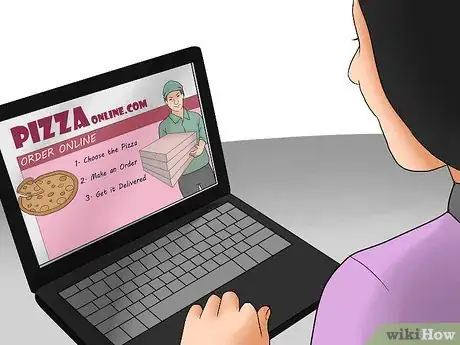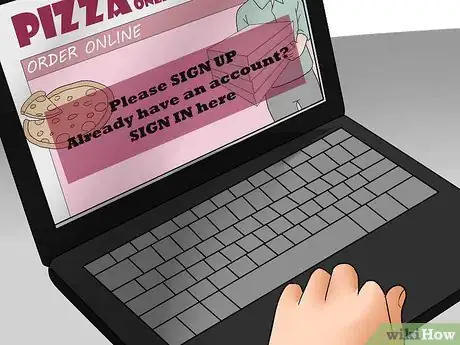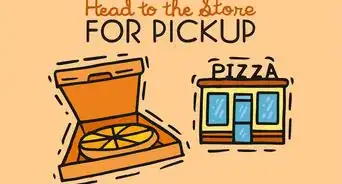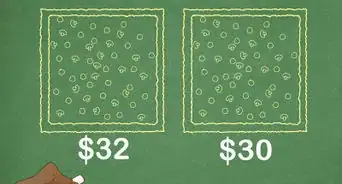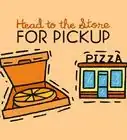This article was co-authored by wikiHow Staff. Our trained team of editors and researchers validate articles for accuracy and comprehensiveness. wikiHow's Content Management Team carefully monitors the work from our editorial staff to ensure that each article is backed by trusted research and meets our high quality standards.
This article has been viewed 90,973 times.
Learn more...
Pizza makes everyone happy. It's increasingly easy to order a pizza and have it delivered straight to your door in the blink of an eye. You can order pizza over the phone, online, or even on your Xbox. See Step 1 for more information.
Steps
Ordering Pizza Over the Phone
-
1Find a nearby pizza restaurant. If you're going to call in an order, you need to find one that delivers to your neighborhood, or one that's close enough to get to in the time it takes to make the pizza, generally 20-45 minutes. Use Yelp or Google Maps to find nearby restaurants that serve the kind of pizza you like, and peruse their menus online.
-
2Decide on your order. Generally, you can look at most pizza restaurants menus online if you're curious about specific specialty pizzas, or you can ask after you call the restaurant to describe any specials or options that you might not be aware of. Before you call, decide on:
- The size of your pizza, generally S (8-10 inch crust), M (10-12 inch crust), and L (+12 inches)
- The number of pizzas you'd like to order
- Your toppings
- Any specialty instructions or diet restrictions
- Any additional items you like, such as salad, soda, or wings
Advertisement -
3Call the restaurant. Be prepared with your order, and be ready to answer any questions they'll ask. Ask the employee who answers to describe any specials and make sure you're aware of the price at the end of the call. Generally, the restaurant will need to know:
- Your name
- Your telephone number
- Your address, along with any special instructions (especially if you live in an apartment building)
- Your order
-
4Choose between delivery and pick-up. Generally, you can either have the pizza delivered to your house or you can go pick it up yourself. Most restaurants that deliver pizza include a small delivery fee, plus a customary tip for the delivery person.
-
5Pay for the pizza with cash or charge. Before you hang up the phone, make sure you know how you're going to pay for the pizza, and how much it costs. Some places will take cards that you can use over the phone by supplying the restaurant with your card number and security PIN. Other places only accept cash. Make sure you've got enough to cover the cost of the pizza, plus a generous tip, and then sit back and wait for your pie.
-
6Don't forget the tip. If you're getting the pizza delivered in the US, it's customary to leave a tip of around 15% for the delivery person, or at least $3. If the order is especially large, complicated, or if the weather is particularly nasty, add a dollar for each item you ordered.[1]
- Try to have the tip calculated before you're standing in front of the delivery person awkwardly. If it works out to give them denominations that leave an appropriate tip in change, all the better: "Keep the change, sir."
Ordering Pizza Online
-
1Order pizza from chain restaurants online. Most larger pizza chains like Papa Johns, Pizza Hut, and Dominos will allow you to place an order online at their main website, selecting between various local specials and other deals. You can pay online and never have to pick up the phone.
-
2Go to the main restaurant of your desired restaurant and open an account. Typically, you'll have to fill out a basic account, which will be saved for subsequent orders. You'll also probably need to confirm your email address by clicking on a link that they'll send you before you can place an order. Be prepared to supply your:
- Name and email address
- Address
- Credit card information
- Telephone number
-
3Search the deals online and customize your order. Generally, there are several online deals available if you choose to order this way, or you can make your own pizza with your desired toppings and request special orders on the site, as well. Fill out the order form according to your desires and continue to the check out.
-
4Confirm your order. Like buying from Amazon or other online outlets, you'll have to confirm your address and contact information and confirm your order by clicking "Yes" a bunch of times and deciding how you'll pay.
- Typically, you can still select "Cash" if you want to wait until the pizza arrives and pay for it in analog form. You can also pay with your credit card and include a tip right on it. Make sure you read the form carefully before confirming your order and pay how you'd like.
-
5Check for your emailed receipt. After you confirm an order, they'll usually send you an email instead of providing you a physical receipt. Check your email to make sure that it's arrived and save your order number in the case the pizza doesn't arrive in a timely fashion. Sit back and wait for the pizza to arrive.
Ordering Pizza With Your Xbox
-
1Download the Pizza Hut app for Xbox live. If you're a gamer with a serious pepperoni addiction, you can even order a pie straight from the comfort of your couch while you've got Call of Duty: Modern Warfare paused. Go to the app store and search for the Pizza Hut app and download it. You'll be able to use the information you've already pre-loaded into Xbox Live to pre-fill your information and link it to a pre-existing Pizza Hut account, and be able to select a pizza in no time.
- If you haven't already created a Pizza Hut account, you might have to start one, following the same series of steps you'd follow to purchase a pizza online.
-
2Order what you want. Using your controller, you can select between the same sorts of local deals you'd see on the website, or create a custom order the way you'd like it.
- You can also use voice commands or Kinect motion gestures to customize your pizza. Welcome to the future, Marty McFly.[2]
-
3Confirm your order. Make sure your contact information and your payment information are both up to date and get back to killing zombies, draining three-pointers, or fighting the Joker. You still have to get off the couch to answer the door, unfortunately.
Community Q&A
-
QuestionThe pizza I ordered doesn't come to my house. What should I do?
 Community AnswerCall the pizza restaurant that you ordered your pizza from and ask them why. They should be able to get in touch with the delivery driver, and this should help you get to the bottom of it.
Community AnswerCall the pizza restaurant that you ordered your pizza from and ask them why. They should be able to get in touch with the delivery driver, and this should help you get to the bottom of it. -
QuestionWhat's so complicated about ordering a pizza?
 Community AnswerNothing if you've done it many times. If you haven't, this article might be helpful to ensure you get the correct pizza delivered to the correct address.
Community AnswerNothing if you've done it many times. If you haven't, this article might be helpful to ensure you get the correct pizza delivered to the correct address. -
QuestionWhich flavor should I order if am not to used to pizza?
 Community AnswerTry margarita or pepperoni, as they are the most popular pizza types, but it really depends on what you like.
Community AnswerTry margarita or pepperoni, as they are the most popular pizza types, but it really depends on what you like.
References
About This Article
To order pizza, visit your favorite restaurant chain’s website, like Papa Johns or Pizza Hut. Then, create an account with your personal details and select the type of pizza you want from the menu. Alternatively, try creating your own pizza by choosing the toppings you want on it. Once you’ve chosen your pizza, confirm your address, enter your payment details, and place the order. Finally, check your emails to see if you’ve received an order confirmation message. For tips on how to order a pizza by phone, read on!