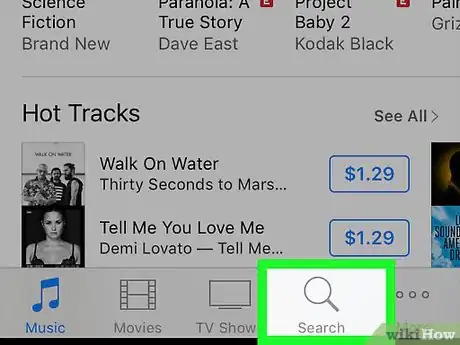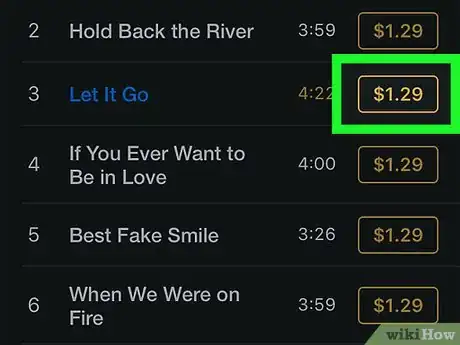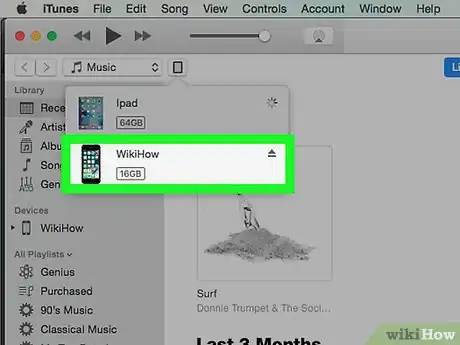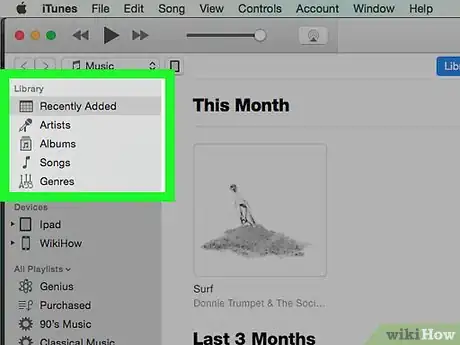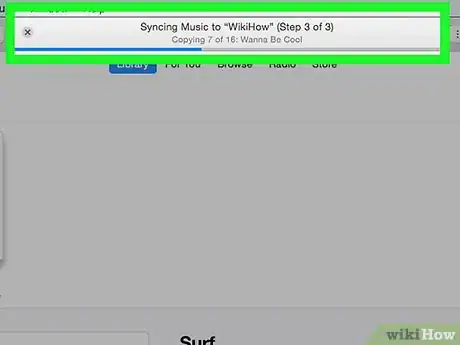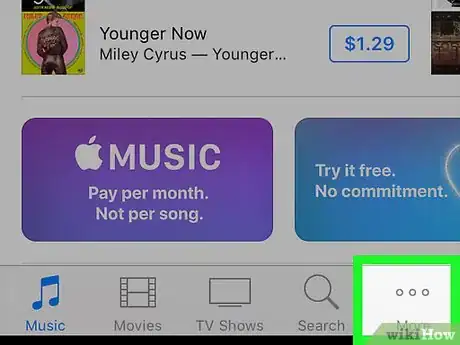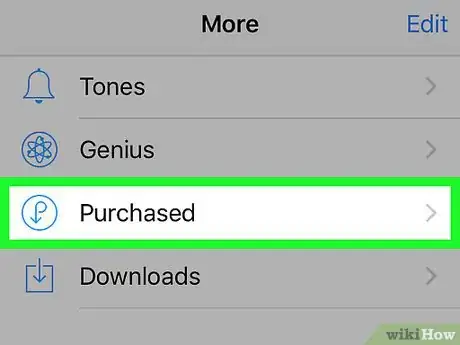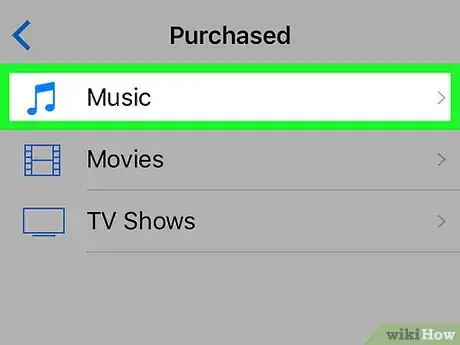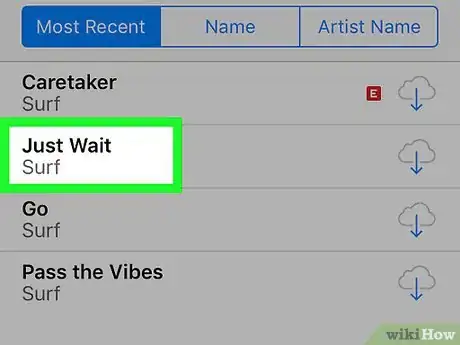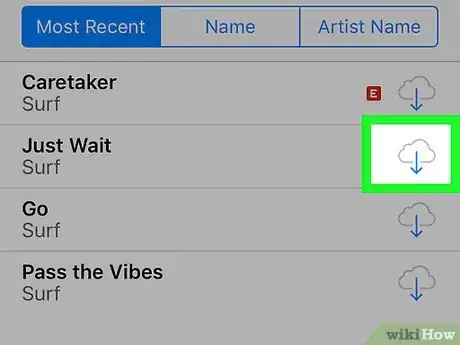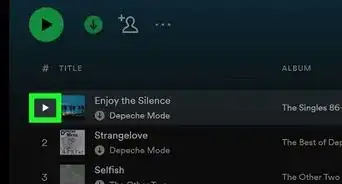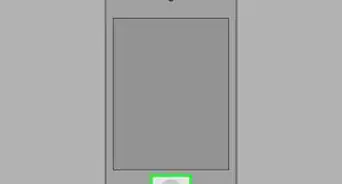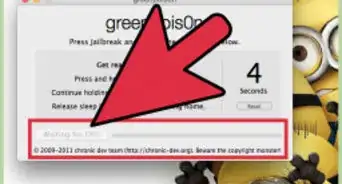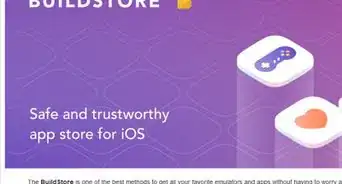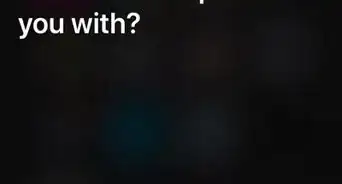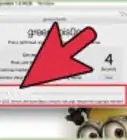X
This article was co-authored by wikiHow Staff. Our trained team of editors and researchers validate articles for accuracy and comprehensiveness. wikiHow's Content Management Team carefully monitors the work from our editorial staff to ensure that each article is backed by trusted research and meets our high quality standards.
The wikiHow Tech Team also followed the article's instructions and verified that they work.
This article has been viewed 579,832 times.
Learn more...
This wikiHow teaches you how to add music to your iPod Touch by downloading from the iTunes Store, transferring music from iTunes for desktop, or by downloading previously-purchased music.
Steps
Method 1
Method 1 of 3:
Using iTunes Store App
-
1Open the iTunes Store app. It's a purple app with a white musical note inside a white circle.
- You must be connected to a Wi-Fi network when downloading music.
-
2Find music. You can do this in a few ways:
- Tap Search. It's a magnifying glass icon in the lower-right part of the screen.
- Do this if you're searching for a specific song, artist, or genre, then tap the "Search" field at the top of the screen. Type the title, artist, or keyword in the field, then tap the result you're looking for.
- Tap Music. It's a musical note icon in the lower-left corner of the screen.
- Do this to browse through songs, albums, artists, ringtones, and genres on the iTunes Store.
Advertisement - Tap Search. It's a magnifying glass icon in the lower-right part of the screen.
-
3Tap the price. To download a song or album, tap the price next to the title.
-
4Tap BUY SONG or BUY ALBUM. This button will appear in the same place as the price button. Tapping it confirms your purchase. The music you purchased will begin downloading to your iPod Touch.
- Look for purchased music in the Music app, under the Downloaded Music tab in the Library.
Advertisement
Method 2
Method 2 of 3:
Using iTunes for Desktop
-
1Open iTunes on your computer. The icon looks like a multicolored musical note inside a white background with a multicolored ring around the outside.
- If iTunes prompts you to download the most recent version, do so.
-
2Attach your iPod Touch to your computer. Using your iPod cable, plug the USB end into your computer and the other end into your iPod charging port.
- If your iTunes has auto-sync for music enabled, simply opening iTunes and plugging in your iPod will add any new music to your iPod Touch.
-
3Click the media drop-down menu. It's in the upper-left corner of the screen next to the icon of your iPod.
-
4Click Music. It's the first selection in the menu.
-
5Click a "Library" option. In the "Library" section in the left pane of the iTunes window, there are several ways in which to view the music in your library:
- Recently Added
- Artists
- Albums
- Songs
- Genres
-
6Drag music to your iPod. Click and drag a song or album from the library on the right side of the window to your iPod's icon in the left pane of the window, under the "Devices" section.
- A blue rectangle will surround your iPod's icon.
- You can select multiple items by clicking on them while holding down Ctrl (PC) or ⌘ Command (Mac).
-
7Drop the music on your iPod. Do so by releasing the mouse or trackpad button, which will start the upload to your iPod.
-
8Wait for your music to finish uploading. Once the process is done, you can disconnect your iPod Touch from the desktop.
- Look for music in your iPod's Music app, under the Downloaded Music tab in the Library.
Advertisement
Method 3
Method 3 of 3:
Downloading Purchased Music With iTunes Store App
-
1Open the iTunes Store app. It's a purple app with a white musical note inside a white circle.
- You must be connected to a Wi-Fi network when downloading music.
-
2Tap More. It's an ellipsis icon in the lower-right corner of the screen.
-
3
-
4Tap Music.
-
5Tap Not on This iPod. It's in the upper-right corner of the screen.
-
6Tap an artist or title. Music is arranged alphabetically by artist.
-
7
Advertisement
Community Q&A
-
QuestionIf I don't have an Apple ID, can I still use Itunes?
 Community AnswerYou need an Apple ID to access iTunes and purchase music and movies. There are other music resources, such as Spotify and Pandora, which provide a wide selection of music as well.
Community AnswerYou need an Apple ID to access iTunes and purchase music and movies. There are other music resources, such as Spotify and Pandora, which provide a wide selection of music as well. -
QuestionWhat do I do if my iPod won't connect with my computer?
 Community AnswerTry to use another USB port and different USB cable. Restart your iPod and the computer.
Community AnswerTry to use another USB port and different USB cable. Restart your iPod and the computer. -
QuestionHow do I download music to my iPod without buying from iTunes?
 Community AnswerIf you have a CD or music files on your computer, get the iTunes app on your computer and upload the music to your iTunes app. Then you can use a USB port and connect the iPod to your computer to transfer your music.
Community AnswerIf you have a CD or music files on your computer, get the iTunes app on your computer and upload the music to your iTunes app. Then you can use a USB port and connect the iPod to your computer to transfer your music.
Advertisement
About This Article
Advertisement