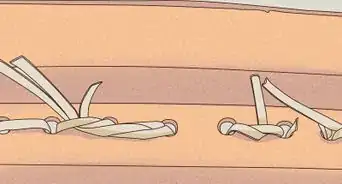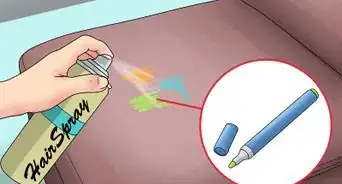X
This article was co-authored by wikiHow Staff. Our trained team of editors and researchers validate articles for accuracy and comprehensiveness. wikiHow's Content Management Team carefully monitors the work from our editorial staff to ensure that each article is backed by trusted research and meets our high quality standards.
This article has been viewed 96,242 times.
Learn more...
Casters can help your office chairs become more versatile, allowing you to roll around on wheels instead of being stuck in one place. However, when your chair starts to wobble as you roll around your office, you might want to get your old casters replaced. Luckily, this is an easy process that only requires a little elbow grease.
Steps
Part 1
Part 1 of 3:
Removing Old Casters
-
1Turn the chair upside down. Place the head of the chair on the ground so that the wheels are in the air. This will help you have full access to the casters on the bottom of the chair.[1]
- If your chair is too heavy to turn upside down on your own, recruit a friend to help you do it.
-
2Remove a threaded caster by turning it clockwise. Casters with a threaded stem (basically a screw) will release once they’ve twisted out enough. Twist your caster clockwise to test out which kind of caster it is: if it starts moving in the direction you’re twisting, just keep going and it should come out.[2]Advertisement
-
3Uninstall a grip stem caster by lubricating and pulling on it. If it's a grip stem (meaning it won't unscrew), apply lubricating oil to the spot where the caster meets the chair. Put one hand on the caster and one hand on the chair leg, then give it a pull.[3]
- Use a spray oil like WD-40, which costs around $10 (£7.10) at a hardware store.
- Try gripping it with a towel or glove if it doesn’t budge.
- Some office chairs will have a swivel plate (a square plate that attaches to the chair leg) instead of a stem, though this is unusual. If this is the case, simply use a screwdriver to remove the plate.
-
4Use a screwdriver and pry bar if the caster won't budge. Some casters are too rusted to pull out with your hands. Find the widest flat-head screwdriver you can find (some screwdrivers can be as wide as 1⁄2 in (13 mm)) and a pry bar with a nail-pulling slot at the end.[4]
- The pry bar’s nail-pulling slot should be big enough to fit the stem of the caster, which is usually a little over 1⁄2 in (13 mm).
-
5Push the screwdriver’s head where caster meets the chair, then turn it. Get the screwdriver to where it’s right in between the chair and the caster itself. Turn the screwdriver slowly until the caster starts to move upward, away from the chair.
- If the caster won’t move, try rotating it around the caster. Different angles may give you more leverage to pull the caster out.
-
6Position the pry bar’s nail-pulling slot over the stem and pull it out. Take the pry bar and position the nail-pulling slot to where it’s directly between the caster and the chair, over the stem. Pull on the caster, and it should pop out.[5]
- If you have another person with you, try getting them to pull the office chair from the other side.
Advertisement
Part 2
Part 2 of 3:
Choosing and Buying Replacements
-
1Write down the size of the caster's stem and what kind of stem it is. Use a ruler to measure the caster's stem. The stem is the metal part that connects the caster to the chair. Also, write down whether or not the stem is threaded or grip.[6]
- A threaded caster has a screw that screws into the chair, while a grip stem pulls out like a plug from a socket.
- If your chair has a swivel plate, measure the width of the plate itself.
-
2Measure the wheel from front to back. Using a ruler, measure the wheel itself from the front to the back. Most casters come with 2–2.5 in (5.1–6.4 cm) wheels.[7]
- If you've had difficulty rolling the chair around (say, onto an elevated surface like a rug), consider buying a larger wheel.
-
3Decide whether you want a twin-wheel or single-wheel caster. A twin-wheel caster tends to last longer, since it distributes weight more evenly, but a single-wheel caster is more reliable, since it has less opportunity to fail, having fewer parts.[8]
- Twin-wheel casters are more often used in office settings, while single-wheel casters are typically found in industrial settings.
-
4Purchase carpet casters for carpeted, soft surfaces. These casters are often made with plastic and have a hood for hiding the carpet threads that gather as the caster rolls across the floor.[9]
- If your chair will be rolling on both carpeted and hardwood floors, it's best to get hard floor casters, as they're less damaging to hard surfaces.
-
5Buy hard floor (sometimes called hard surface) casters for hardwood floors. These are made specifically to roll across hard floors without damaging the floor.[10]
- Hard floor casters are also able to roll on carpets; they're just made to save hard floors from damage.
-
6Purchase your new casters from an office supply store. Casters can be bought from any hardware store or online hardware store. Be sure to take the specifications you've written down with you, as you'll want to be able to compare them and make sure you're buying the right product.
- If you're shopping for your casters in-person, take one of the old casters with you and ask someone who works there to help you compare.
Advertisement
Part 3
Part 3 of 3:
Installing New Casters
-
1Screw in a threaded caster with your hands until it no longer turns. If your casters are threaded, align the threaded stem with chair's leg and screw it in until it stops turning.[11]
-
2Push in a grip caster. For a grip caster (with a stem that is not threaded), push the caster's stem into the chair leg until the top of the caster is flush with the bottom of the chair leg.[12]
- If the caster is hard to get into the hole, add some lubricant (like WD-40) to the inside of the leg or use a rubber mallet to drive the caster in.
-
3Install a swivel plate caster with a screwdriver. If your caster comes with a swivel plate, install it with the same screwdriver you used to uninstall the old caster.
Advertisement
References
- ↑ https://www.youtube.com/watch?v=NXVWunARFWs
- ↑ https://www.btod.com/blog/2017/01/27/the-complete-guide-to-office-chair-casters-and-wheels/
- ↑ https://www.youtube.com/watch?v=NXVWunARFWs
- ↑ https://www.familyhandyman.com/home-office/office-chair-repair/view-all/
- ↑ https://www.familyhandyman.com/home-office/office-chair-repair/view-all/
- ↑ https://www.btod.com/blog/2017/01/27/the-complete-guide-to-office-chair-casters-and-wheels/
- ↑ https://www.btod.com/blog/2017/01/27/the-complete-guide-to-office-chair-casters-and-wheels/
- ↑ https://www.btod.com/blog/2017/01/27/the-complete-guide-to-office-chair-casters-and-wheels/
- ↑ https://www.btod.com/blog/2017/01/27/the-complete-guide-to-office-chair-casters-and-wheels/
About This Article
Advertisement