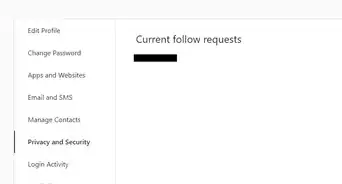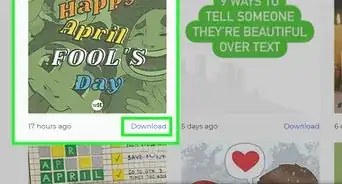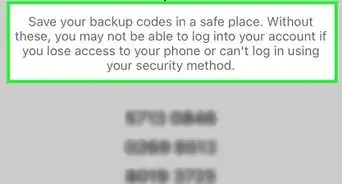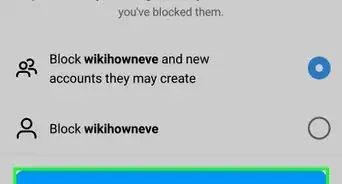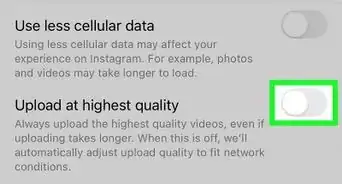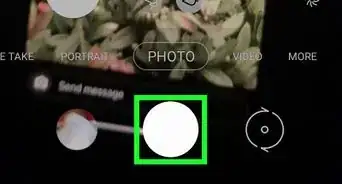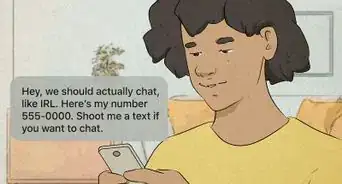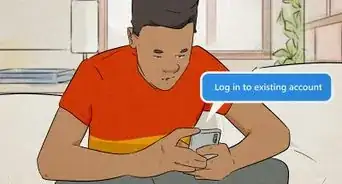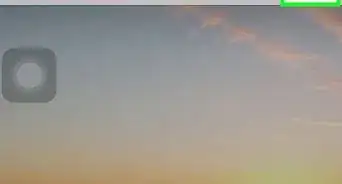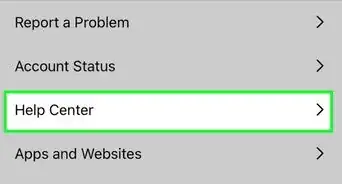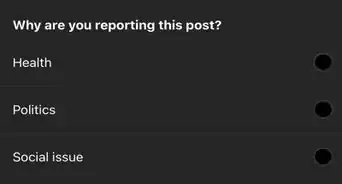This article was co-authored by wikiHow staff writer, Maddie Holleman. Maddie Holleman is a Technology Writing Intern for wikiHow. Alongside writing many articles on technology and social media, Maddie has previously worked as a social media strategist and publicist for two organizations and has been using social media for years. She is currently pursuing a degree in Anthropology and Digital Studies at Davidson College.
This article has been viewed 7,981 times.
Learn more...
If you found a funny meme or a great informational post on Instagram, the easiest way to share it with all of your friends is to repost it on your story. Reposting photos and videos to your story allows you to share media from other accounts with your followers for up to 24 hours. This wikiHow article will teach you how to share any Instagram post to your own story.
Steps
-
1Open the Instagram app. Tap to open the Instagram icon to enter the app on your Android, iPhone, or iPad.
-
2Go to the post you want to share on your story. Find a post you would like to repost on your story by scrolling through your Instagram feed or searching for specific accounts or posts. You can repost content from your own account or other public accounts to your Instagram story.
- You cannot repost content from a private Instagram account to your story.
Advertisement -
3Tap the icon of the paper plane. Under the photo and above the caption, you will see a menu of icons including a heart, a speech bubble, a paper airplane, and the bookmark. Tap the paper airplane to pull up the menu.
- In this menu, you can share a post by sending it to other individual accounts or a group of accounts.[1] Instagram organizes the list of suggested accounts based on your interactions with other users.
-
4Choose Add post to your story. It's at the top of the menu. A copy of the post will pop up with a blank background.
-
5Edit the post (optional). If you'd like, you can use the preview page to edit how the repost will appear on your Instagram story.
- Change the size of the post by sliding in or out with two fingers.
- Tap on the post once to show the original caption.
- Add text, drawings, music, gifs, or stickers to your post with the options at the top of the screen.
-
6Tap Your Story. This publishes the post to your Instagram story.[2]
- You can see your Instagram story by tapping your profile photo either at the top of your home page or on your profile.
References
About This Article
1. Go to the post you want to share.
2. Tap the paper airplane.
3. Tap Add post to your story.
4. Tap Your Story to share.