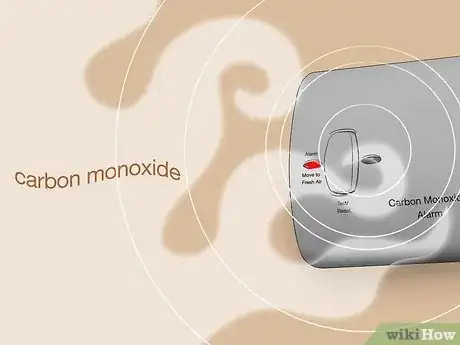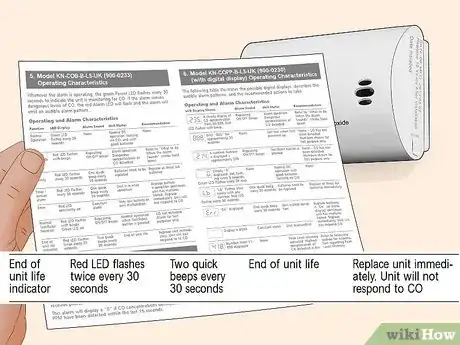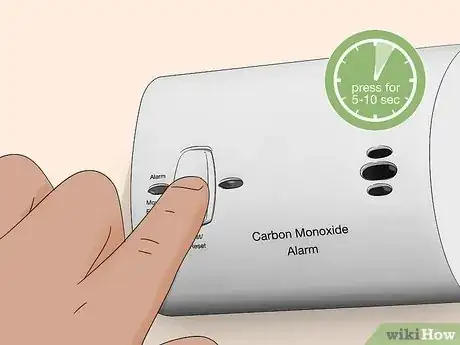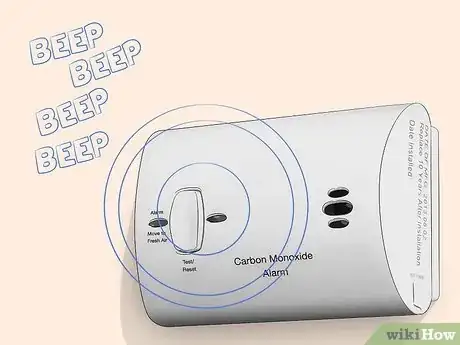This article was co-authored by wikiHow staff writer, Hunter Rising. Hunter Rising is a wikiHow Staff Writer based in Los Angeles. He has more than three years of experience writing for and working with wikiHow. Hunter holds a BFA in Entertainment Design from the University of Wisconsin - Stout and a Minor in English Writing.
There are 9 references cited in this article, which can be found at the bottom of the page.
This article has been viewed 4,979 times.
Learn more...
Carbon monoxide detectors are important safety features in your home that protect you from deadly gasses. When the alarm goes off, resetting it stops it from beeping and restarts the carbon monoxide detection to ensure it’s working properly. You’ll only need to reset your detector when it goes off, and it only takes a few seconds to do. Keep reading for everything you need to know about how and when you should reset your carbon monoxide detector.
Things You Should Know
- Press the Reset button on the front of the carbon monoxide detector once to reset it. Instructions may vary so check your manual.
- Use the Reset button whenever the alarm is sounding or when you change the batteries.
- If the alarm starts again after pressing the Reset button, get everyone in the household to fresh air and call emergency services.
Steps
Testing a Carbon Monoxide Detector
-
1Test your carbon monoxide alarm weekly. Find a time during your weekly routine when you can quickly test your carbon monoxide detector to ensure it’s working. That way, you can quickly catch when you need to replace batteries or the entire unit.[7]
-
2Press and hold down the Test button for 5–10 seconds. Some carbon monoxide detectors have a separate Test button while others have a joint Test/Reset button. Hold the button down any time when the alarm isn’t going off to run the test cycle.[8]
-
3Listen for 4 short beeps to ensure the alarm is working properly. The test alarm beeps sound similar to when the carbon monoxide detector goes off during a real emergency. Listen for the beeps and watch the LED light to make sure it blinks.[9]
- Every model of carbon monoxide detector is different, so check the instructions to learn how to properly test it.
- If your alarm doesn’t beep, then you may need to replace the batteries.
Warnings
- If the alarm sounds and you have a headache, dizziness, or shortness of breath, get to fresh air immediately to avoid carbon monoxide poisoning.[10]⧼thumbs_response⧽
- Avoid trying to find the source of a carbon monoxide leak if your alarm is going off. Contact emergency services to let them determine the cause safely.[11]⧼thumbs_response⧽
References
- ↑ https://cms.dsc.com/download.php?t=1&id=16874
- ↑ https://defenderdetectors.com/manual/ll6170.pdf
- ↑ https://www.shareddocs.com/hvac/docs/2001/Public/0C/User-Guide-KN-COB-LCB-A-ENG-(2.pdf
- ↑ https://advancedsecurityllc.com/wp-content/uploads/Honeywell%205800CO-Installation-Instructions.pdf
- ↑ https://www.cdc.gov/co/faqs.htm
- ↑ https://simplisafe.com/files/ss_co_manual.pdf
- ↑ https://simplisafe.com/files/ss_co_manual.pdf
- ↑ https://jmacfiles.s3.amazonaws.com/CO3-InstallationManual.pdf
- ↑ https://cms.dsc.com/download.php?t=1&id=16874