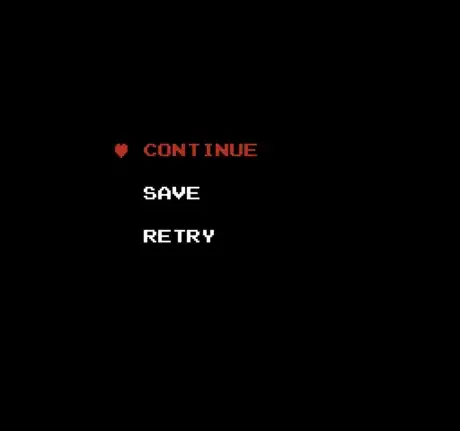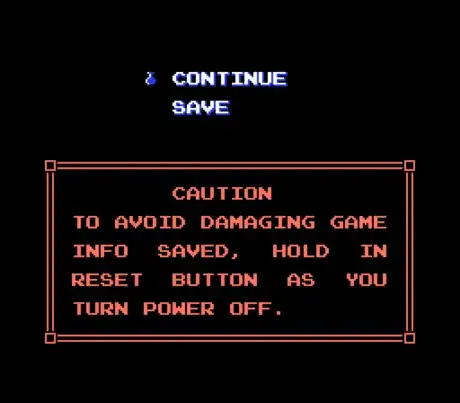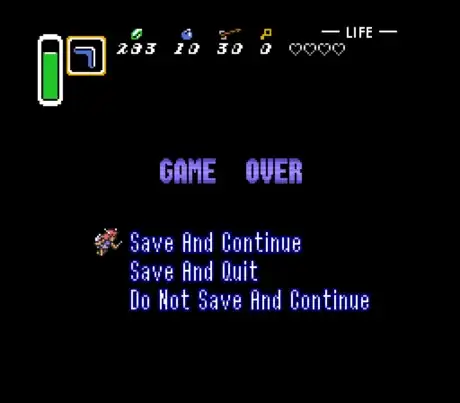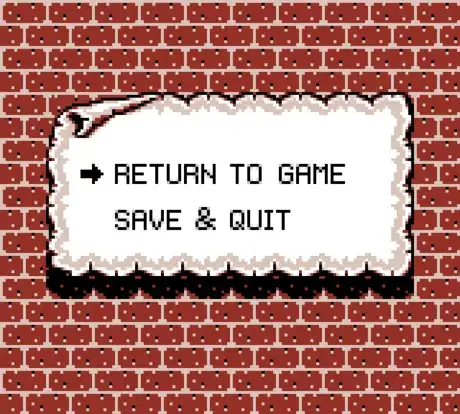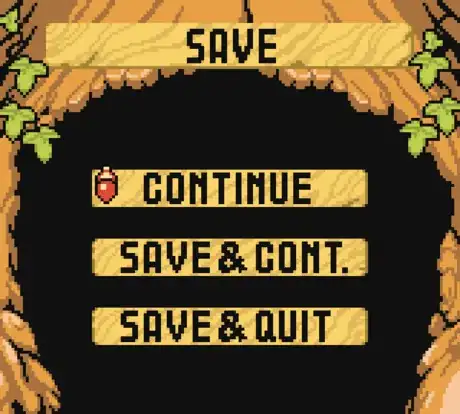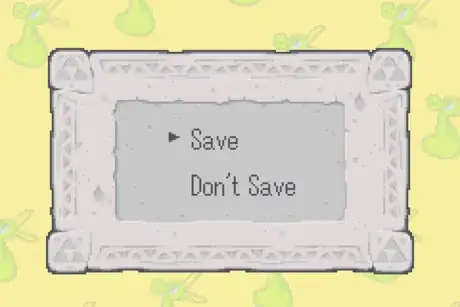Explore this Article
methods
Other Sections
X
wikiHow is a “wiki,” similar to Wikipedia, which means that many of our articles are co-written by multiple authors. To create this article, 9 people, some anonymous, worked to edit and improve it over time.
This article has been viewed 44,745 times.
Learn more...
In The Legend of Zelda games, the save function is an important feature which should be used often during your adventure to keep your progress over time. Each game has a different way of saving, which you'll learn in this article.
Steps
Method 1
Method 1 of 14:
The Legend of Zelda
Method 2
Method 2 of 14:
Zelda II: The Adventure of Link
Method 3
Method 3 of 14:
The Legend of Zelda: A Link to the Past
Method 4
Method 4 of 14:
The Legend of Zelda: Link's Awakening (DX)
-
1Press the A, B, Start, and Select buttons at the same time. Press the A, B, and Select buttons before you press Start. This will bring up a screen with a "Save" option. Select this option to save the game. You'll also get this screen if you lose all of your life energy at any point during the game.
Advertisement
Method 5
Method 5 of 14:
The Legend of Zelda: Ocarina of Time
Method 6
Method 6 of 14:
The Legend of Zelda: Majora's Mask
There are two methods of saving your game in Majora's Mask.
-
1Play the Song of Time to go back to the first day and save your progress.
-
2Hit an owl statue with your sword, and talk to it to save. This save, however, is temporary, and will be lost once you reload the save file.
- In Majora's Mask 3D, the owl statues are now permanent saves and the Song of Time does not save anymore.
Advertisement
Method 7
Method 7 of 14:
The Legend of Zelda: Oracle of Ages and Oracle of Seasons
Method 8
Method 8 of 14:
The Legend of Zelda: The Wind Waker
-
1Press the Start button to bring up your inventory screen, and go to the screen where your sword, shield, learned songs, etc. are. Select the "Save" button, and confirm when it asks you if you want to save your game.
- In the Legend of Zelda: The Wind Waker HD, the "Save" button is on the "Items" screen on the GamePad.
Advertisement
Method 9
Method 9 of 14:
The Legend of Zelda: The Minish Cap
Method 10
Method 10 of 14:
The Legend of Zelda: Twilight Princess
Method 11
Method 11 of 14:
The Legend of Zelda: Phantom Hourglass and Spirit Tracks
Method 12
Method 12 of 14:
The Legend of Zelda: Skyward Sword
Method 13
Method 13 of 14:
The Legend of Zelda: A Link Between Worlds
Method 14
Method 14 of 14:
The Legend of Zelda: Breath of the Wild
Community Q&A
-
QuestionWhat is the latest Legend of Zelda game?
 BOTWPROCommunity AnswerThe Latest Zelda game is The Legend of Zelda: Breath of the Wild. The next will be Tears of the Kingdom (May 12, 2023).
BOTWPROCommunity AnswerThe Latest Zelda game is The Legend of Zelda: Breath of the Wild. The next will be Tears of the Kingdom (May 12, 2023).
Advertisement
Warnings
- Save periodically so you can keep your data if the game crashes.⧼thumbs_response⧽
Advertisement
You Might Also Like

How to
Use the Raft in the Legend of Zelda
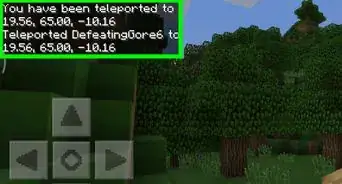
How to
Find Your Coordinates in Minecraft
 How to Connect Oculus Quest to TV
How to Connect Oculus Quest to TV

How to
Summon a Vehicle in Destiny 2
 Show Chunk Borders in Minecraft: Tutorial for Bedrock & Java
Show Chunk Borders in Minecraft: Tutorial for Bedrock & Java
 How to Play Papa's Games Without Flash
How to Play Papa's Games Without Flash
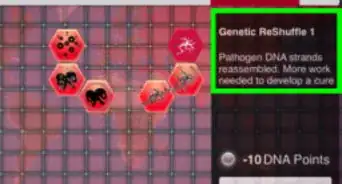
How to
Beat Fungus Brutal Mode in Plague Inc

How to
Duel in Red Dead Redemption
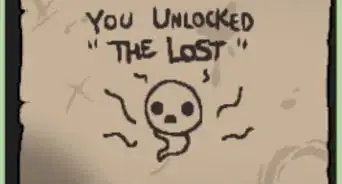
How to
Unlock The Lost in The Binding of Isaac: Rebirth

How to
Download Fortnite on Chromebook
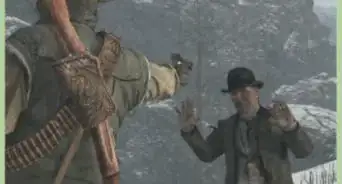
How to
Use Dead Eye in Red Dead Redemption
 How to Get the Rusty Key & Unlock the Sewers in Stardew Valley
How to Get the Rusty Key & Unlock the Sewers in Stardew Valley

How to
Find the Bombers in Zelda Majora's Mask
 A Complete Guide to Profit Margins in Stardew Valley
A Complete Guide to Profit Margins in Stardew Valley
Advertisement
About This Article
wikiHow is a “wiki,” similar to Wikipedia, which means that many of our articles are co-written by multiple authors. To create this article, 9 people, some anonymous, worked to edit and improve it over time. This article has been viewed 44,745 times.
19 votes - 25%
Co-authors: 9
Updated: April 8, 2021
Views: 44,745
Categories: Multi Platform Games
Advertisement