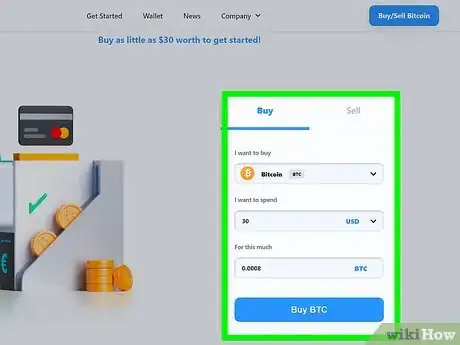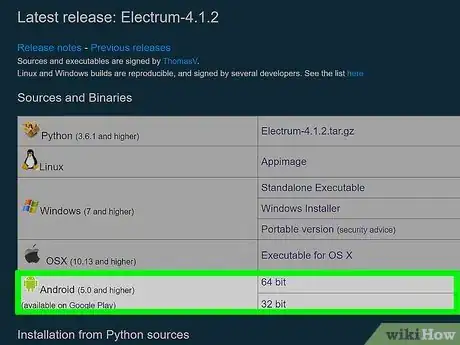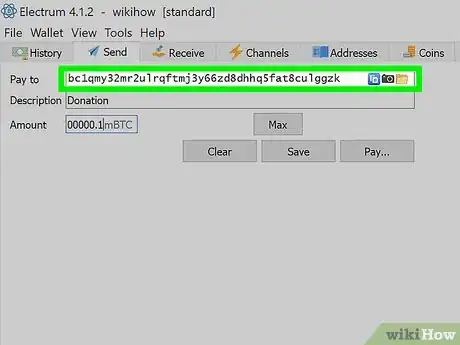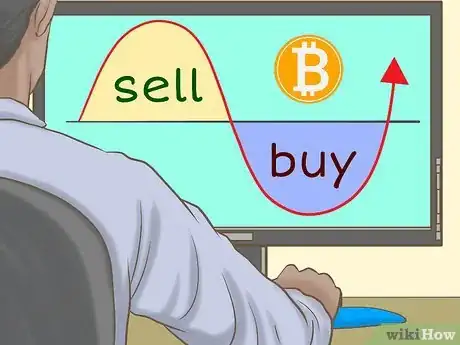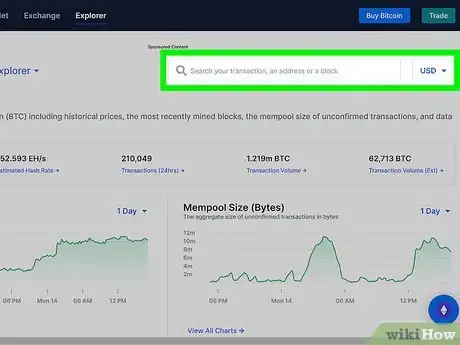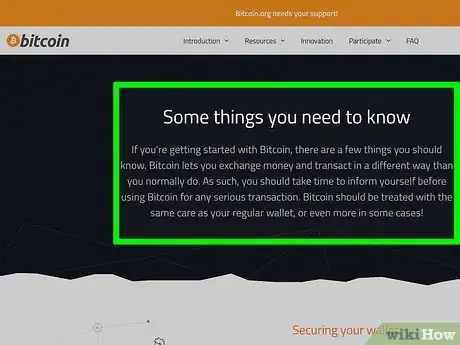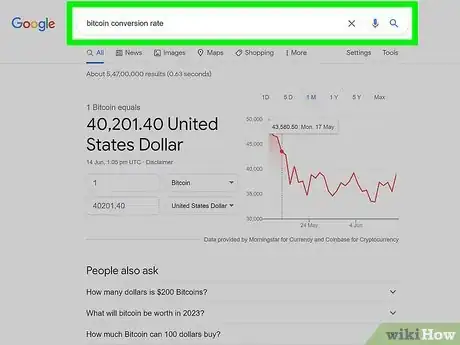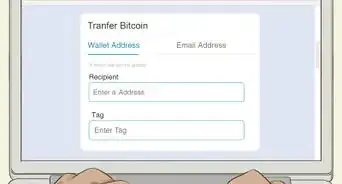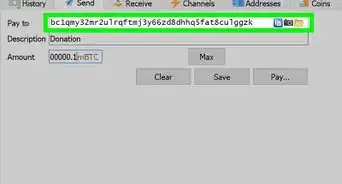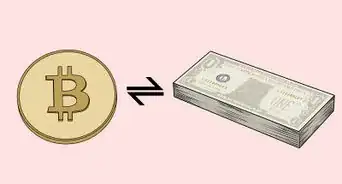This article was co-authored by Vinny Lingam and by wikiHow staff writer, Jennifer Mueller, JD. Vinny Lingam is and investor and the CEO of Civic Technologies, a blockchain-powered identity protection and management startup. Vinny is known as the 'Bitcoin Oracle' amongst the cryptocurrency community. He was awarded the Top Young ICT Entrepreneur in Africa Award in 2006, was on the World Economic Forum for Young Global Leaders in 2009, and was voted one of the top 500 CEOs in the World in 2015. He is also an investor on Shark Tank South Africa. He has a BS in E-Commerce from the University of South Africa.
There are 13 references cited in this article, which can be found at the bottom of the page.
This article has been viewed 225,730 times.
Bitcoin is a type of digital currency that you can use to pay for goods and services or just send to someone for whatever reason you want. Sending Bitcoin might seem a little more complicated than just handing someone cash, but you can get the hang of it pretty quickly. Here, we've pulled together answers to some of your most common questions about how to send Bitcoin.
Steps
Warnings
- The value of Bitcoin can fluctuate rapidly and dramatically. Keep this in mind when you're sending Bitcoin, especially if you're using it to pay for something that has a set price in your national currency.[21]⧼thumbs_response⧽
- Check the tax and legal status of Bitcoin in your country before using it as a form of currency.[22] As of May 2021, Bitcoin is illegal in China, Russia, Vietnam, Bolivia, Colombia, and Ecuador.[23]⧼thumbs_response⧽
References
- ↑ https://www.investopedia.com/articles/investing/082914/basics-buying-and-investing-bitcoin.asp
- ↑ https://news.bitcoin.com/sending-cash-through-bitcoin-atms/
- ↑ https://www.bitcoin.com/get-started/how-do-i-send-and-receive-bitcoin/
- ↑ https://applicature.com/blog/crypto-enthusiasts/methods-of-sending-bitcoin
- ↑ https://www.bitcoin.com/get-started/how-bitcoin-transactions-work/
- ↑ https://bitcoin.org/en/bitcoin-for-individuals
- ↑ https://www.bitcoin.com/get-started/how-do-i-send-and-receive-bitcoin/
- ↑ https://www.bitcoin.com/get-started/how-do-i-send-and-receive-bitcoin/
- ↑ https://news.bitcoin.com/sending-cash-through-bitcoin-atms/
- ↑ https://decrypt.co/68680/bitcoin-transaction-fees-all-time-high
- ↑ https://www.bitcoin.com/get-started/how-bitcoin-transactions-work/
- ↑ https://support.blockchain.com/hc/en-us/articles/211160663-How-can-I-look-up-a-transaction-on-the-blockchain-
- ↑ https://www.blockchain.com/btc/tx/8088eeadbb0c6cbc6cc87ffacc05045f50195bd3837ec392a894465693578b57
- ↑ https://www.bitcoin.com/get-started/how-bitcoin-transactions-work/
- ↑ https://bitcoin.org/en/you-need-to-know
- ↑ https://applicature.com/blog/crypto-enthusiasts/methods-of-sending-bitcoin
- ↑ https://www.coindesk.com/calculator
- ↑ https://www.bitcoin.com/get-started/how-bitcoin-transactions-work/
- ↑ https://bitcoin.org/en/bitcoin-for-individuals
- ↑ https://support.kraken.com/hc/en-us/articles/360001449826-Deposit-and-withdrawal-limits-by-verification-level
- ↑ https://bitcoin.org/en/you-need-to-know
- ↑ https://bitcoin.org/en/you-need-to-know
- ↑ https://www.investopedia.com/articles/forex/041515/countries-where-bitcoin-legal-illegal.asp
About This Article
Before you send bitcoins, set up a software wallet if you don't already have one. Then, when you're ready to send bitcoins, open your software wallet and select the “Send” tab or the “Trade/Send Bitcoin” menu option. Next, type in the address of your recipient’s wallet and the value you want to transfer to them. Finally, click “Send” to complete the transfer. If your bitcoins are in a paper wallet, you'll need to transfer them to your software wallet before you can send them. To learn from our Financial reviewer how to set up your bitcoin wallet, scroll down!