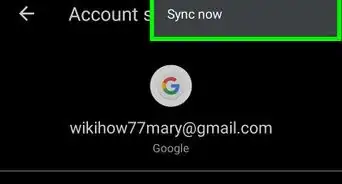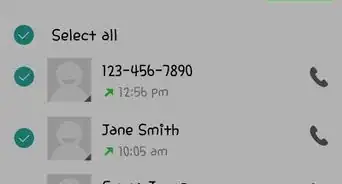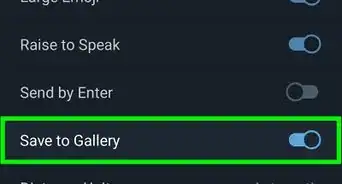This article was co-authored by wikiHow staff writer, Nicole Levine, MFA. Nicole Levine is a Technology Writer and Editor for wikiHow. She has more than 20 years of experience creating technical documentation and leading support teams at major web hosting and software companies. Nicole also holds an MFA in Creative Writing from Portland State University and teaches composition, fiction-writing, and zine-making at various institutions.
The wikiHow Tech Team also followed the article's instructions and verified that they work.
This article has been viewed 43,183 times.
Learn more...
This wikiHow teaches you how to use the Gmail app on your Android to send email messages.
Steps
Community Q&A
-
QuestionHow do I access drafts in Gmail?
 DarkWolf2244Community AnswerTap the three dots on the top-left of the screen. Scroll down and tap "Drafts". From here, you can edit and send your drafts.
DarkWolf2244Community AnswerTap the three dots on the top-left of the screen. Scroll down and tap "Drafts". From here, you can edit and send your drafts. -
QuestionCan we send our email through both email and Gmail app?
 DarkWolf2244Community AnswerYes, as long as you've connected your account to a secure email app, you can send email from it.
DarkWolf2244Community AnswerYes, as long as you've connected your account to a secure email app, you can send email from it. -
QuestionHow are we able to know that our mail was sent or not?
 Divyesh KCommunity AnswerIf you are using Gmail, then go the sent tab and check whether your message is in the sent list; if not, then it was not sent.
Divyesh KCommunity AnswerIf you are using Gmail, then go the sent tab and check whether your message is in the sent list; if not, then it was not sent.
About This Article
1. Open Gmail.
2. Tap the new message icon.
3. Type an address in the “To:” field.
4. Type a subject in the “Subject:” field.
5. Type a message in the “Compose email” field.
6. Tap the paper airplane icon.
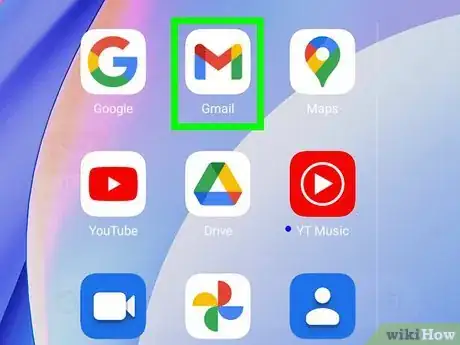
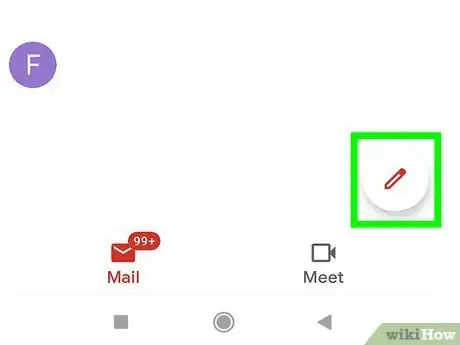
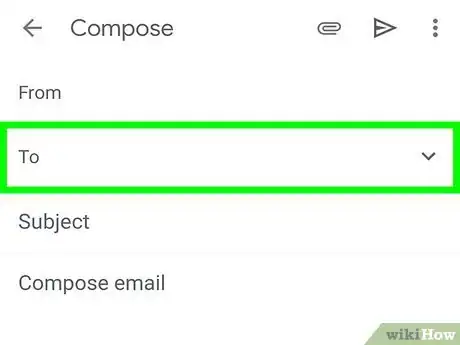

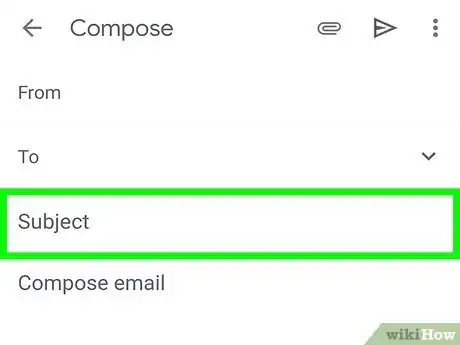

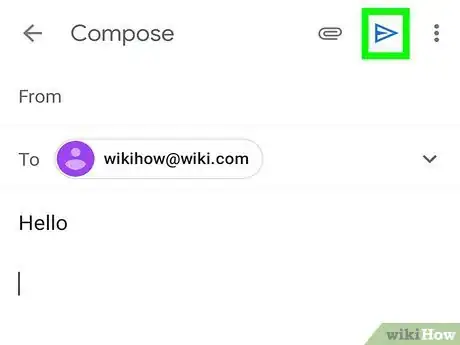
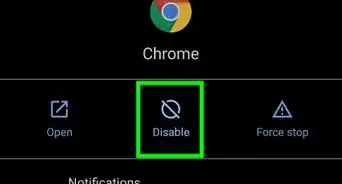
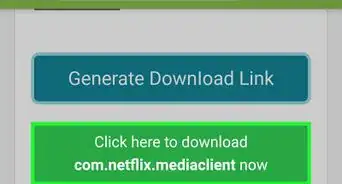

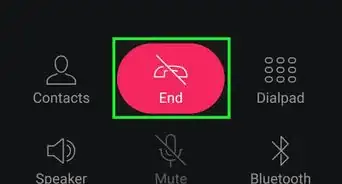
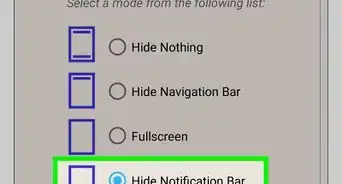
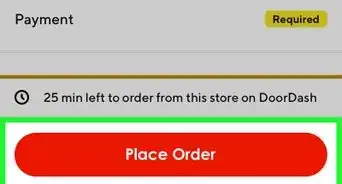
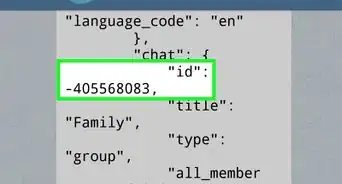
-Step-34.webp)