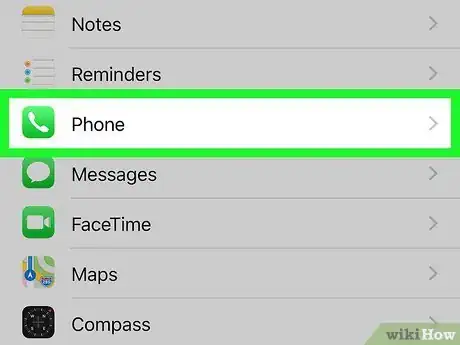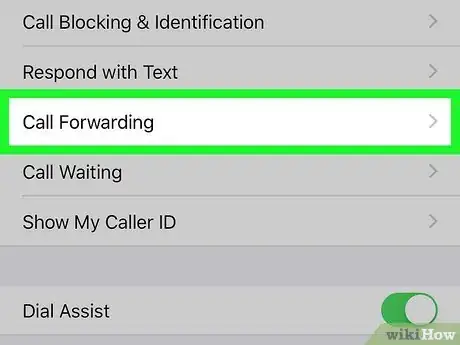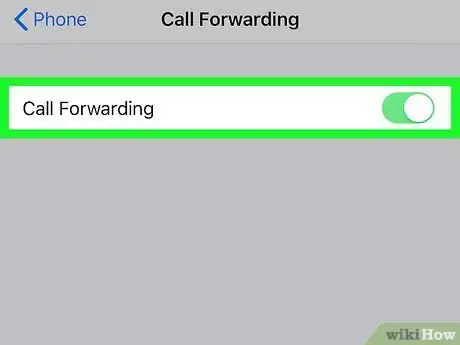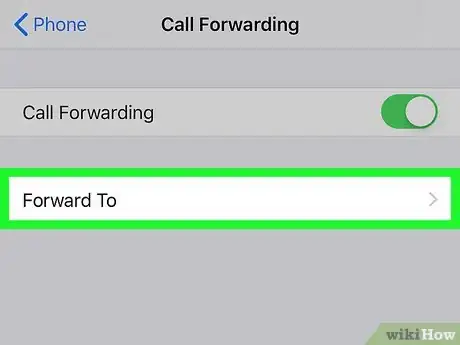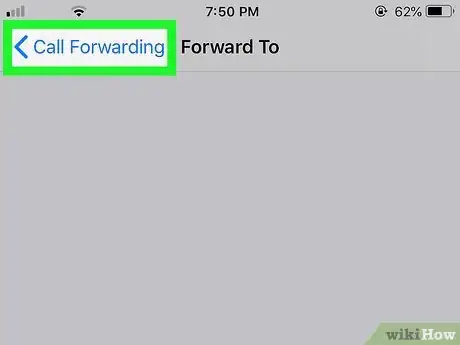This article was co-authored by wikiHow staff writer, Darlene Antonelli, MA. Darlene Antonelli is a Technology Writer and Editor for wikiHow. Darlene has experience teaching college courses, writing technology-related articles, and working hands-on in the technology field. She earned an MA in Writing from Rowan University in 2012 and wrote her thesis on online communities and the personalities curated in such communities.
This article has been viewed 4,532 times.
Learn more...
Are you trying to set up call forwarding on your iPhone? If your carrier, like AT&T, T-Mobile, and Cricket uses the GSM carrier signals, you'll be able to set up call forwarding on your iPhone easily. However, if your carrier, like Sprint or Verizon, is a CDMA carrier, you'll need to enter a code in your Phone to continue. If you don't know if your carrier is GSM or CDMA, a quick check on their website should tell you. This wikiHow article will guide you through the steps of setting up call forwarding on your iPhone.
Steps
Setting Up Call Fowarding with GSM Carriers
-
1
-
2Tap Phone. It’s near the middle of the menu next to an icon of a phone.Advertisement
-
3Tap Call Forwarding. It’s toward the bottom of the “Calls” section.[1]
-
4
-
5Tap Forward To and enter the number you want to forward to. The keypad will appear and the number you enter is the phone number that your incoming calls will be forwarded to.
-
6Tap <. This back arrow is at the top-left corner. Tapping it saves your changes and adds a new icon to the status bar at the top of the screen. As long as your calls are being forwarded, a tiny icon of a phone receiver with a right-pointing arrow will be visible in that bar.
- To disable call forwarding, return to the Call Forwarding screen and toggle off the switch.
Setting Up Call Fowarding with CDMA Carriers
-
1Open the Phone app. Many CDMA carriers, like Verizon and Sprint, use the same phone numbers and codes for this, but if these don't work, contact your carrier.
-
2Dial *+7+2 and the phone number you want to forward to. For example, you can dial "*725555551234" to forward all your calls to that number.
-
3Press the Call button. It's the green button at the bottom of your screen. You may hear a confirmation message that your calls are being forwarded.
- If you're a Verizon customer, you can use the My Verizon app instead if you're on a post-paid account.
- To set up certain call forwarding only in specific situations, try the following codes:
- To forward calls that you don't answer, dial *+7+1 (Verizon) or *+7+3 (Sprint).
- For Sprint only, you can forward calls when you're on another call, dial *+7+4.
- To cancel call forwarding on Verizon, dial *+7+3. You'll hear a confirmation message or a beep that might sound like a busy signal to indicate that your call forwarding is off.[2]
- If you're using a Sprint plan, you can cancel your call forwarding based on the number that you dialed when you set it up. If you dialed "*72", dial *+7+2+0. If you dialed "*73", dial *+7+3+0; if you dialed "*74", dial *+7+4+0.[3]
References
About This Article
1. Open Settings.
2. Tap Phone.
3. Tap Call Forwarding.
4. Tap the switch next to “Call Forwarding” to toggle it on.
5. Tap Forward To and enter the number you want to forward to.
6. Tap the back navigation arrow.